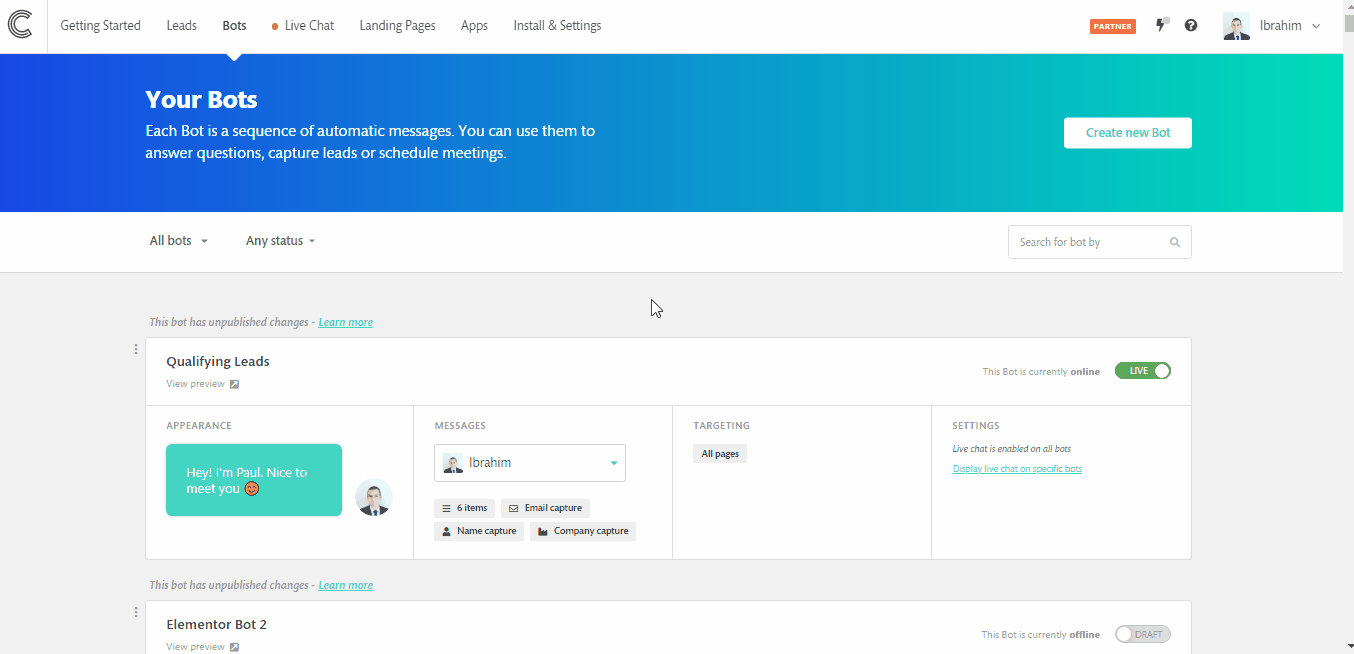How to edit the header of your bot
Looking to change the Intro and description in the header of your bot?
You can set the intro and description in your header to say anything you like. You can start this by selecting a bot you wish to edit from your bots page.
How to edit header text:
- Go to the messages section in the bot builder
- Make sure the preview is open on the right
- Click and highlight the text you want to edit
- Then hit publish to push the new changes live
Note: You can use the ' {{$seller_name}}' attribute to output the bot's agent name and '{{$company_name}}' is used to output the company's name.