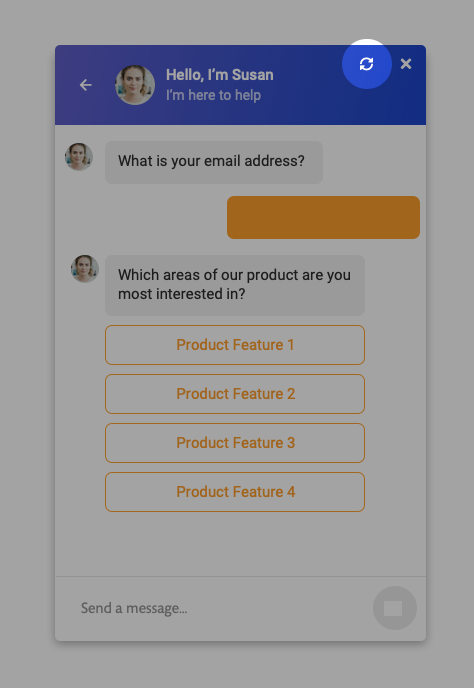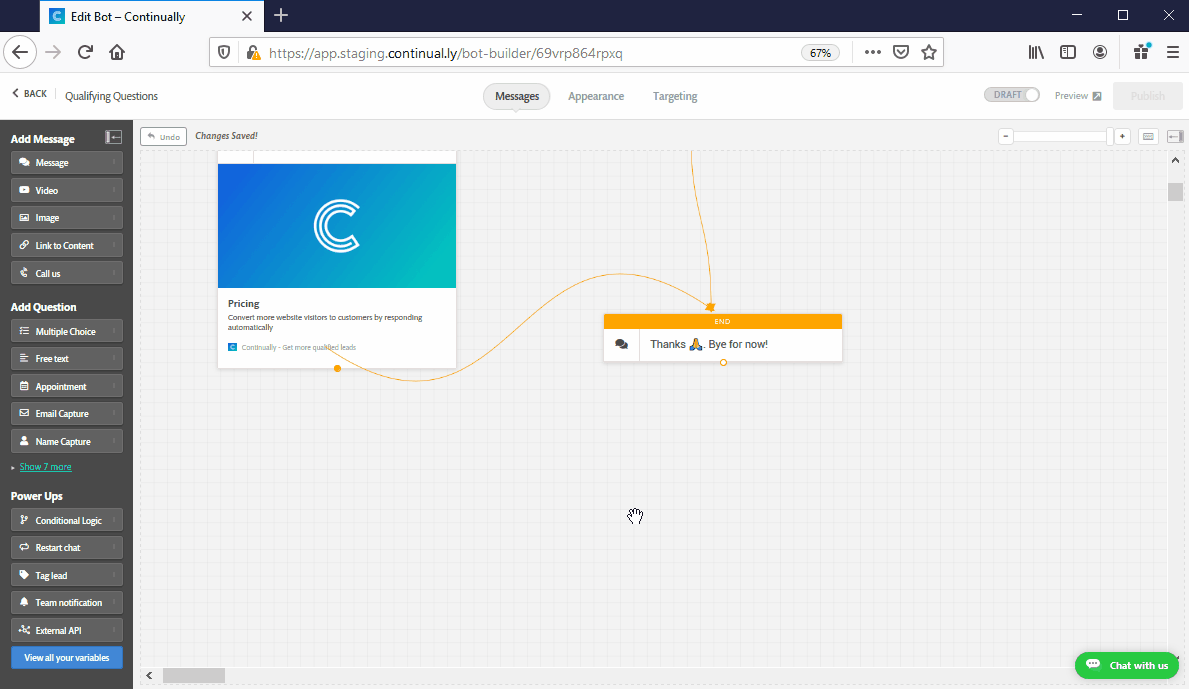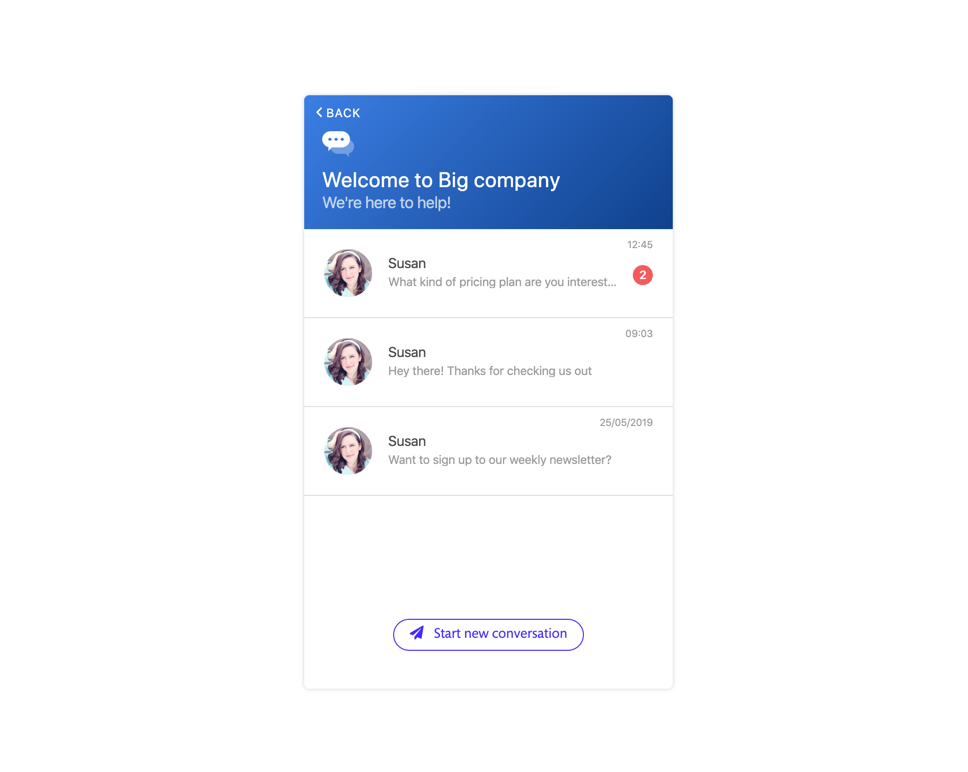How can customers reload or restart my bot
Ever wanted your customers to restart or reload the bot without reloading the page?
In this article we will cover:
Restart Button
Selected the wrong option and want to restart your bot? Your customers can easily restart your bot without having to refresh the page by just clicking the little restart button we have added to our widget.
This setting can be enabled and disabled in your sidebar appearance settings page
Restart chat Object
Never let your visitors reach a dead end on your bot, it is always suggested to add options to loop through the bot again or explore other parts of it. That's why we added the power-up restart chat object in the bot builder.
You can add it at the end of your bot paths to restart the bot automatically or give the customers a way to restart the bot over or just end the conversation. You can customize the message that appears and the labels of the buttons.
Live chat: Start new conversation button
Your visitors can now easily start new conversations from your sidebar home screen by clicking our new 'Start new conversation' button.