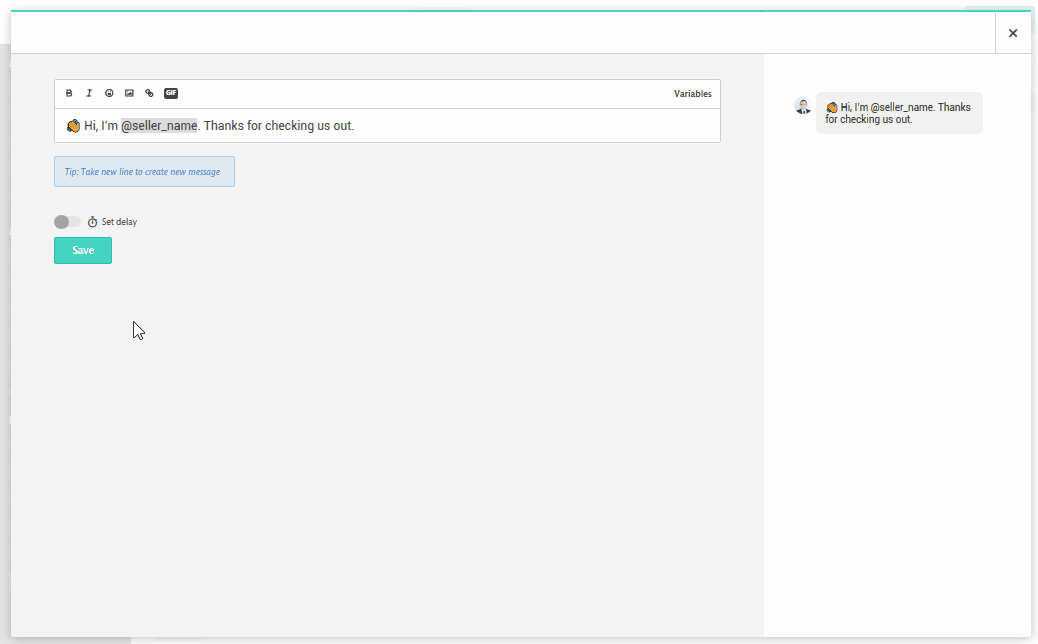How to set custom delay between messages
Looking to set a delay between messages to make your bot seem more human? Well, now you can by adding a custom delay for each message. You can set a longer delay for long messages to mimic a human typing or set a short delay for a fast and direct bot.
How to set delay
1. In the bot builder click on an object
2. Toggle the Set delay option
3. Move the slider to select the delay you want or you can enter in manually.
4. Then hit save, this will set a time delay on the message that follows this object.