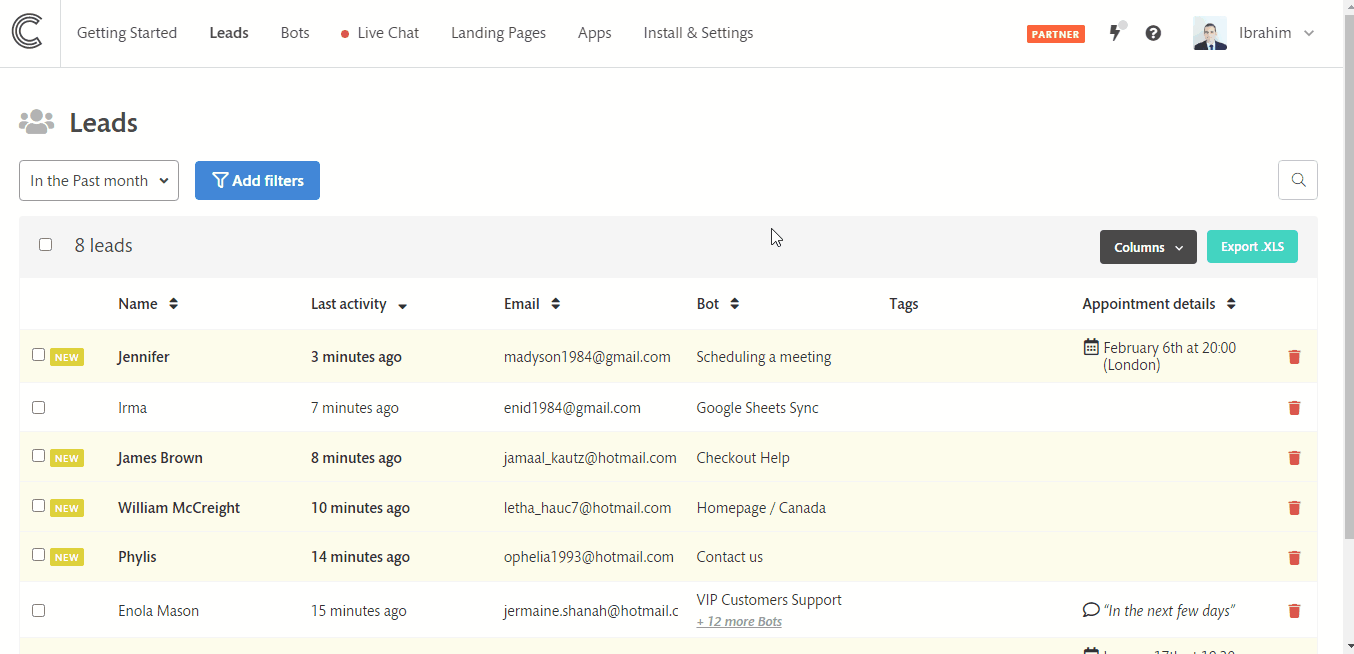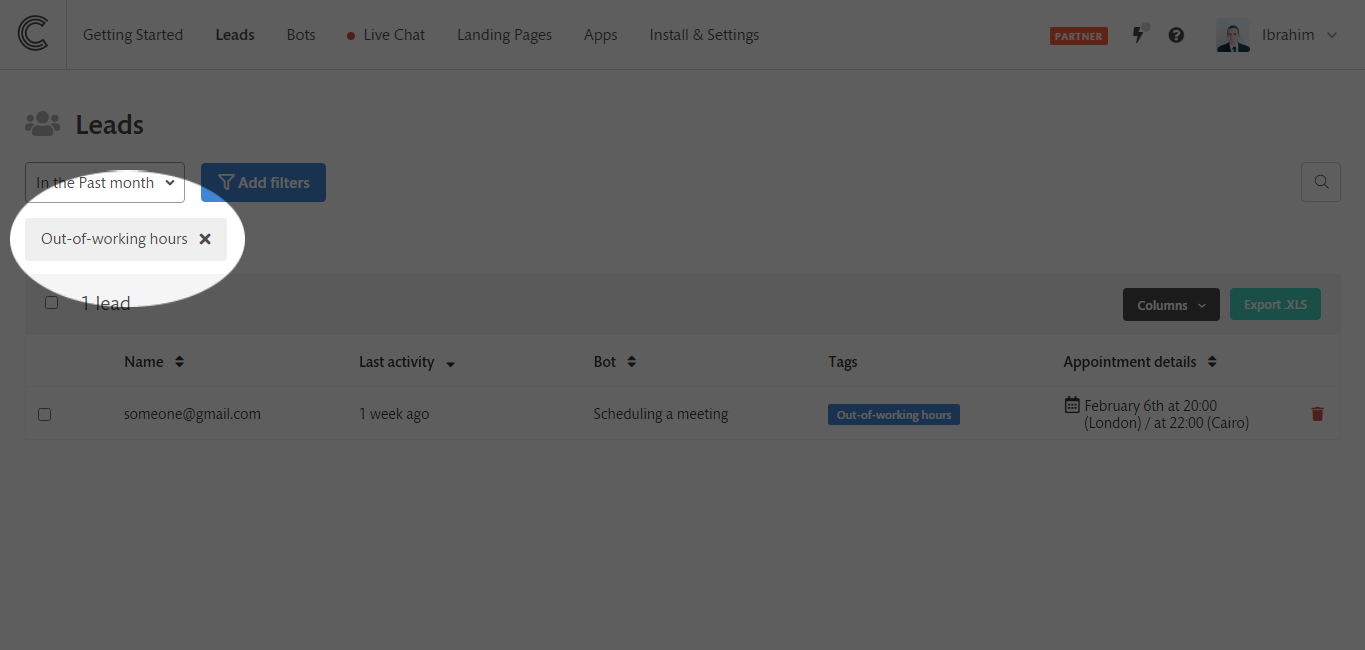Filtering leads
Only see the leads you want
You can set up lead filters to show you exactly which leads you want on your leads page.
- Filter by Date
- Filter by Lead type (Known or anonymous leads)
- Filter by Status (Old leads and new leads)
- Filter by Bot used
- Filter by Appointments
- Filter by Tags
How to apply filters
- 1
- Go to your leads page
- 2
- Click on the filter you want to edit
- 3
- Select which filters you want (some filters may let you select more than one)
- 4
- Click on apply filters
How to clear filters
Each time you apply a filter, we will save that filter to your lead page to save you re-applying each time you visit.
So to remove this filter all you have to do is click on X symbol next to the filter name.