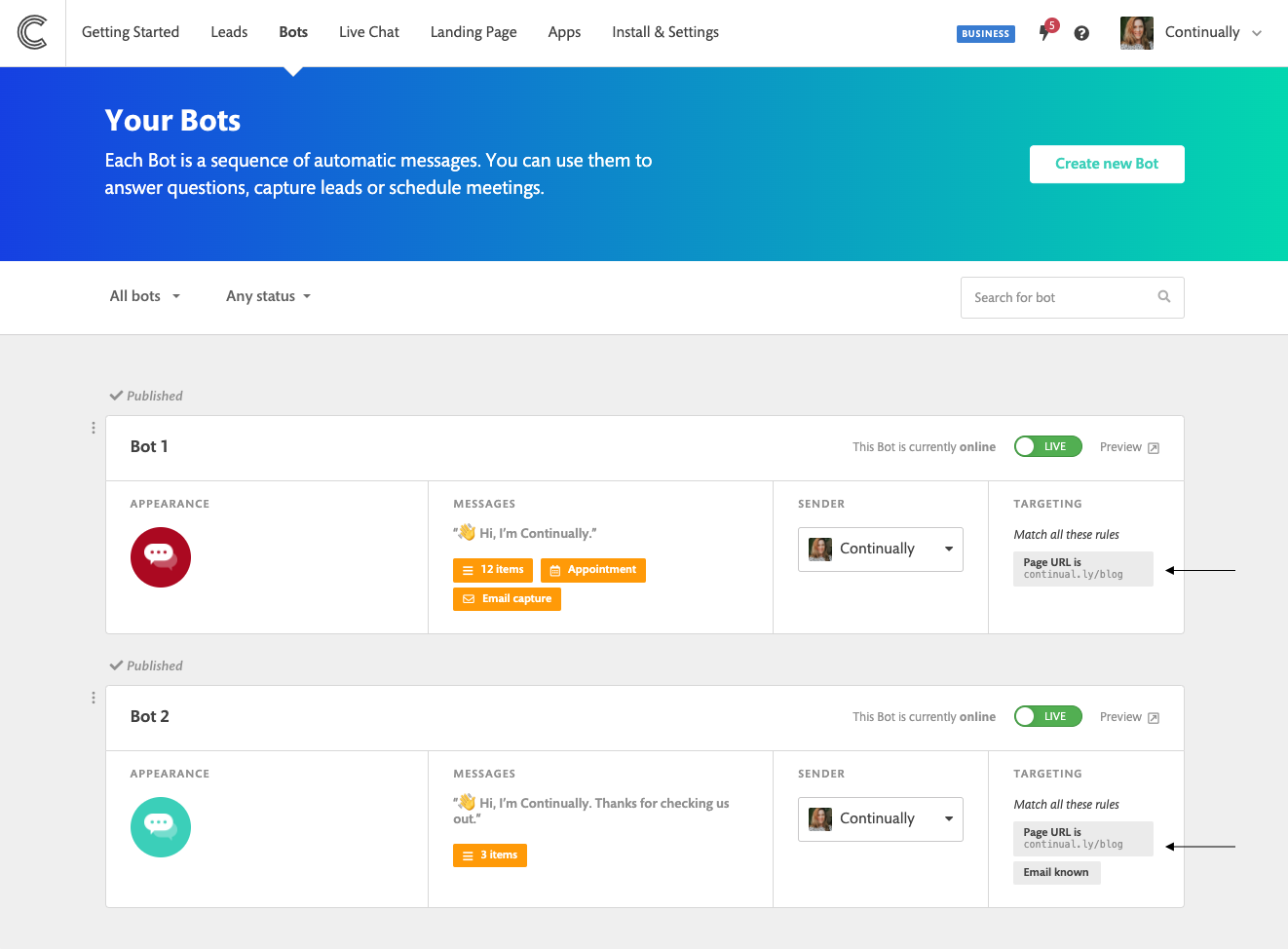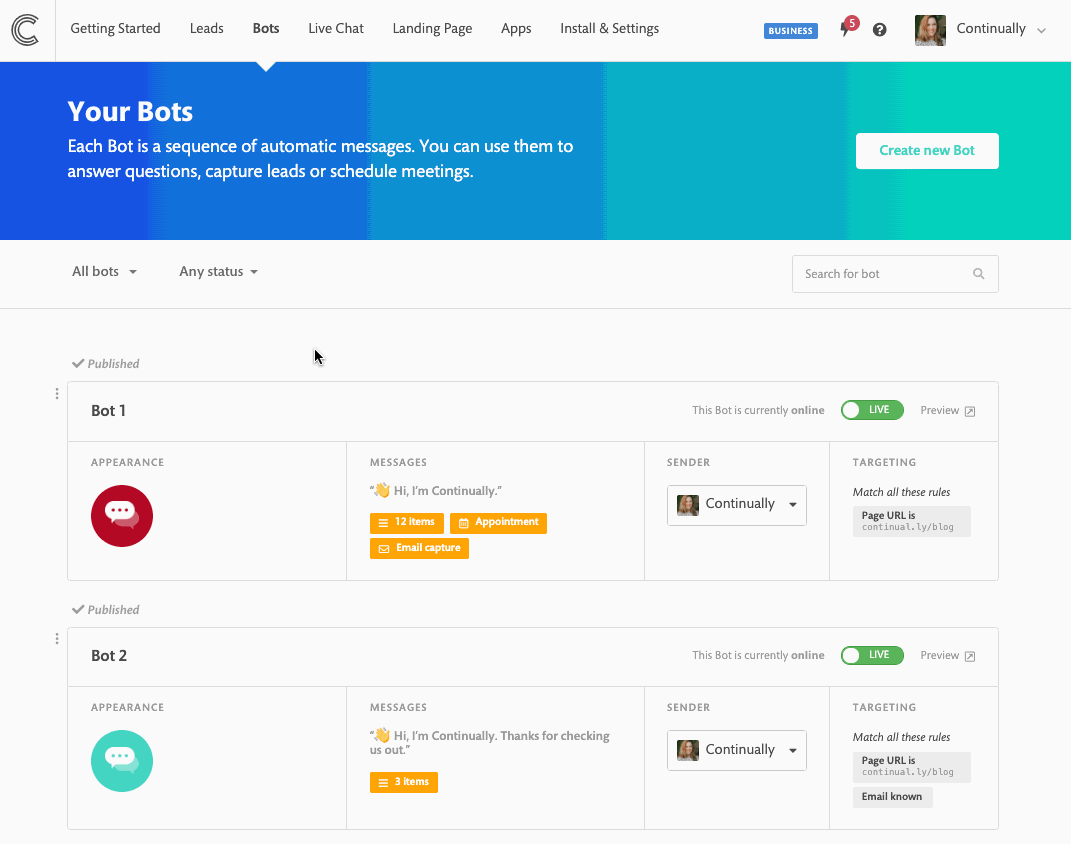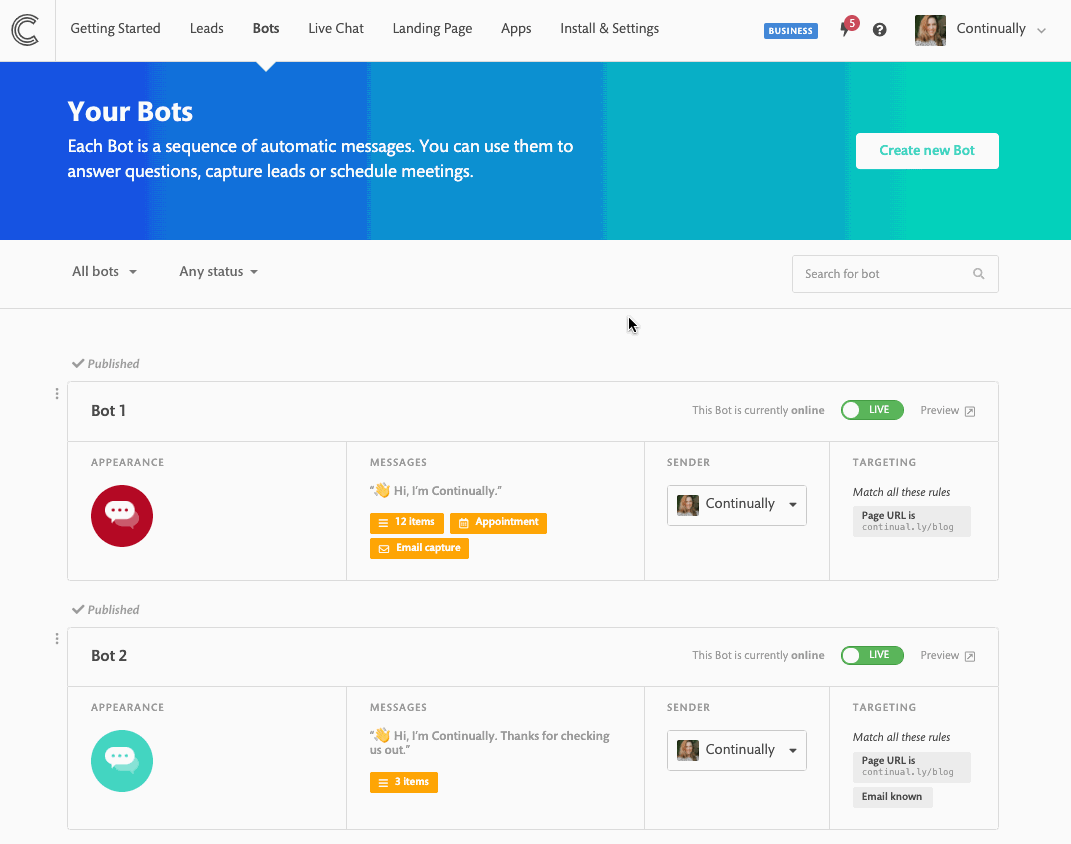How to prioritise loading your bots
If you have multiple bots sometimes the wrong one can load where you wouldn't expect it. This article will cover how we load each of your bots and what steps you need to take to make sure you load the right one.
In this article we cover:
What does it mean to prioritise my bot list?
Prioritising your list simply means sorting your list of bots on your bots page and bringing the more important bots that you want to load first to the top.
Why do I need to prioritise my bot list?
Prioritising your bot list and bring the most important bots to the top is important for loading your bots. It helps us determine which bot to load for each of your customers.
How?
We start at the top of your bots list and work down checking each bot to see if they are LIVE and if the customer matches the targeting rules set. Once a bot matches these requirements it will be loaded for your customer.
Here is a simple example of how targeting and prioritising your list can affect your bot. Take a look at the image below:
Both bots are set to live and both bots should be displayed on continual.ly/blog. However even if the customers email is known, Bot 2 will never load.
This is because Bot 1 is higher in the list and the targeting rule will get checked first and the customer will match that rule before we get to check Bot 2.
This case often happens when a bot higher in the list has no targeting rules set so it is set to "Display on all pages" which means anything further down the list will never be loaded in.
How to prioritise your bots list
You can order your list by either dragging and dropping or selecting the position of your bot and bringing the bots that you want to load first, to the top of the list.
Drag and dop
Select a position