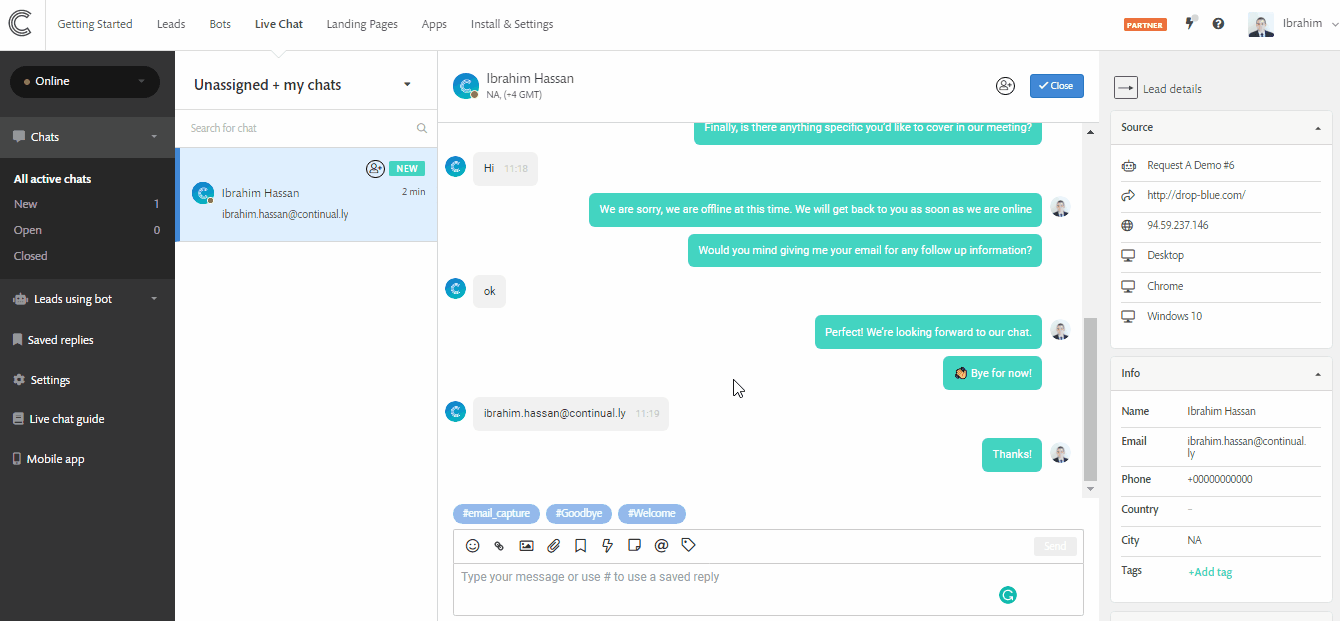How to assign agents to a conversation
For better collaboration between agents, you can assign yourself or an agent to a conversation. This way you can easily see what chats need your attention and which don't. This also means you won't get all the notifications for messages in chats assigned to another agent.
How to assign yourself or an agent to a conversation
1. Open the Live Chat app, find the conversation you want to assign.
2. Next to the conversation status, you will see an avatar icon, by clicking on it you will assign yourself to that conversation.
3. To assign a different agent, open the conversation and click on the avatar icon to the top right, choose the agent you would like to assign the conversation to.
Note: A conversation can only have one agent assigned to it. If you reassign the conversation to another agent, the previous agent will be removed.