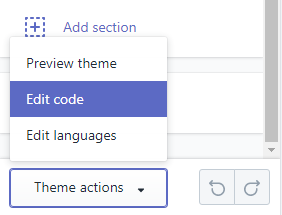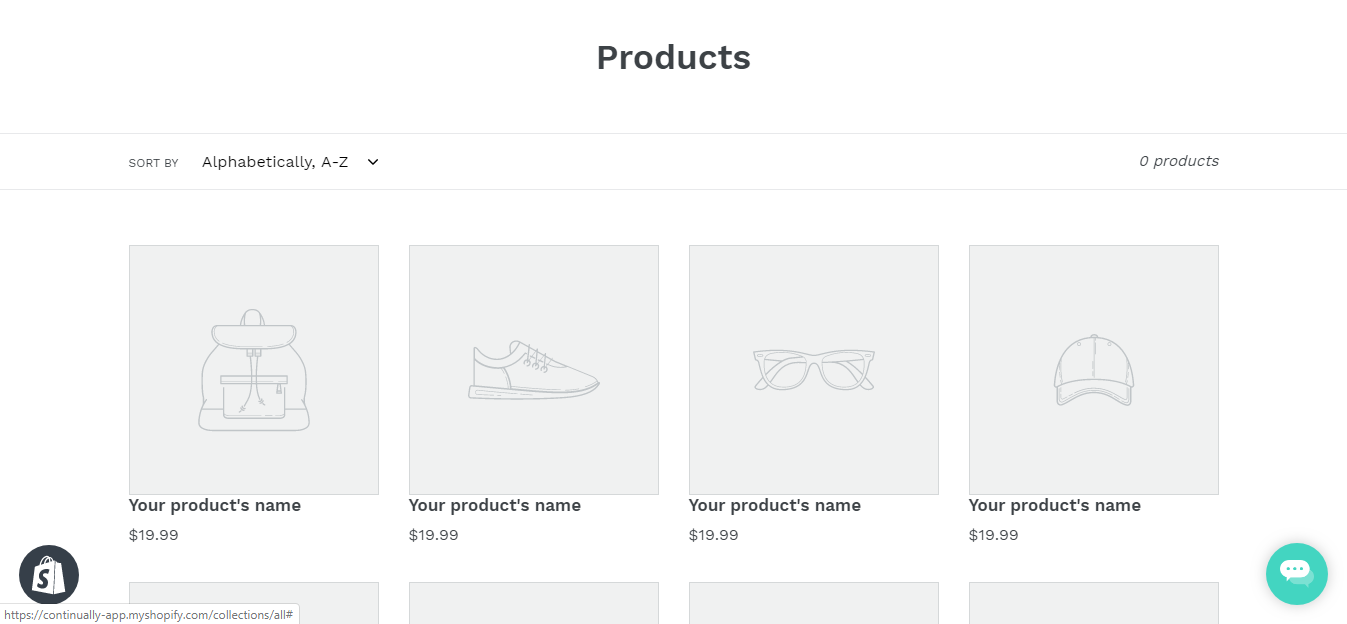How to install Continually on Shopify
Looking to install your bots and live chat on your Shopify store? Well here are a few steps to get you started.
- 1
- Go to Online Store then click on Themes
- 2
- Find your Current Theme, Click on Actions and choose Duplicate to make a backup of the theme.
- 3
- Click on Customize for the current theme
- 4
- In the bottom left click on Theme Actions then choose Edit Code
- 5
- In the Layout section, click theme.liquid file to edit it
- 6
- In the code editor screen, scroll down till you find the </head> tag and add your Continually Install Code just above it then click on Save
- 7
- You should see Continually on your store now.