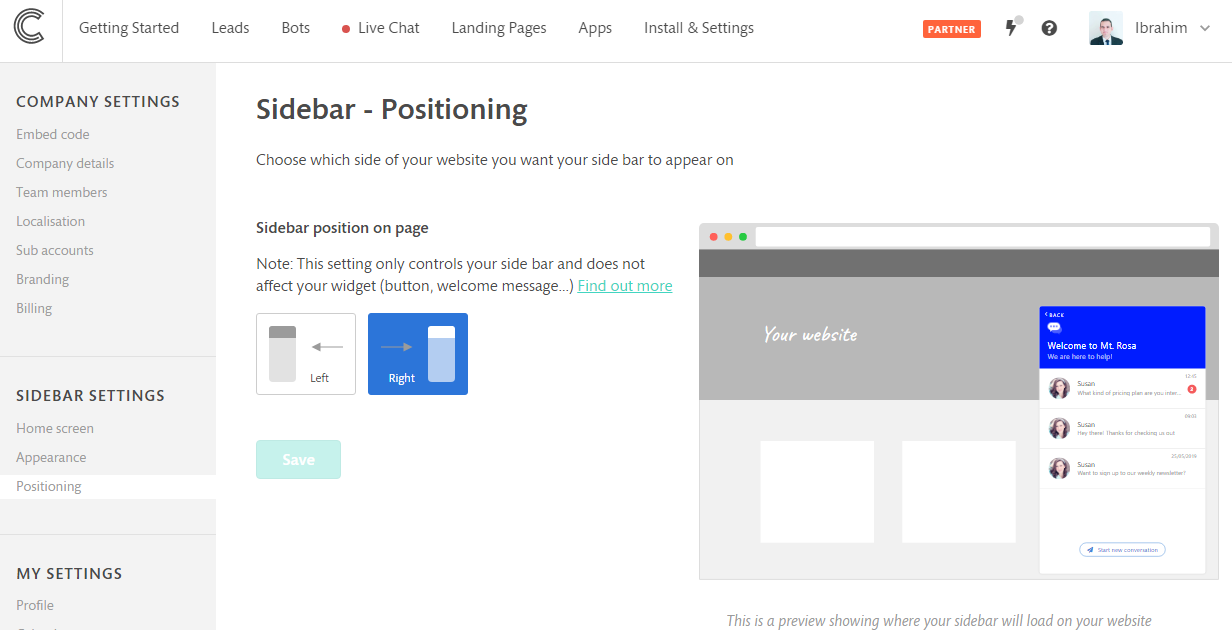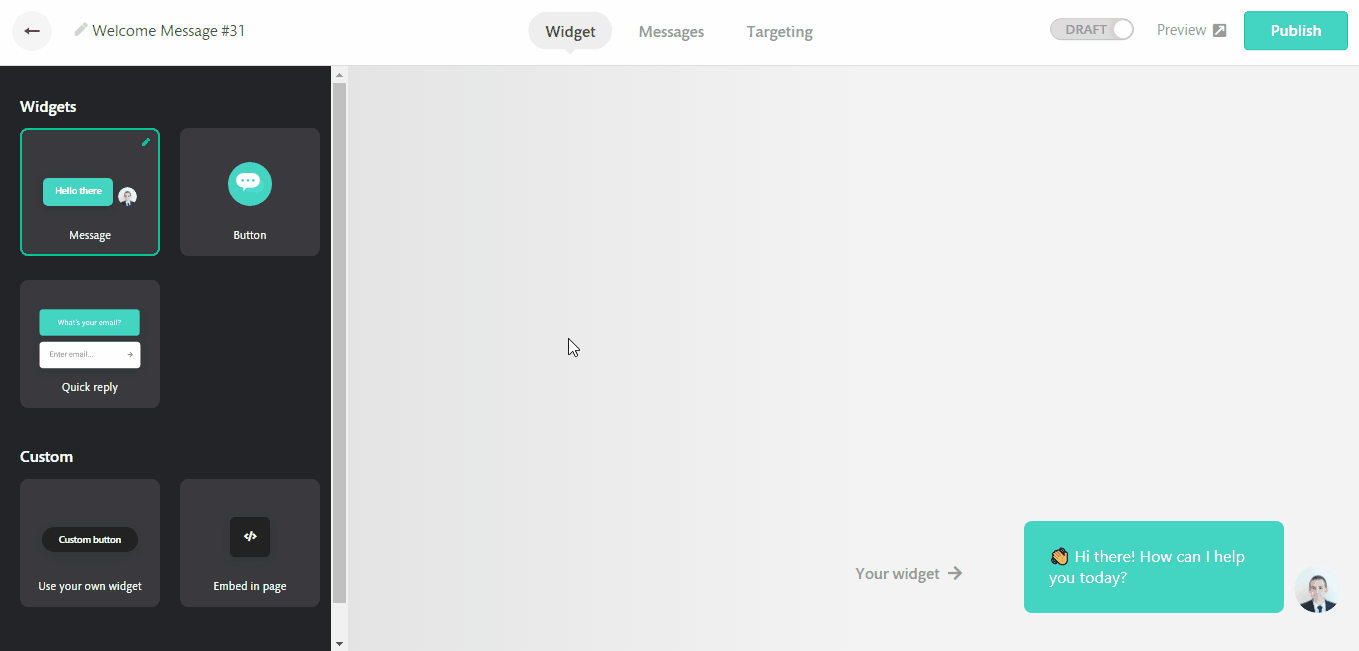Change the positioning of your side bar
Want to set which side your sidebar displays on?
You can set your sidebar to be displayed on either the left or right on your page. Continually gives you the option to control the position of your sidebar independently of the bot sidebar.
In this article we cover:
How to set the position of your side bar
Simply go to settings, in the sidebar settings section click on Positioning.
Then select which side you want and save!
Where to set the position of your widget
The sidebar positioning will not affect the widget position of the bot. To control the positioning of each widget you need to go to the Widget section for each bot, click on the Customize button above the chosen format, and then set the widget position to either left or right.