How to check if Continually is embedded correctly in your website?
Installed your embed code but still not seeing any bots? You can use the URL checker on your Install & Settings page to see if you have installed Continually correctly and why your bots are not loading.
Heres how to use our checker
1. Go to your Install & Settings page, scroll to the bottom till you find “Check your code is installed” section.
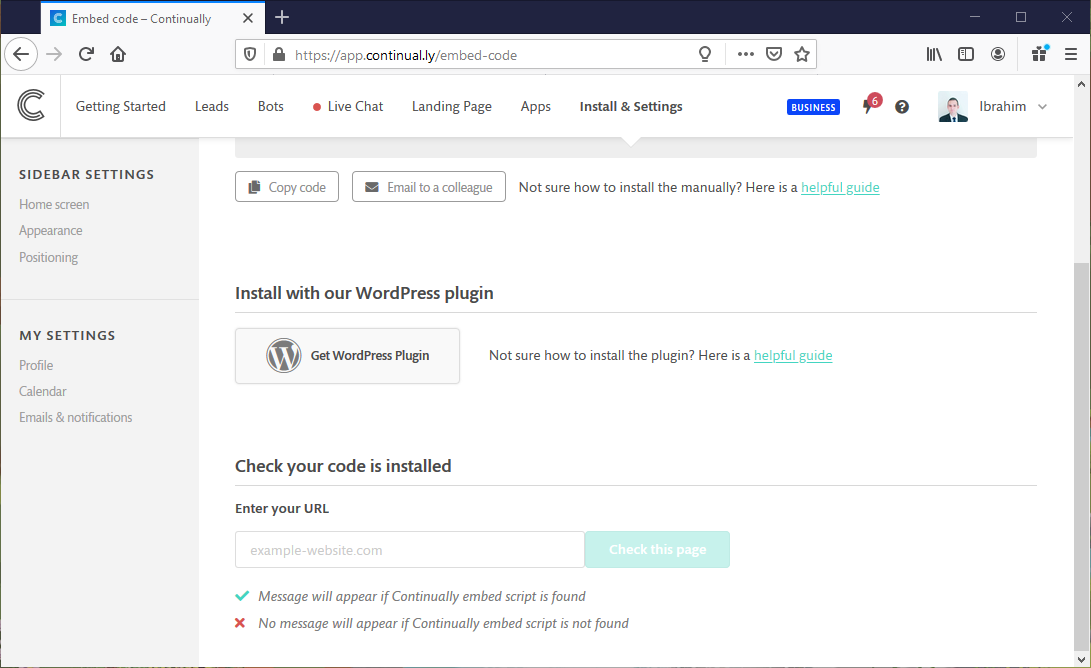
2. Enter the URL of the page you would like to check and then click on “Check this page”. In this guide, we will test our Continually website.
3. The page URL will be opened in a new tab, if Continually is installed correctly you will see a confirmation box that will contain the title of the bot loaded in the page, targeting rules that are met and visitor’s attributes.
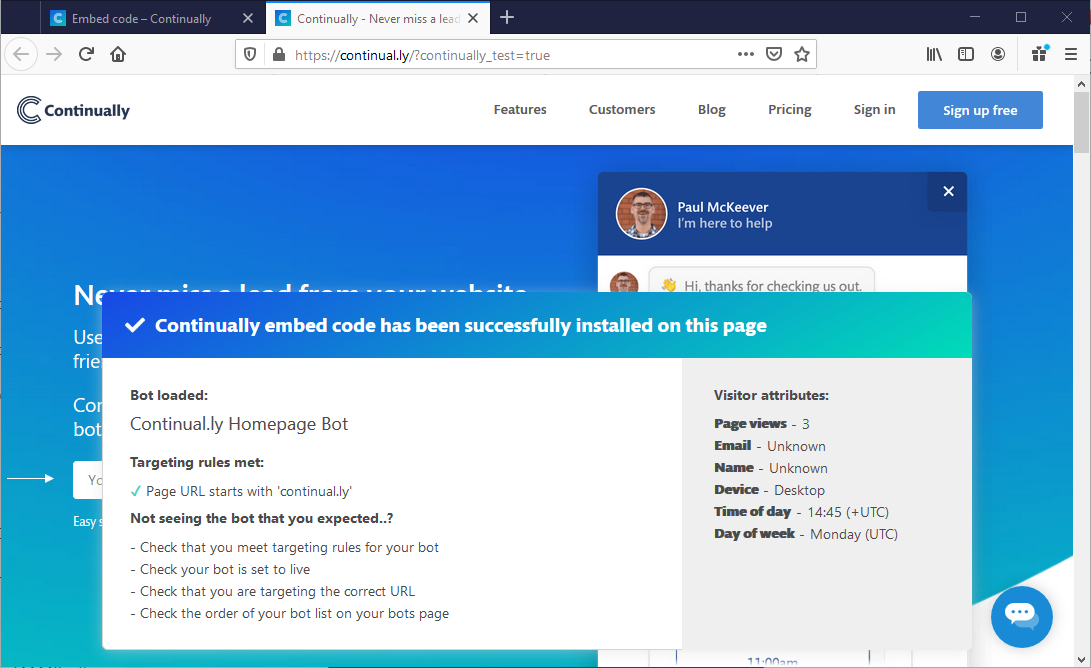
4. If the confirmation box doesn’t appear that means you didn’t install Continually code correctly, please check this guide to learn how to install it on your website.