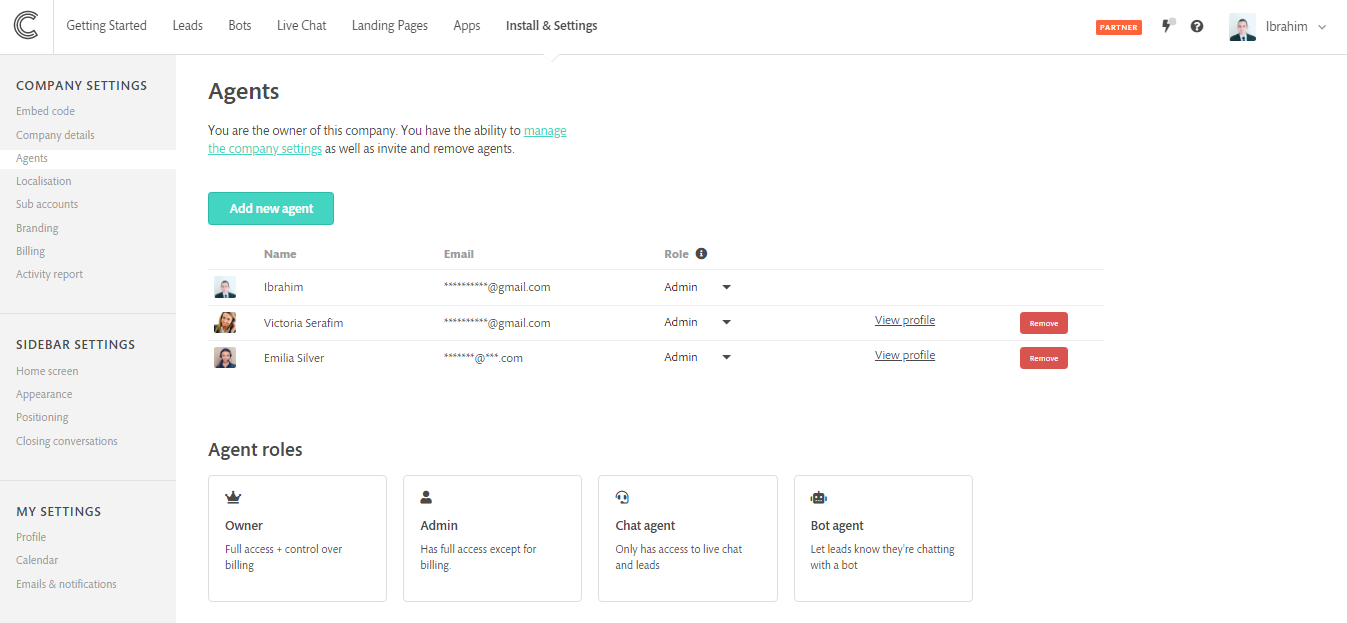Adding agents to your team
Agents are a core feature of Continually. It allows you to add other people to your account to manage your account, create bots and use live chat.
In this article:
How to add an agent?
You can build out your team on Continually by inviting agents through email. You can send invites from your Settings -> Agents
Simply click Add new agent and then type in their email address and pick the role you want them to serve. There are 4 types of agent roles:
- Owner: This role can be assigned only once. It is assigned by default to the company's owner. It has Full access + control over the Billing.
- Admin: Has full access to Continually except for the Billing.
- Chat agent: Only has access to live chat and leads.
- Bot agent: An additional role that you can add and assign to bots to let the visitors know they are chatting with a chat bot and not a human before an agent joins live chat.
The number of agents that you can add is limited by the number of seats available on your account. The number of seats depends on your Continualy subscription. To increase the number of seats allotted to your account please contact Continually Support (help@continual.ly)
Problems you might face when you are trying to add an agent.
Agent not receiving the invitation email
Continually sends the invitation email immediately after you add the agent, if they are not receiving the image in their inbox, please advice them to check their SPAM/JUNK folder.
It also might be an issue with your mail provider. Your mail provider might have added Continually to a ban list, you need to whitelist Continually to receive email notifications from us, here is what you can do.
- Contact your email provider and request that Continually be removed from the ban list
- Whitelist these domains:
- *.sendgrid.com
- continual.ly
Agent is already an agent of another team

If your agent is already a member of another team you will receive a similar error that this user cannot join your team. To fix this, the agent needs to be removed from the current team before you can add them to your team.
Contact Continually support help@continual.ly to further assist you with this.