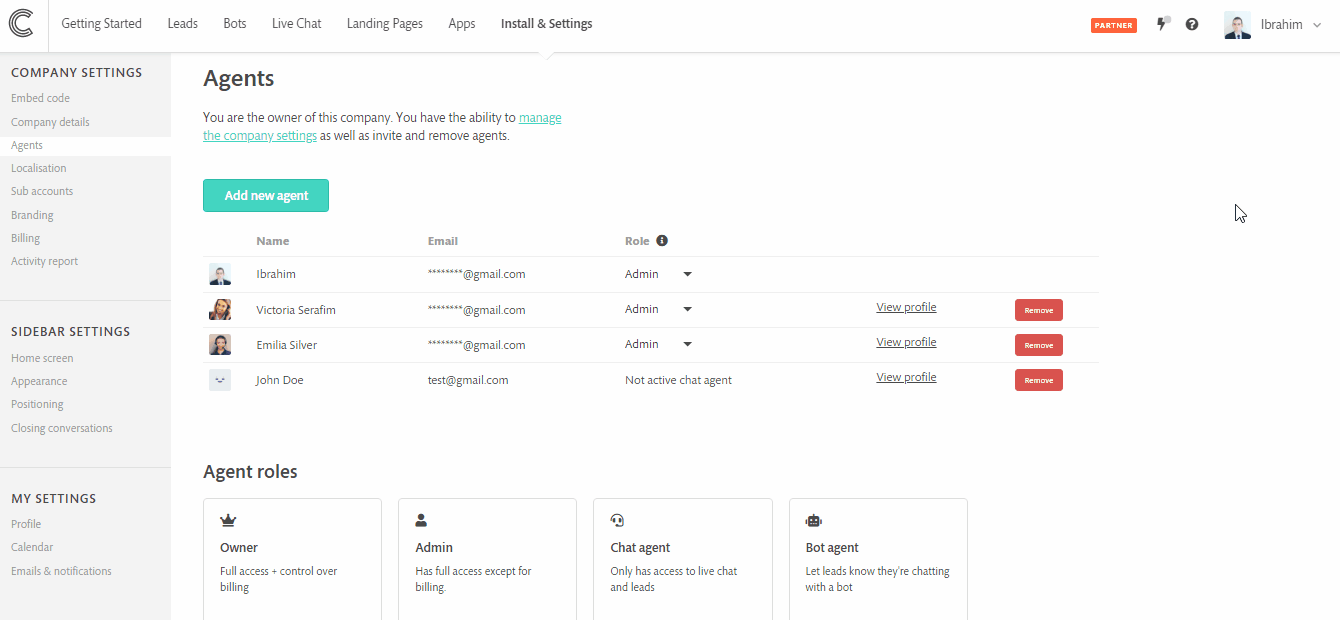How to remove an agent and re-assign their bots
Removing an agent?
Go to the Agents page in Settings, find the agent you want to remove and click on the red Remove button to the right. We give you the option to automatically change the agent of any bots that the removed agent has owned.
When you choose to confirm removing the team member a second modal window will appear giving you the option to select a replacement agent for their bots.
If you choose to leave their bots, they will not be live until they have an agent.