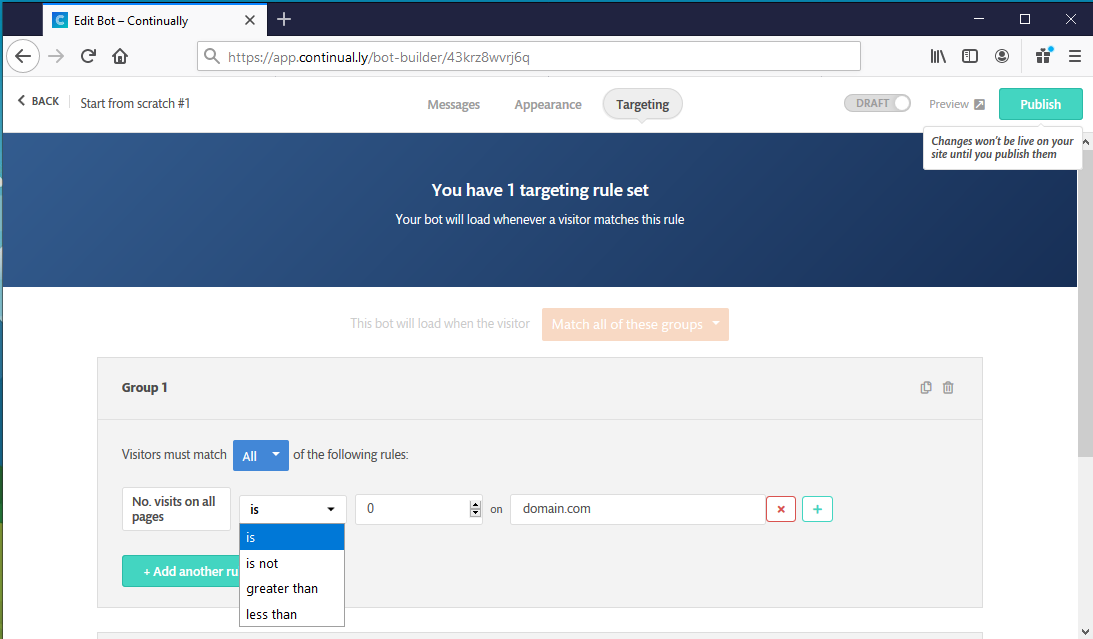How to target new or returning visitors based on page views
You can target specific customers based on the number of times they have visited your site. This is great for creating custom bots to welcome new visitors or returning customers.
In this article we will cover:
Types of page views targeting
No. visits on all pages
This rule is applied for the total visits to a certain domain rather than a specific page. Simply, fill in the domain name and the condition you want to meet for the page views.
You have four conditional rules:
- Total number of visits is -> For the exact match
- Total number of visits is not -> Match anything except the number specified
- Total number of visits greater than -> Match users with visits greater than that number
- Total number of visits less than -> Match visitors with visits less than that number
No. visits on a specific page
This rule is applied for the total visits on a specific page. Simply, fill in the page's full URL and the condition you want to meet for the page views. This rule has the same conditional rules as the above rule.
How to set a page view targeting rule
To start this guide you need to first go to your bots page and find a bot you wish to add targeting to. Once you have chosen the bot you wish to edit, click on the targeting section which will take you inside the bot builder.
- 1
- Once you are on the targeting section inside the bot builder. Click on the Page visits rule you want.
- 2
- Now you can start creating the conditions for your rule, select which condition you want from the dropdown. (is, is not, greater than, less than)
- 3
- Then enter the number of visits beside the drop-down
- 4
- Enter the domain name or the URL depending on the rule you chose, then hit Publish to push your changes to your site
How to target a new visitor
You can set up a page visit rule to target new visitors to your site. There are 2 ways you can do this:
- 1
- Once you are on the targeting section inside the bot builder. Click on the New visitors option. This will automatically create the correct rule to target new visitors.
OR
- 1
- Select the No. visits on all pages rule
- 2
- Select the condition ' Is'
- 3
- Then enter the number 1 beside the drop-down list and then enter the domain name you want to apply that rule on, for example: yourwebsite.com
This bot will only be shown to visitors who are visiting for the first time on this domain, once this bot is loaded once they won't be shown it again.
How to target a returning visitor
You can set up a page visit rule to target returning visitors to your site. This is great for tailoring the messages to say "Welcome back". To set this rule you need to follow these steps:
- 1
- Once you are on the targeting section inside the bot builder. Click on the Returning visitors option. This will automatically create the correct rule to target new visitors. Don't forget to fill in the domain name where you want that rule to work.
OR
- 1
- Select the No. visits on all pages rule
- 2
- Select the condition ' Greater than'
- 3
- Then enter the value 1 beside the drop-down, and fill in the domain name where you want the rule to work, for example : yourwebsite.com
This bot will only be shown to visitors who have visited your website more than once.