How to install Continually chatbots on PrestaShop store
PrestaShop is a feature-rich free popular ecommerce solution, if your online store is running on PrestaShop then it is time to enhance it by adding Continually Chatbots and Livechat capabilities to it. The process is very simple, keep reading to learn more.
Add Chatbot and Livechat to PrestaShop store
To add Continually to your store, we need to insert your embed code before the closing </head> tag of your theme's code.
- 1
-
Go to the following path on your website file manager or FTP -> .../themes/THEME-NAME/ Find a template named header.tpl and download it to your desktop.
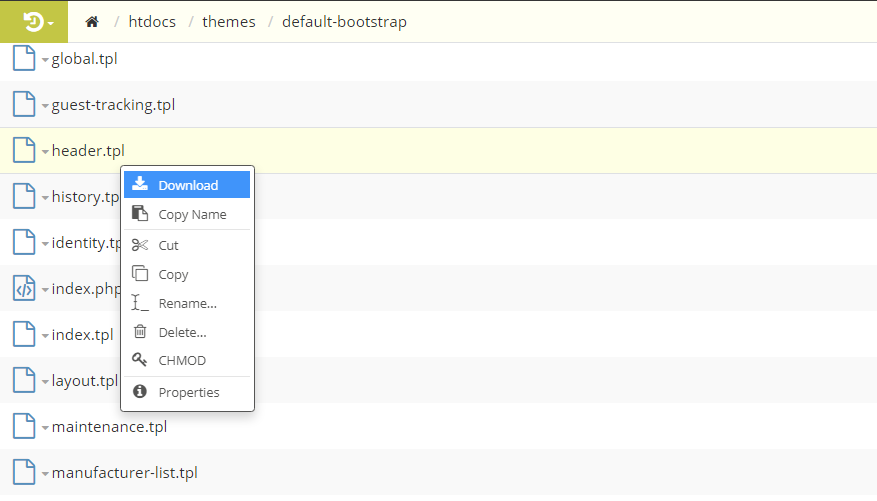
Note: If you can't find the file at that path, try to find it at this path : /themes/THEME-NAME/templates/_partials/header.tpl
- 2
-
Open the downloaded file with any text editor software and find the </head> tag, place your Continually embed code right before it.

Save the file, go back to your website file manager or FTP and rename the original file to header-old.tpl (as a backup), then reupload the new file as header.tpl.

- 4
-
Go to PrestaShop admin dashboard -> Advanced Parameters -> SMARTY and recompile the templates and clear the cache. After that your bot should appear on your website. You can reset the SMARTY settings after you recompiled the templates once.
