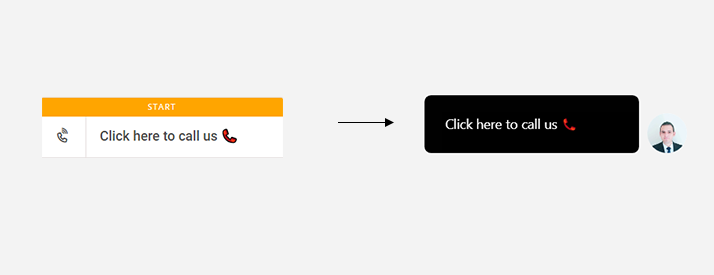How to make an interactive widget
To have a chat widget that the user can interact with you need to choose the Quick Replies format in the Widget section of your bot. This will display the Start object of your bot.
The interactive widgets can be used to encourage an interaction from the user other than the normal message object, we will show you how different objects look like when they are the Start message in the Quick Replies format.
To set any object as the Start message, hover over the object then click on the Start icon.

Multiple choice question

Open Question
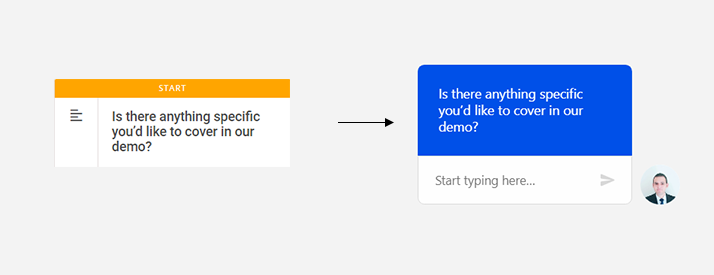
Appointment
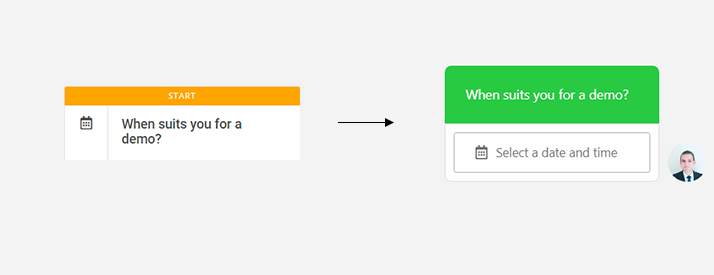
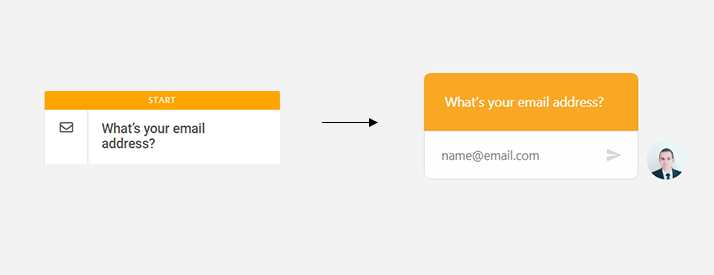
Name
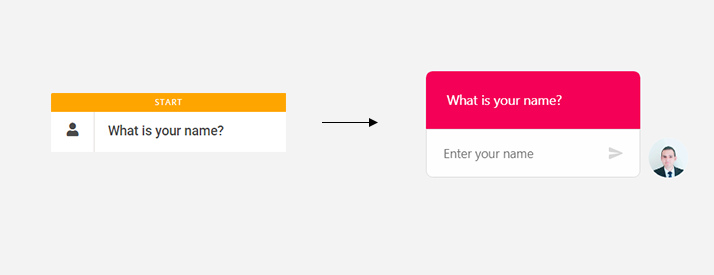
Phone
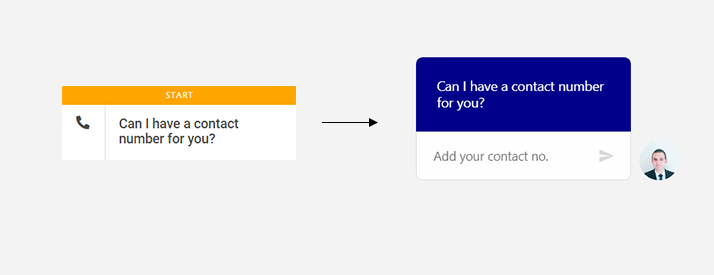
Company
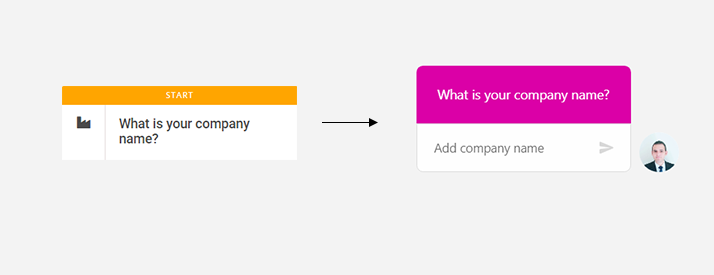
Date
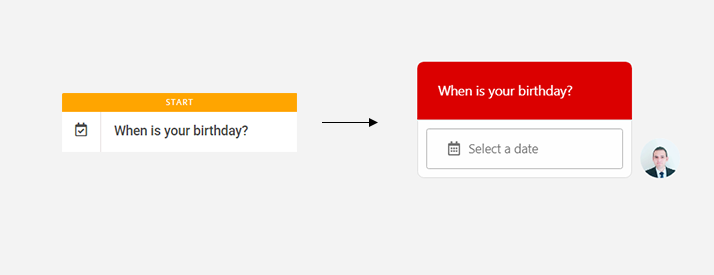
File Upload
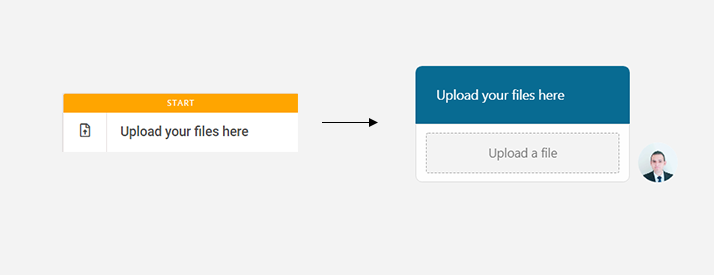
GDPR
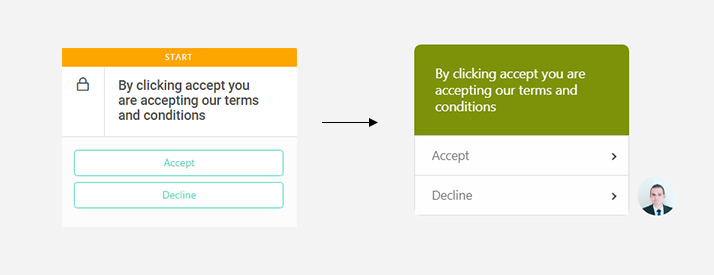
Dropdown list
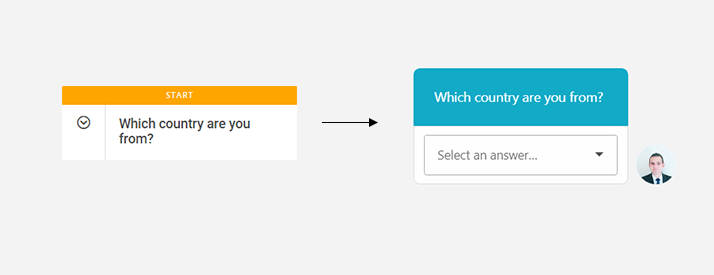
Video
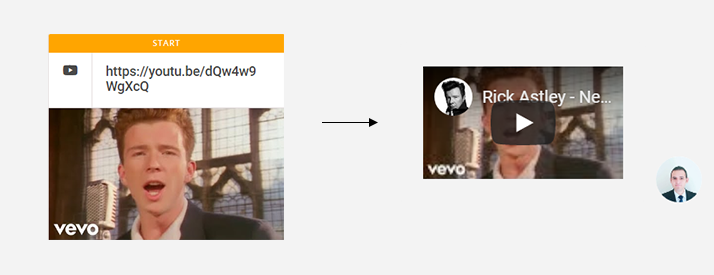
Image
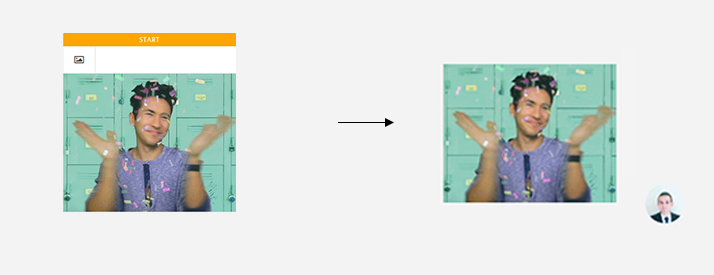
Link to Content
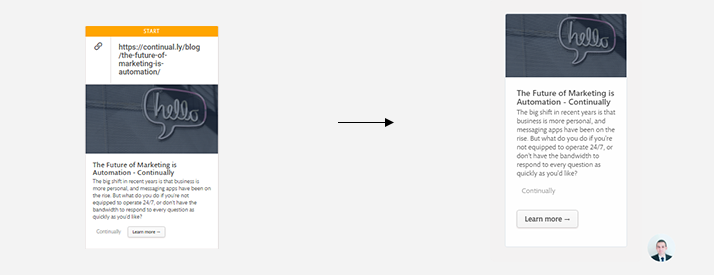
Call us button