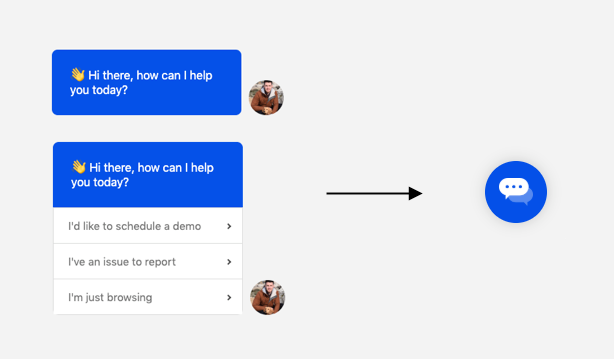Changing the appearance of your button
- You can customise how your bot displayed on your site in the widget section of your bot.
This article will cover:
How to customise your button
You can start this off by going to your bots page and finding the bot you want to edit.
- 1
- Once you find a bot you want to edit, click on the widget section.
- 2
- Then when you're in Widget section, pick you preferred style and click customize, then you can change the format, change the color, add different text or add media. Quick Replies Widget

- 3
- Once you are happy with your button hit publish to send the changes to your website
-

Message Widget

Button Widget

Reverting format to button
We revert your format from a welcome message to a button when a customer interacts with your bot or dismissed the welcome message.
We found that when a bot is embedded across a site, customers find it repetitive and frustrating to keep having to dismiss the same welcome message.
You can customise the appearance of the reverted bot in the Widget appearance settings.