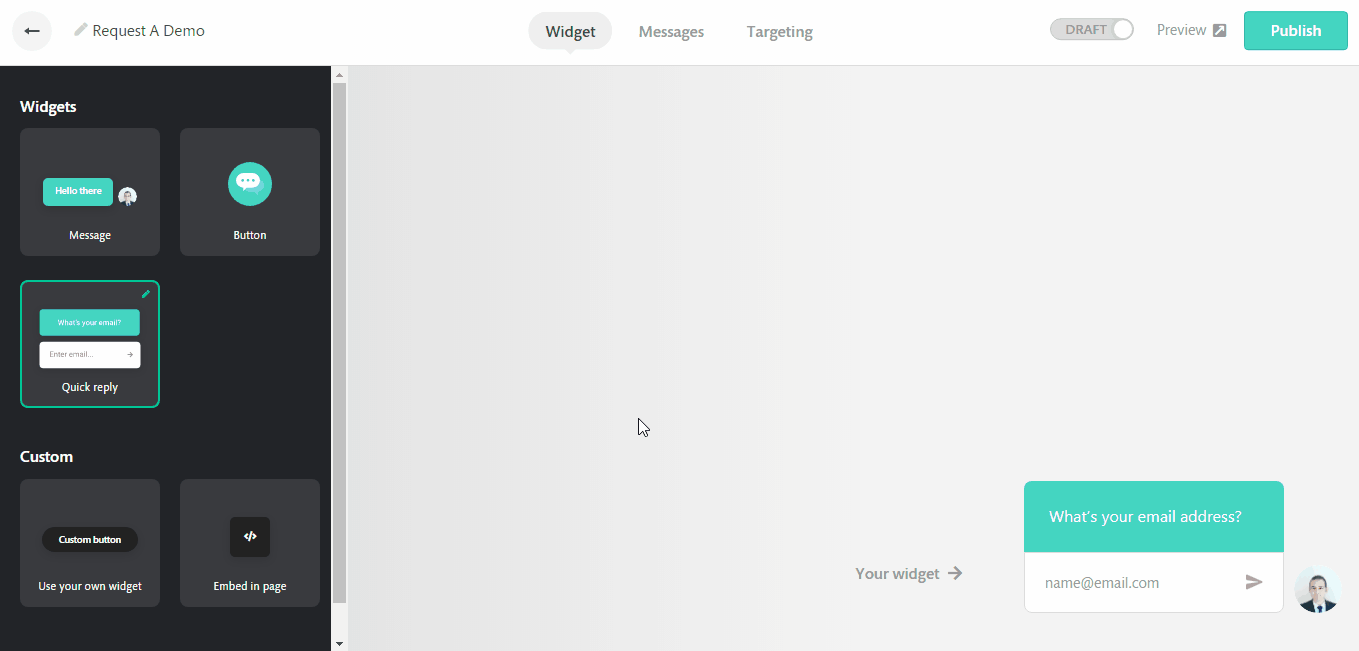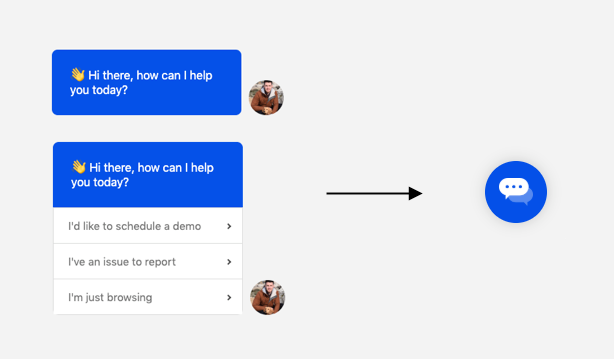Reverting your welcome message to a standard button
Displaying the same bot on multiple pages?
We found that customers found the welcome message to get repetitive when it was displayed across multiple pages. You can control when you want to display a welcome message in the Widget section of your bot.
Here are each of the settings that you can set, you can also customize how each bot will look after it is reverted to a button format.
Once
This setting means the Message widget format or the Quick Replies widget format will only appear for one time for that visitor. After they load that bot one time; the welcome message will revert to a standard button when the bot gets re-loaded.
Until visitor engages (default option)
This setting means when a customer clicks on your welcome message to open your bot or clicks on the (x) to dismiss the welcome message, we no longer load the welcome message for that bot and we only reload this bot with a standard button. This is the default setting for any new bots.
Always
This setting will never revert the welcome message to a button. Simple.
How to test your bot
Your browser will remember you as a returning visitor who has used your bot. So to test your bot, try using an incognito window to view your welcome message on your site.
Open incognito window on Chrome
Click on file > New incognito window
Open incognito window on Safari
Click on file > New private window
Does it affect all bots across my site?
No. Each bot will revert to showing a standard button independently. So if you have a customer who goes to another page of your site with a different bot, we will load the bot, as usual, showing the welcome message.