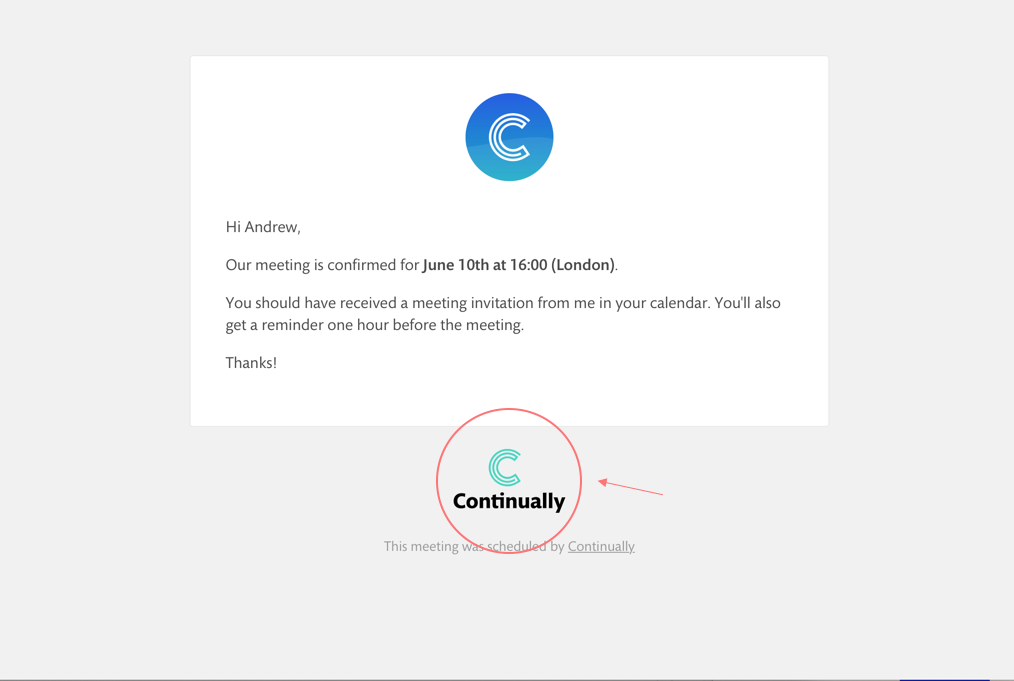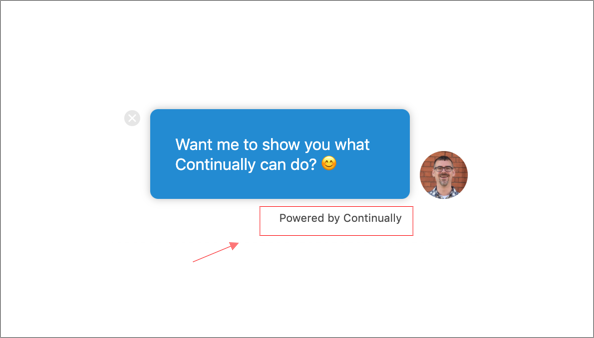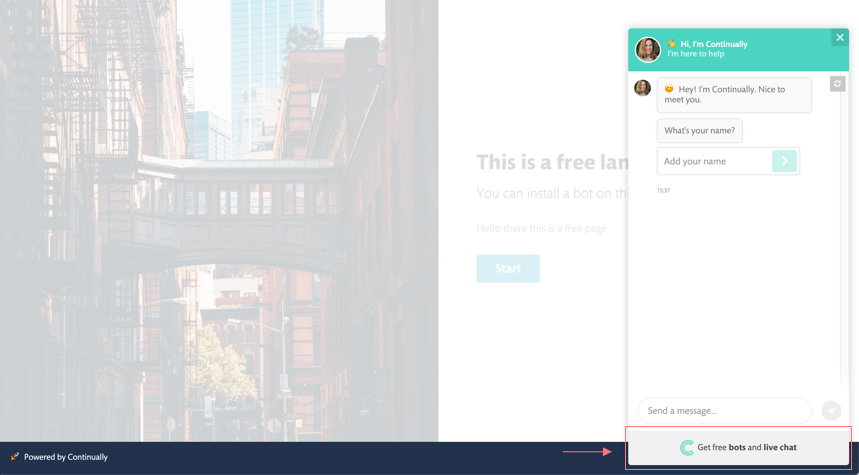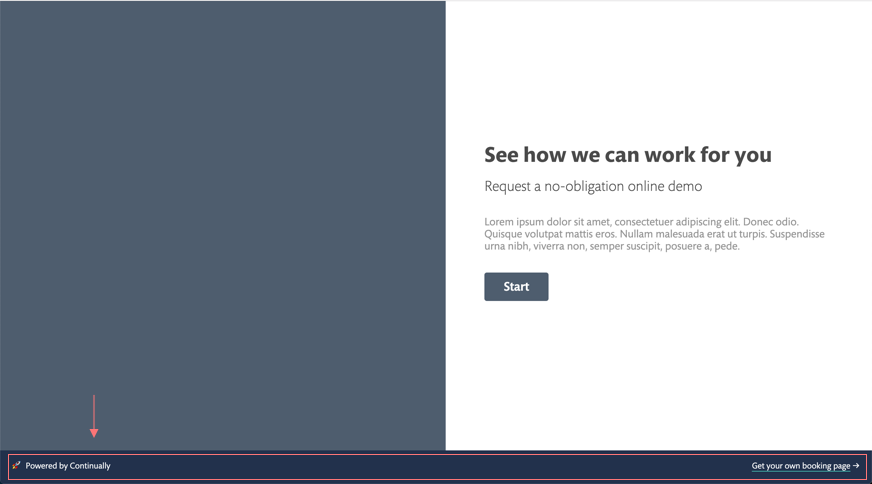How do I remove Continually branding?
When you purchase one of our plans we give you the ability to remove our Continually branding. This can be done by going to Install & Settings, then within the Branding section select the 'Disabled' option and save.

Where does the branding get removed?
We remove our logo from any emails sent to your customers like appointment confirmation.
We also remove it from our bots:
Welcome message:
Bot side bar:
We also remove the branding from the free Continually Landing page: