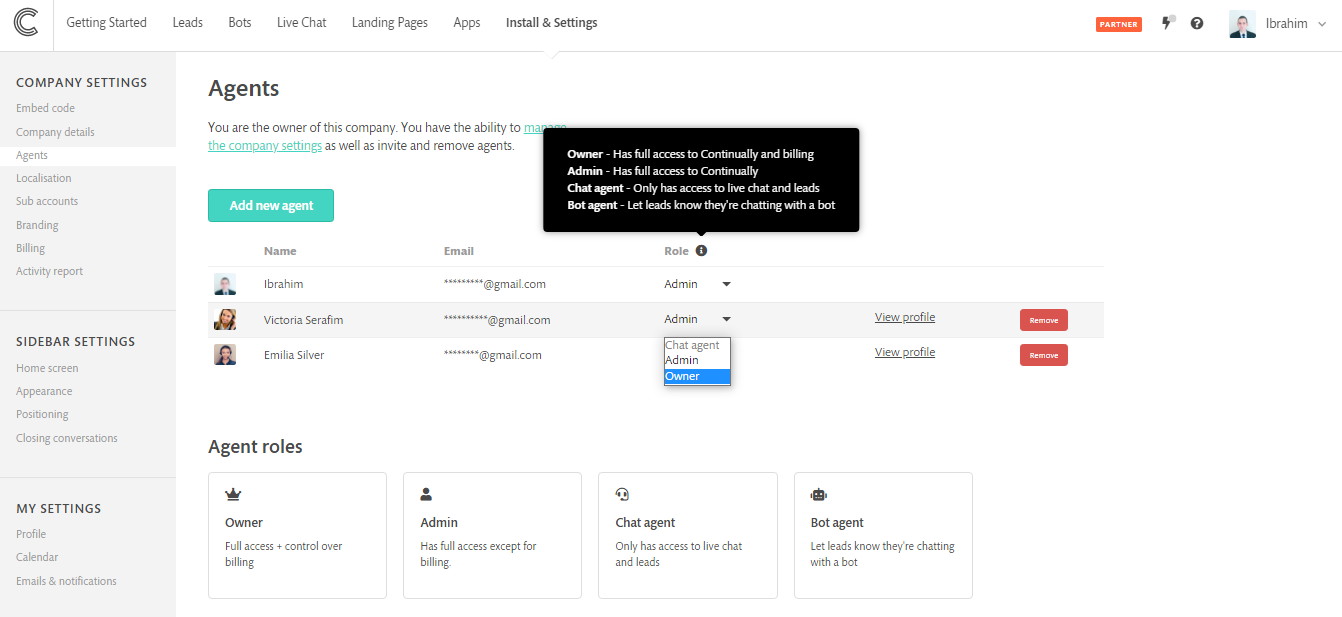How to change the team owner of your company
Sometimes certain individuals leave the team or there are some changes in the chain of command and you would like to change the current team owner to another agent in the same company. We made this easy to achieve, but there are two important notes:
- This change must be made by the current team owner.
- This change is irreversible.
To change the team owner, please go to the Agents page. Find the agent that you want to make as the new owner and click on the drop-down arrow in the Role column, choose owner and confirm the change. This will downgrade the current account role to an Admin and make the agent you chose an Owner. This cannot be undone.