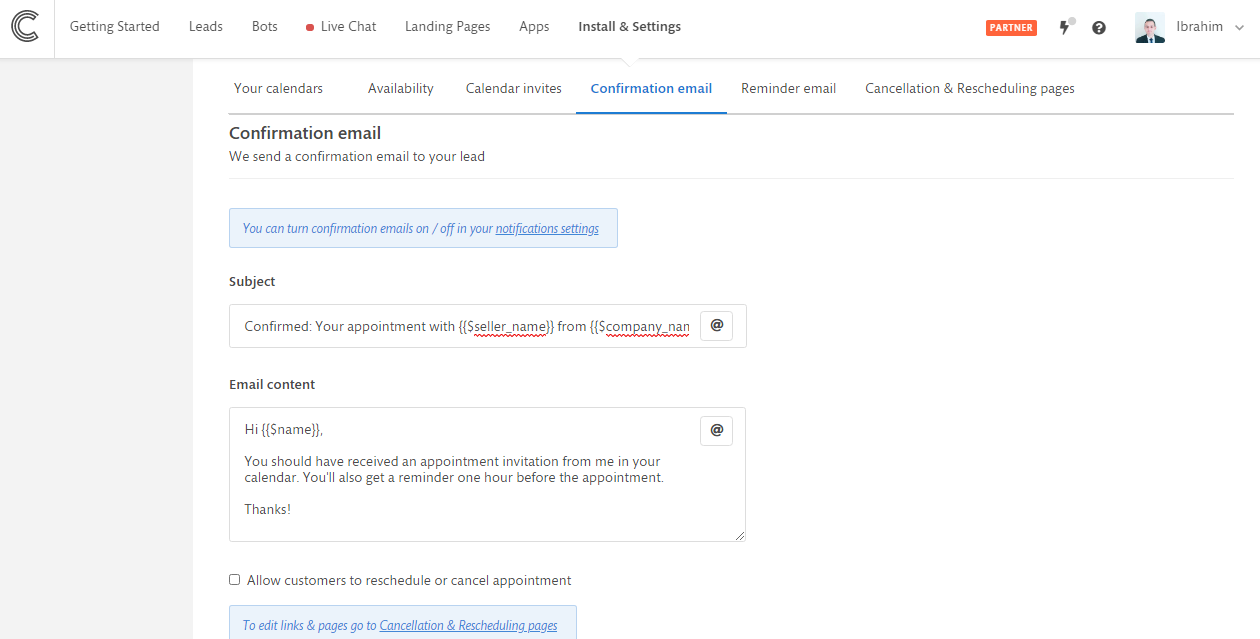How to customise and localise calendar confirmation and reminder emails
Take the conversation experience one step further by customising and localising the appointments email that gets send to your leads. We will show you how you can write your own message for the confirmation email or the appointment reminder email.
In this article we will cover:
Types of appointment emails and how do they look
Appointment Confirmation Email
This email is sent once an appointment is placed.
Appointment Reminder Email
This email is sent one hour before the appointment time to remind your customers of the appointment.
How to customise the appointment emails
1. You must have the option to email your customers enabled in your Emails & Notifications page.
2. Go to the Calendar settings page, and click on the Confirmation emails tab. You have the option to customise the subject and the body of the email. You can use custom fields or visitor attributes to make the conversation more personal. You will also be able to localise the "Reschedule" or "Cancel" button.