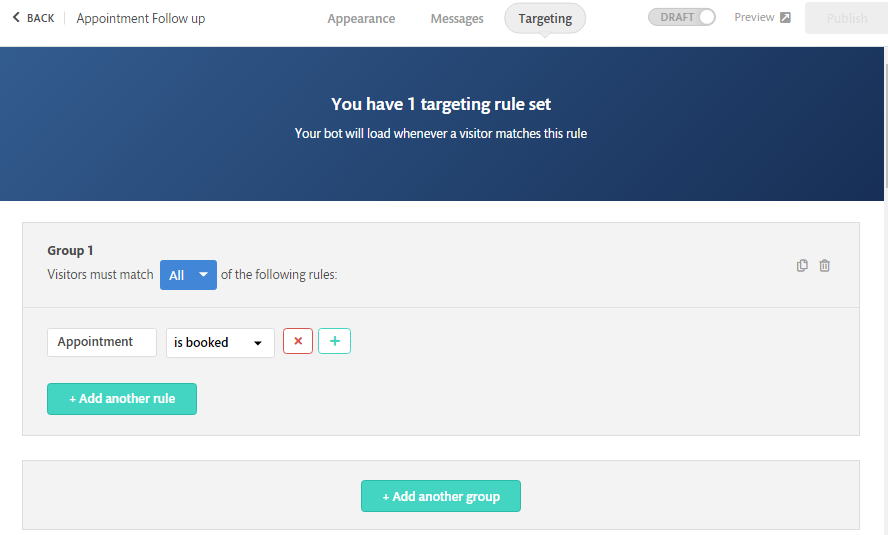How to target leads with booked appointments
Continually targeting rules gives you a great control on what you want to display to your leads or visitors, one of these powerful targeting rules is the appointment targeting. It helps you to show specific bots for users who have a meeting with you or your team in the future, you can use that to offer a follow up conversation for your meeting or show an extra info with your leads.
Target leads by appointments status
Open the bot that you want to use, go to the targeting rules and choose the appointment object rule. There are two options :
- Is booked (a lead has an appointment booked with an agent in future).
- Is not booked (a lead doesn't have any appointments booked with an agent in future).