How to install Continually chatbots on Tumblr blogs
Are you running a Tumblr blog and want to capture your readers' info and qualify them? That's very easy to do with Continually chatbots. You can add chatbots and livechat service to your blog with just a single line of code. Keep reading to learn more.
Add Continually bots and livechat to Tumblr
- 1
-
Go to the Install & Embed page to copy your Continually embed code. Click on Copy code.
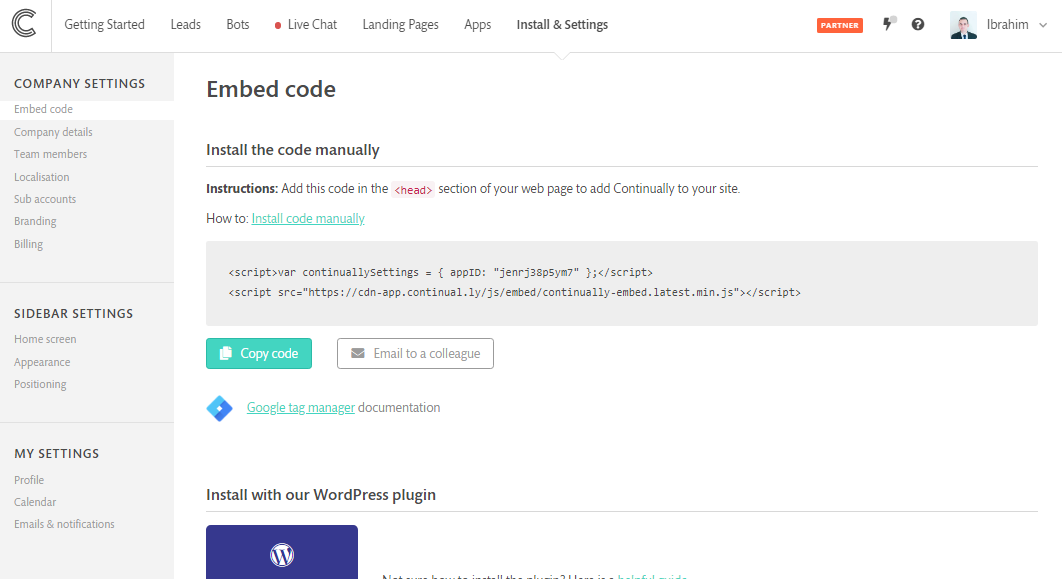
- 2
- Go to Tumblr dashboard, click on the user icon on the top bar and click on your blog. Click on Edit Appearance -> Edit Theme -> Edit HTML.
-
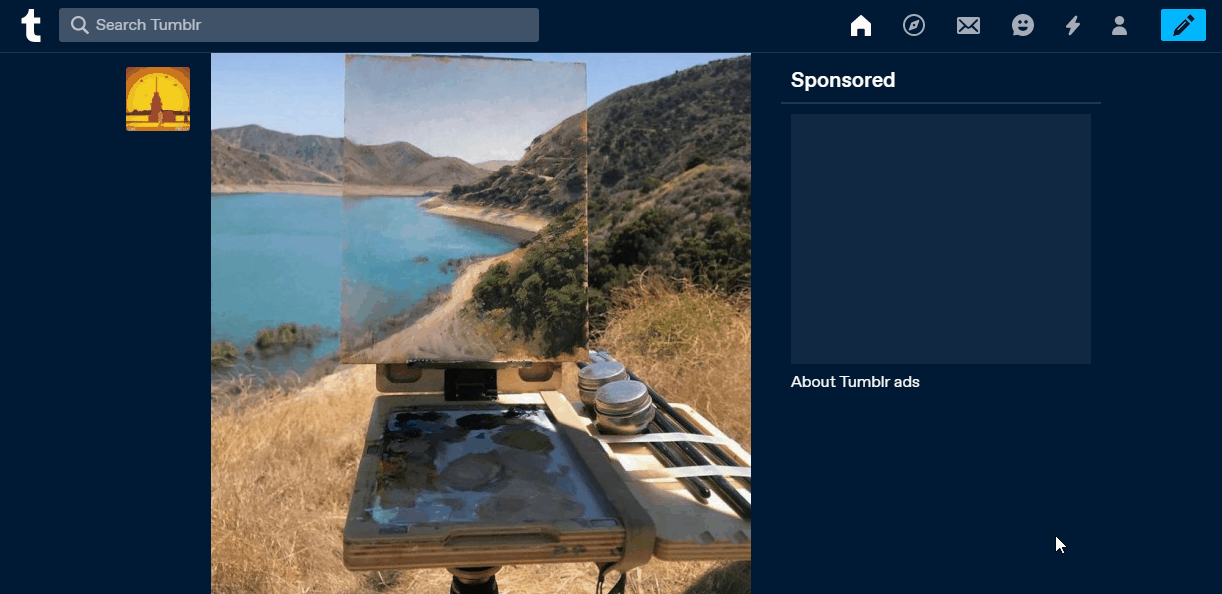
- 3
-
In the theme file, search for the </head> tag (Press Ctrl+F on Windows or CMD+F on Mac to search for the tag within the file) and paste the Continually code before it.
-
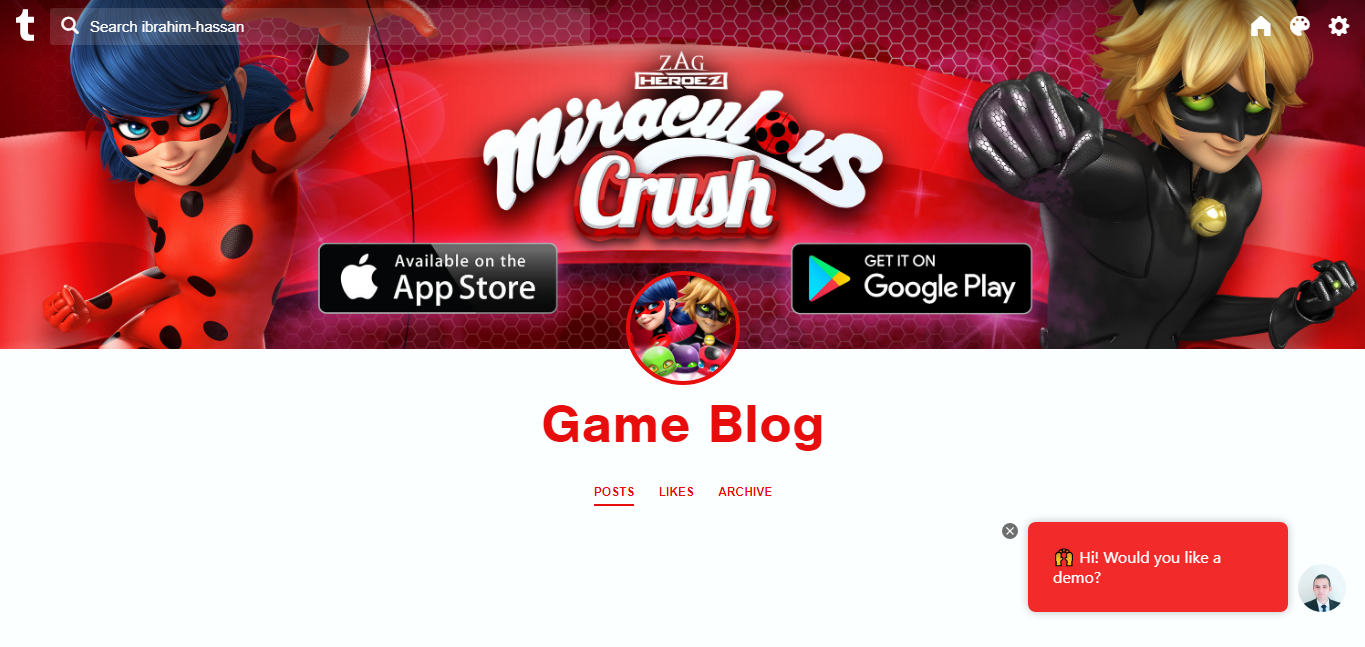
-
That's it! Your bots should now appear on your Tumblr blog.