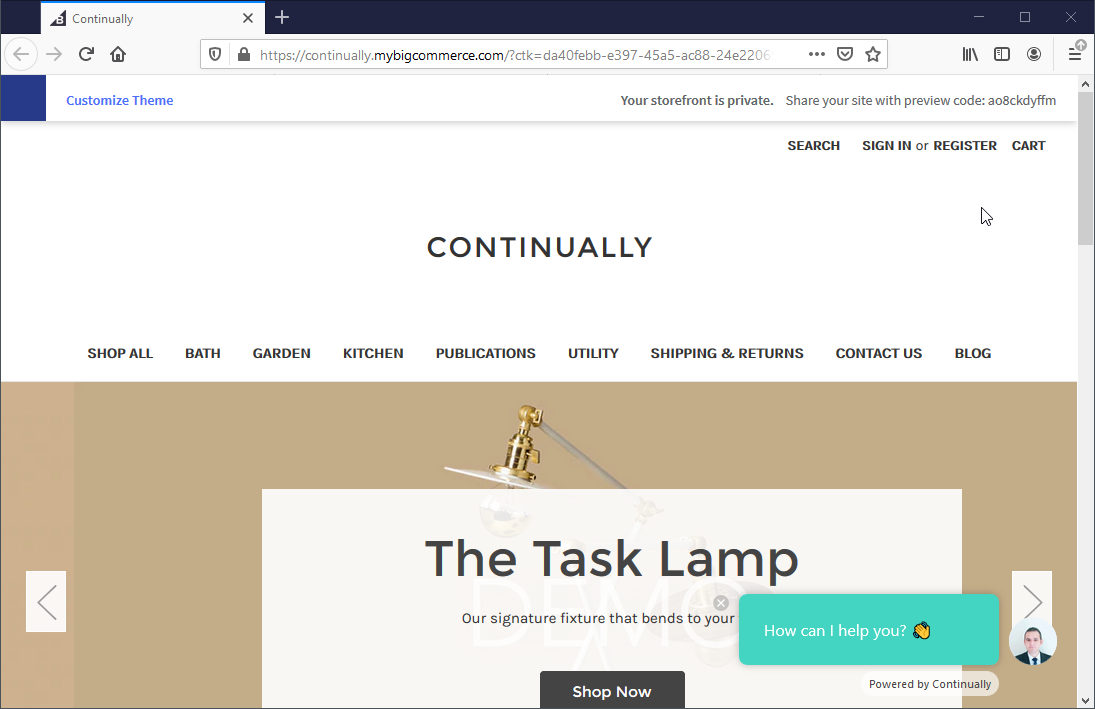How to install Continually on Bigcommerce
Installing Continually on your Bigcommerce store is a simple process, there are a lot of ways to do that, we will show you how you can do it in under 3 minutes.
- 1
-
Go to Advanced Settings -> Web Analytics, choose Site Verification Tags and click Save.

- 2
-
Copy the Continually embed code from your Embed code page.

- 3
-
Go back to the Web Analytics page on Bigcommerce, you will see a new tab called Site verification Tags, click on it and paste the code there.

That's it! Visit your store to see your bots, if you want to verify you installed Continually correctly follow this guide: