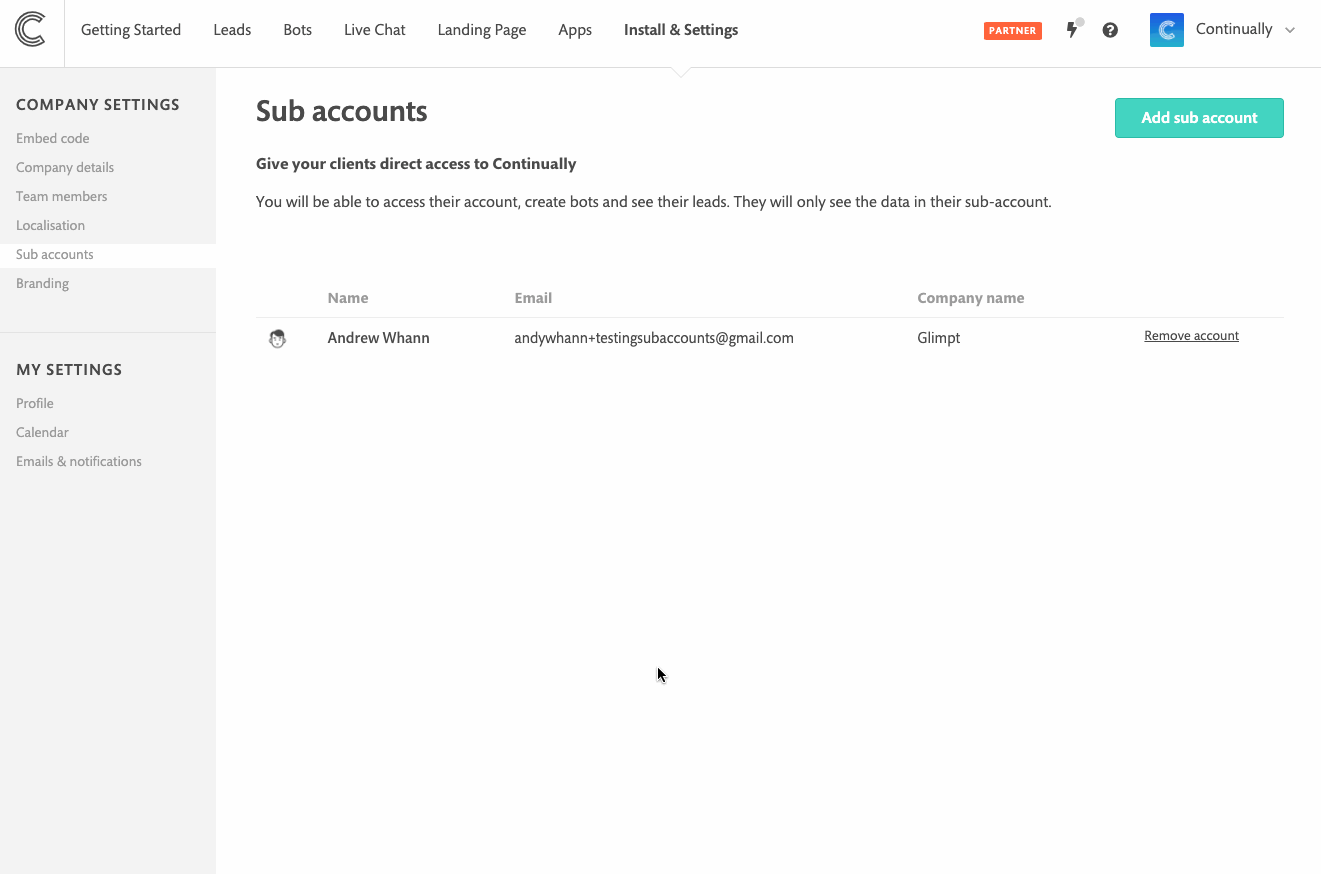Installing Continually for sub accounts
Each sub account you create has its own unique embed code that you will need to embed their bots.
In this article we will cover:
- How to sign into a sub account and get embed code
How to sign into a sub account and get embed code
Once you have set up a sub account, you have the ability to sign into that account and have full control over any of the settings.
How to switch to sub account
You can either click on the sub accounts name on your sub accounts settings page or click their name from the profile dropdown in the navigation.
Where to find sub accounts embed code
Simply sign into their account and go to their embed code page in the settings. You can install this embed code on as many different pages or websites as they need.