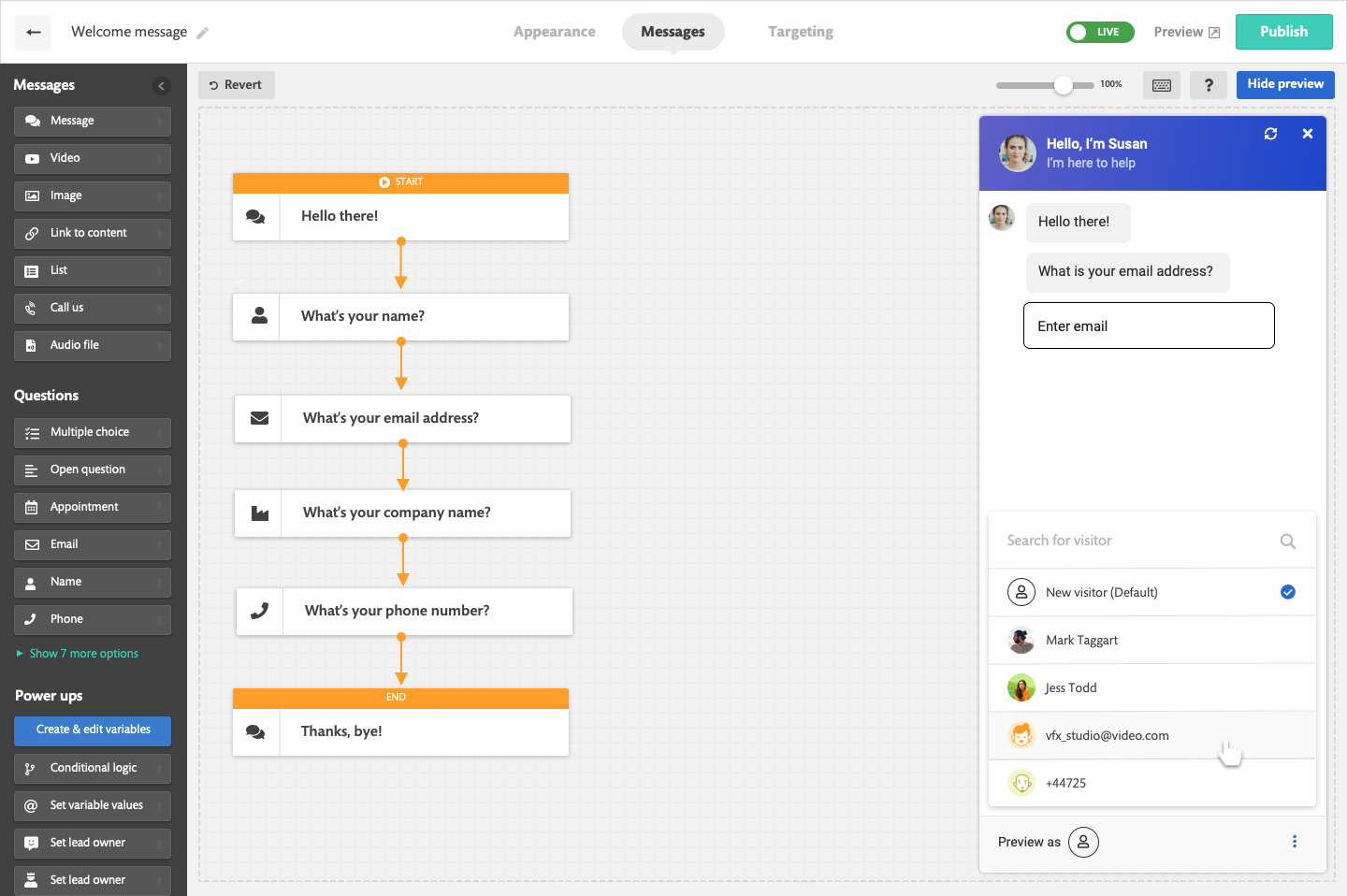Preview and test your bots as one of your leads
Improving your bots is crucial part to be successful in capturing and evaluating leads. Continually offers a lot of objects that you can use to power up your bot and build its intelligence. You can build simple or complicated bots easily with different conversation paths that fits your customers interest and context. But no matter how simple or complicated your bot is you should test it to ensure you deliver the best experience for your visitors.
That's where the option to personate your customers comes in, with the Preview as option you will be able to test and preview your bot exactly as your customer. You can also test Conditional logic rules, Google Sheets, External API integration and all the power-up objects with data from your real customers, this will save you time and give you more accurate tests for your bot.
How to Preview as a lead
Open the bot you want to personate, click on the Preview button. Click on Preview as and pick a lead or search for a certain lead.
Now the system will run this preview from data captured from the chosen lead.
Which fields are previewed?
- All system fields like : Name, Email, Company, Phone
- All custom fields
- More options and context will be supported soon.