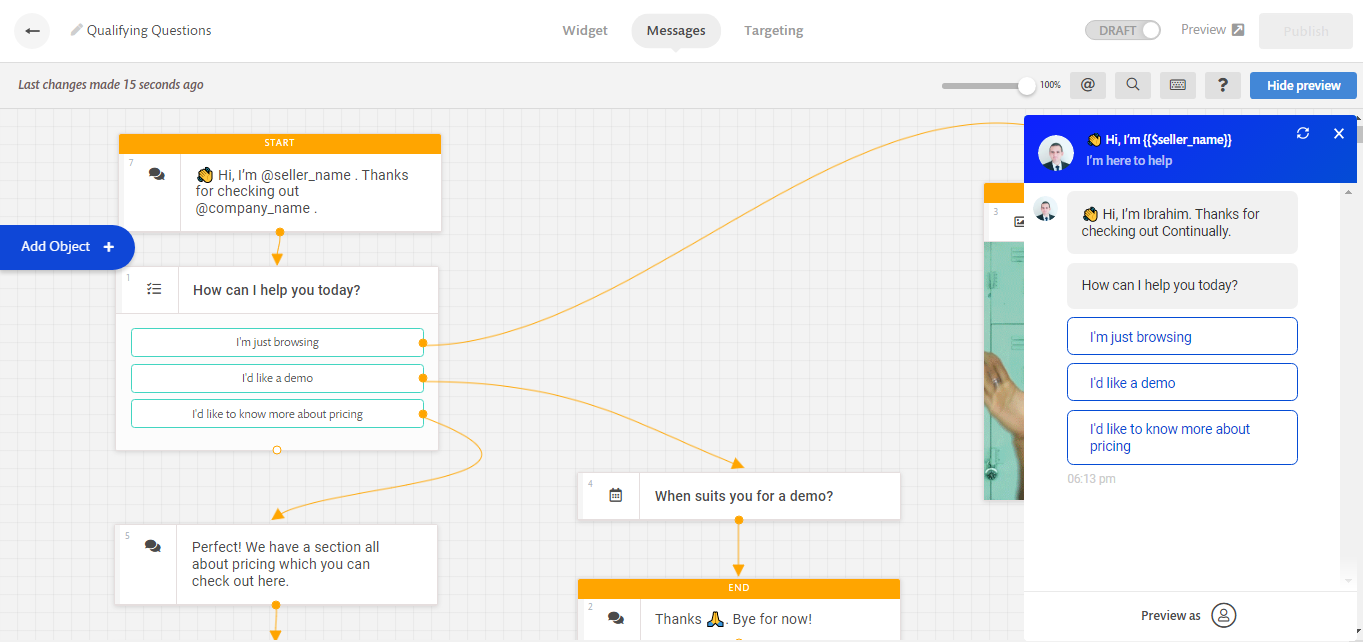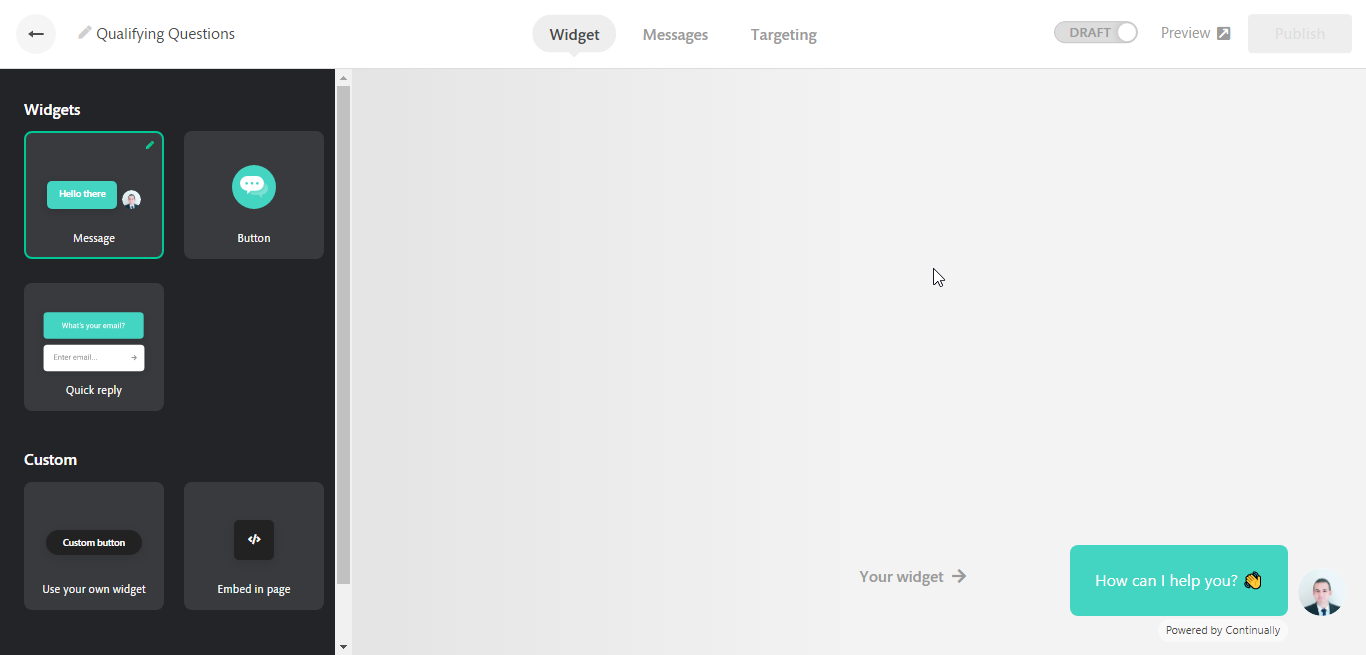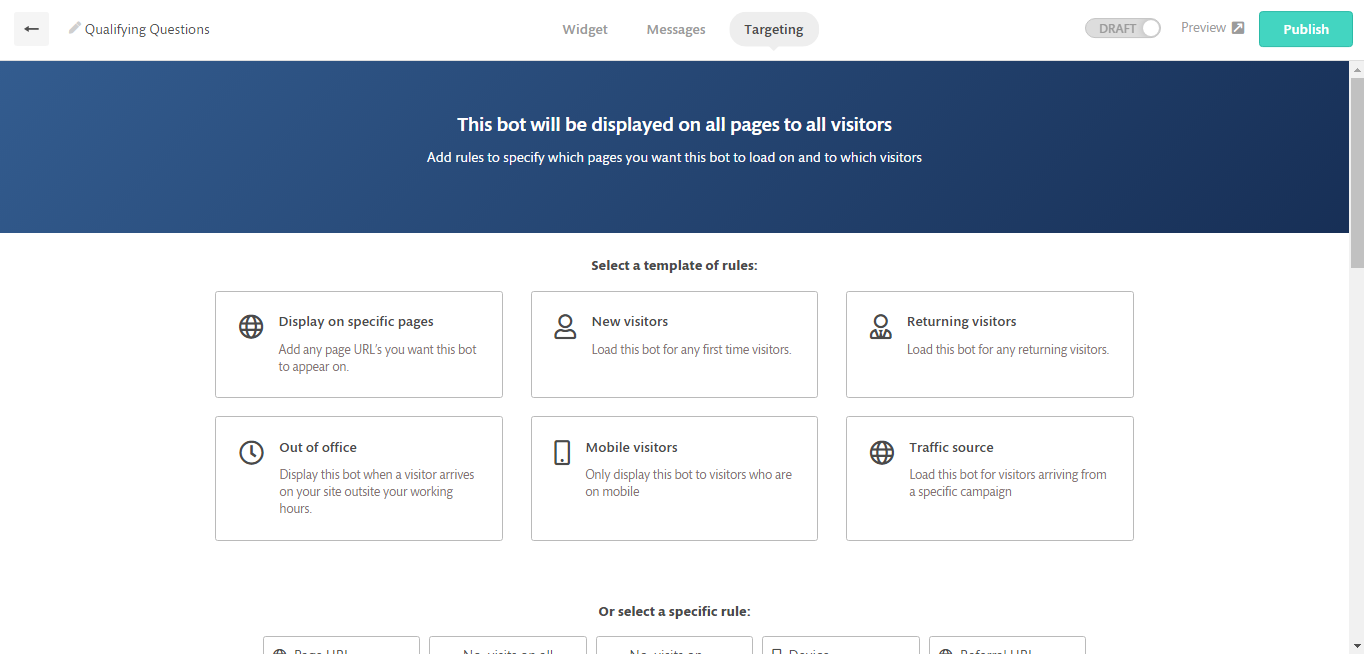Bot Builder Intro
Our bot builder is where you can build and customise awesome bots. It is made up of 3 sections which we will cover.
In this article
Messages section
This is where your bot's conversation is created. Our bot builder is like a flow chart, you can use multiple choice answers to create different paths and flows for your customers to go down. Sending them the information they want quickly.
Building bots just got simpler, we added mouse and keyboard shortcuts that will help you increase your productivity, build bots faster and work with bot’s objects in bulk rather than one by one. Learn more about the supported shortcuts.
Widget
This is where you can customise how your bot widget appears on your website. There are different formats that you can choose from, or even embed your bot using your own link.
Targeting
Targeting is where you can control where your bot is displayed and what type of audience you want it to display to. Find out how to use targeting on our help guide.