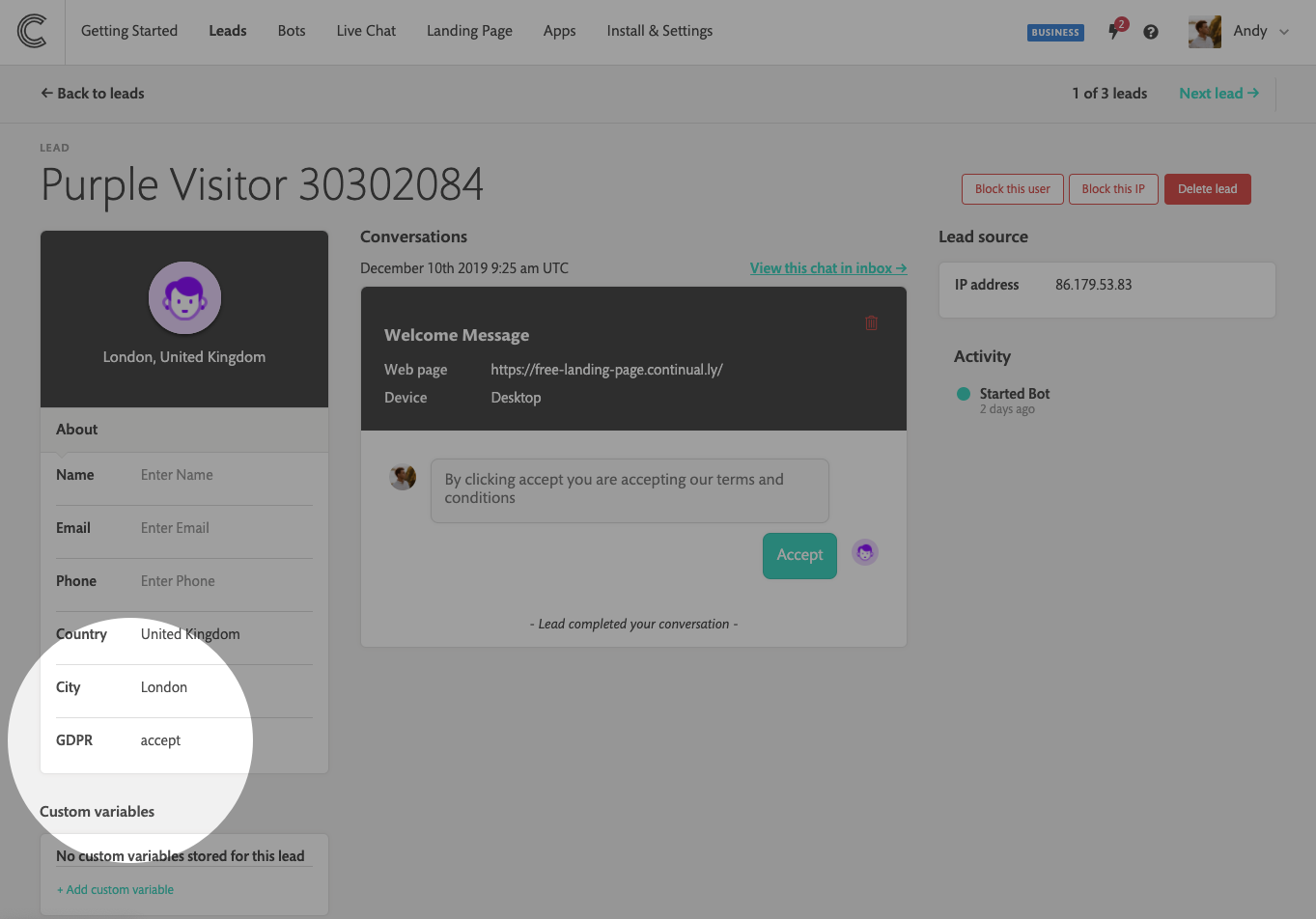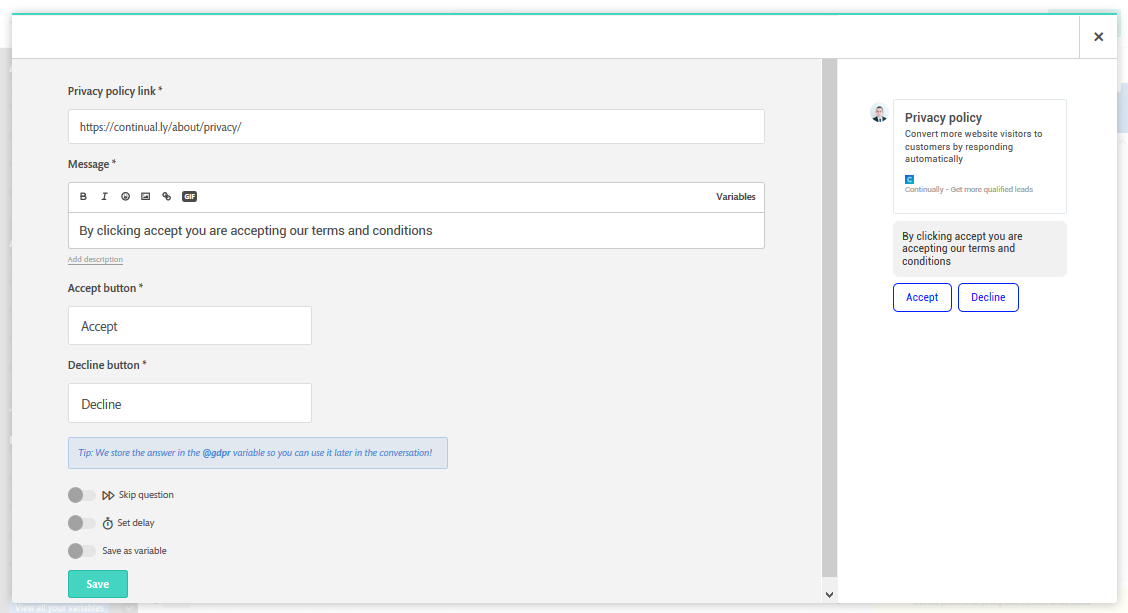How to use GDPR object in your bot
Security and GDPR
You can add a GDPR object to your bot's conversation which can link to your terms and conditions and ask your visitors for their consent.
In this article we cover
How to add a GDPR object and what it contains
- Go into the messages section of your bot and drag a GDPR object onto the canvas
- Click on the object on the canvas to open the edit modal
- Here you can add the URL to link your visitors to your privacy page
- Then you can edit the message to ask for their consent
- You can also edit the accept and decline buttons
Note: You do not need to store this answer in a custom field as this object automatically stores their answer in a default GDPR field.
Where does the visitors answer get stored?
Once a visitor chooses to either accept or decline your terms and conditions, we store their answer in a field on their profile.