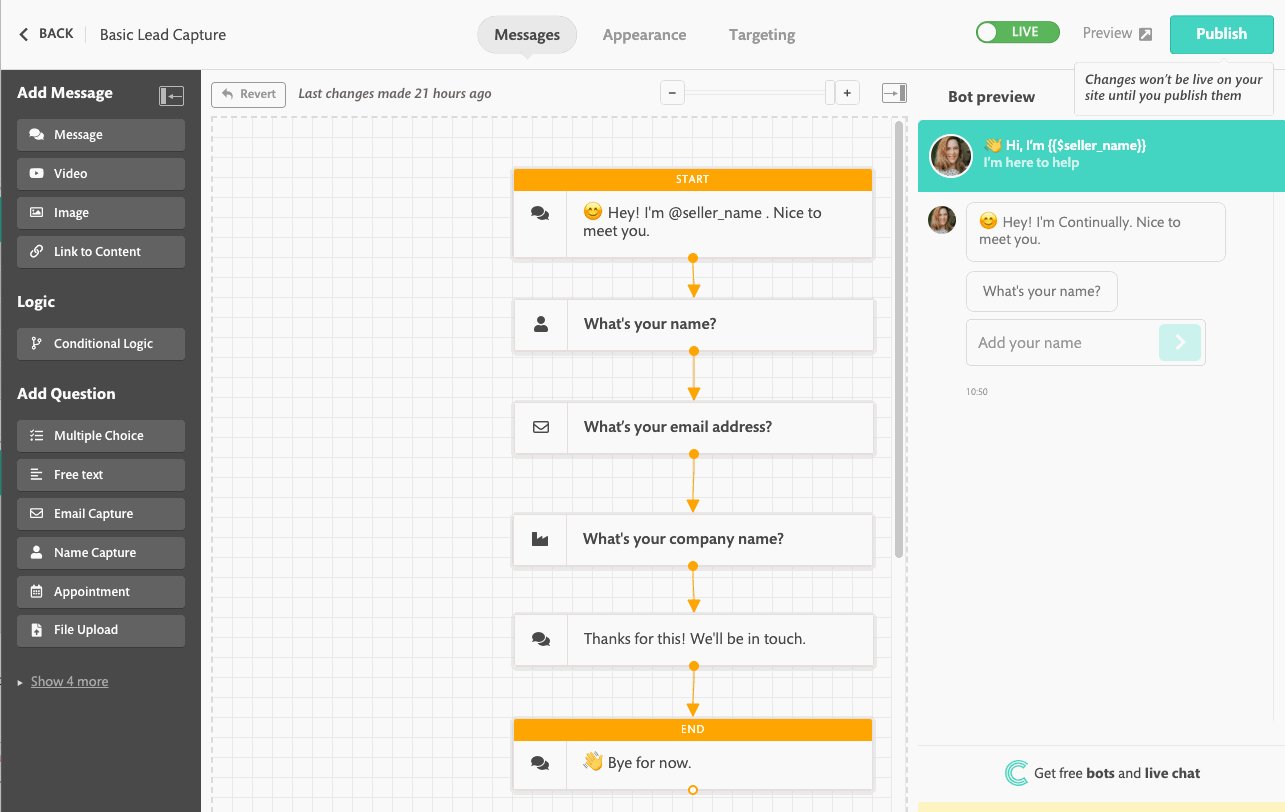How to publish any changes made to your bot
Confused about why you can't see any of the changes you are making to your bot on your site? This article will explain the difference in a published and unpublished version of your bot so you know where to see each of them.
In this article we will cover:
Published vs unpublished version
When you make changes inside the bot builder, we don't push those changes straight to your live bot. We create an unpublished version so that you can always revert back to your last publish version to undo any of your changes. Your changes in the unpublished version will never be displayed on your live site until you choose to publish.
How to publish
When you are happy with the changes you have made, you can click the publish button in the top right of the bot builder. This will create a new published version and push all of your changes to your live site.