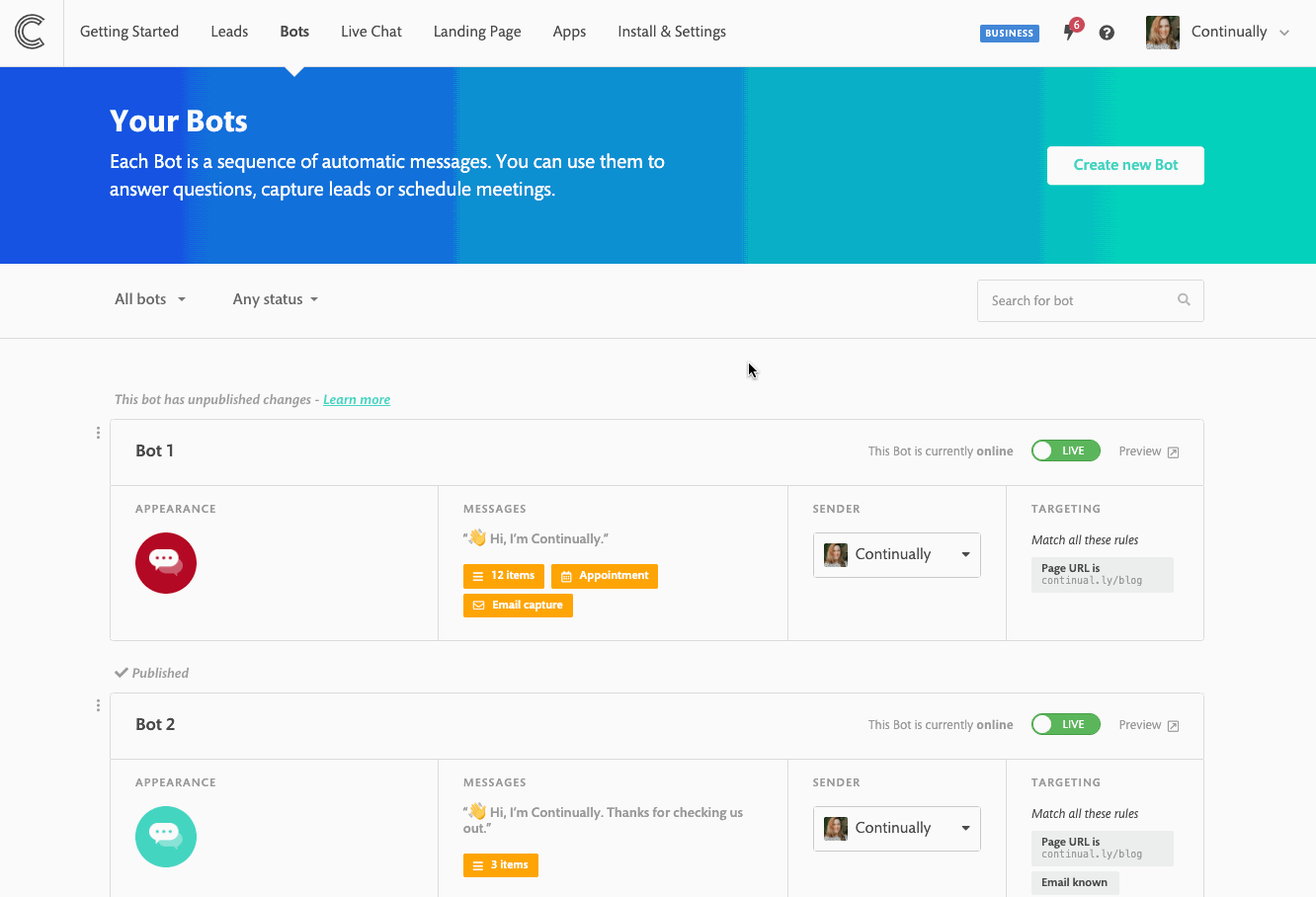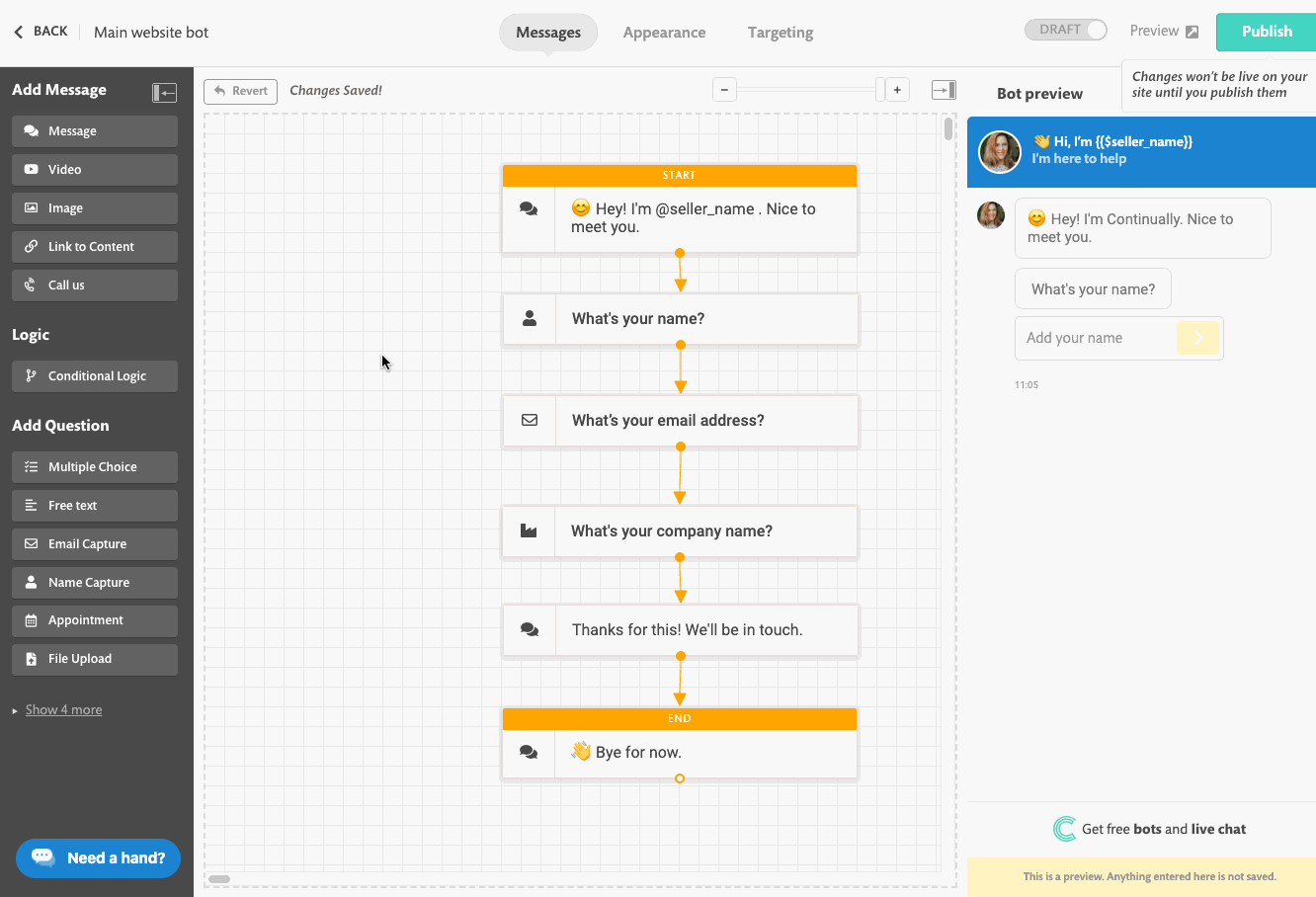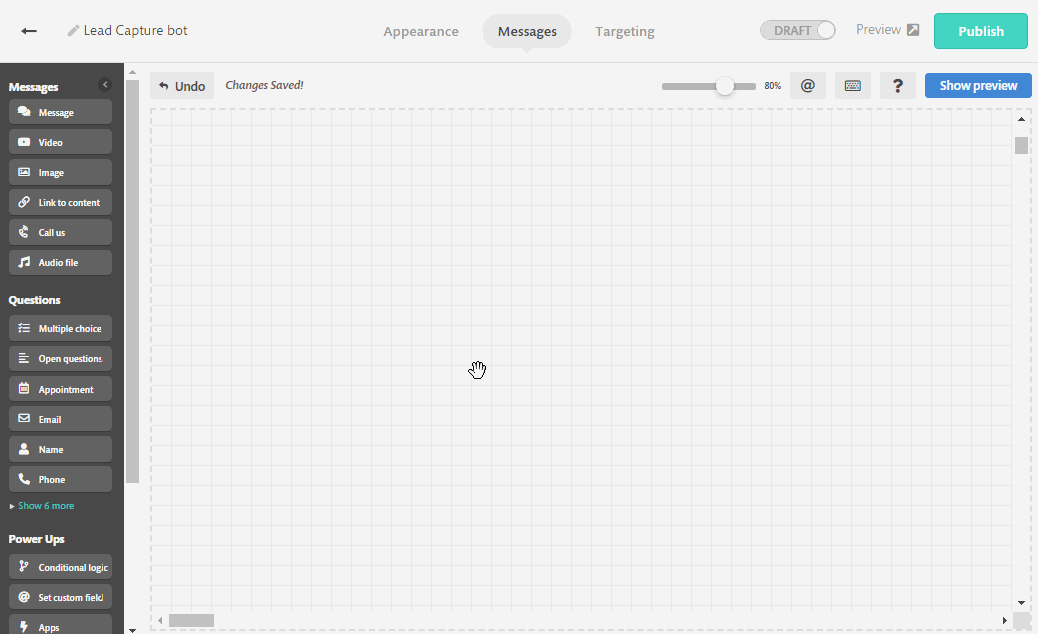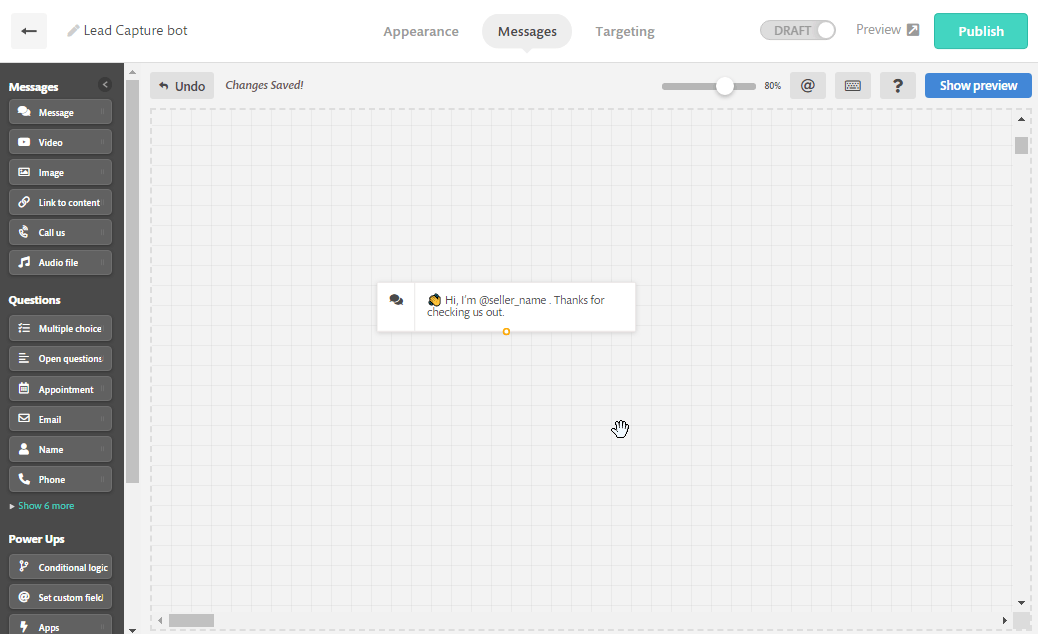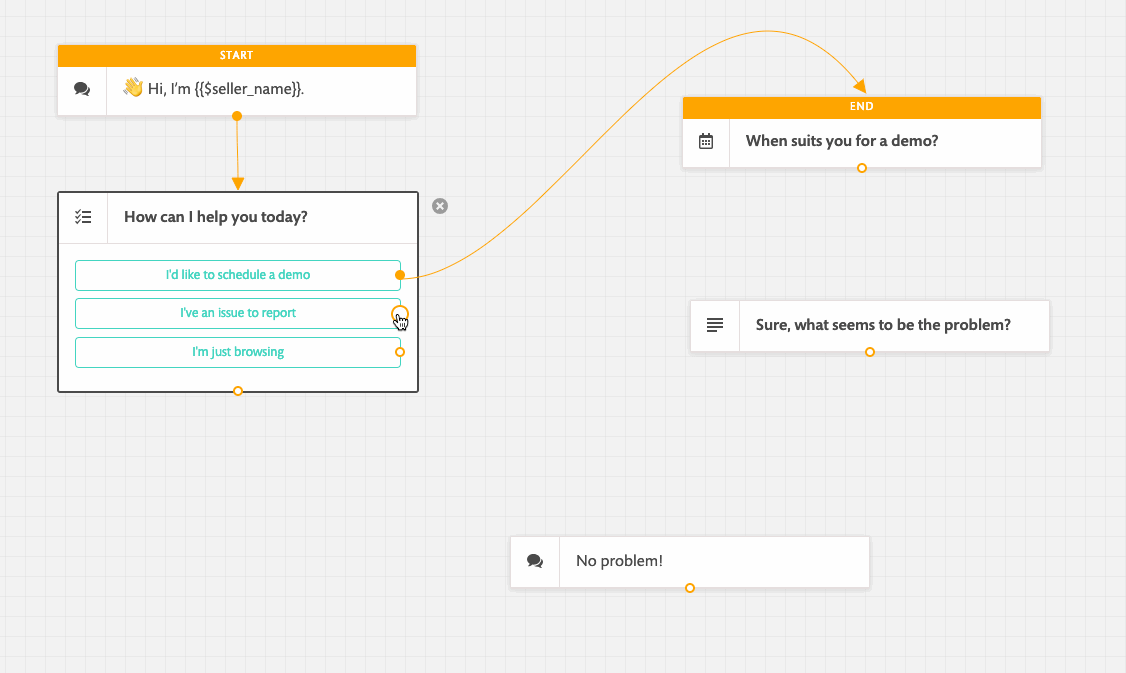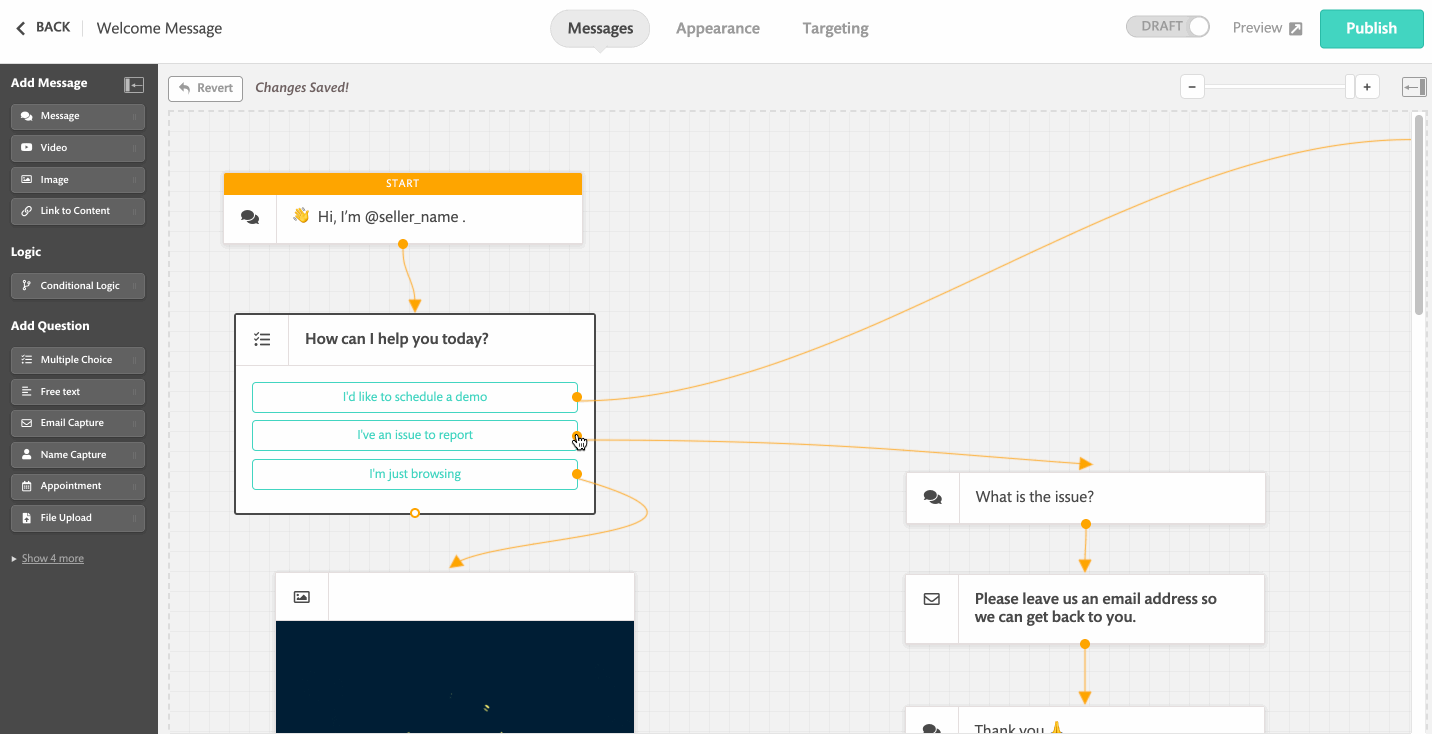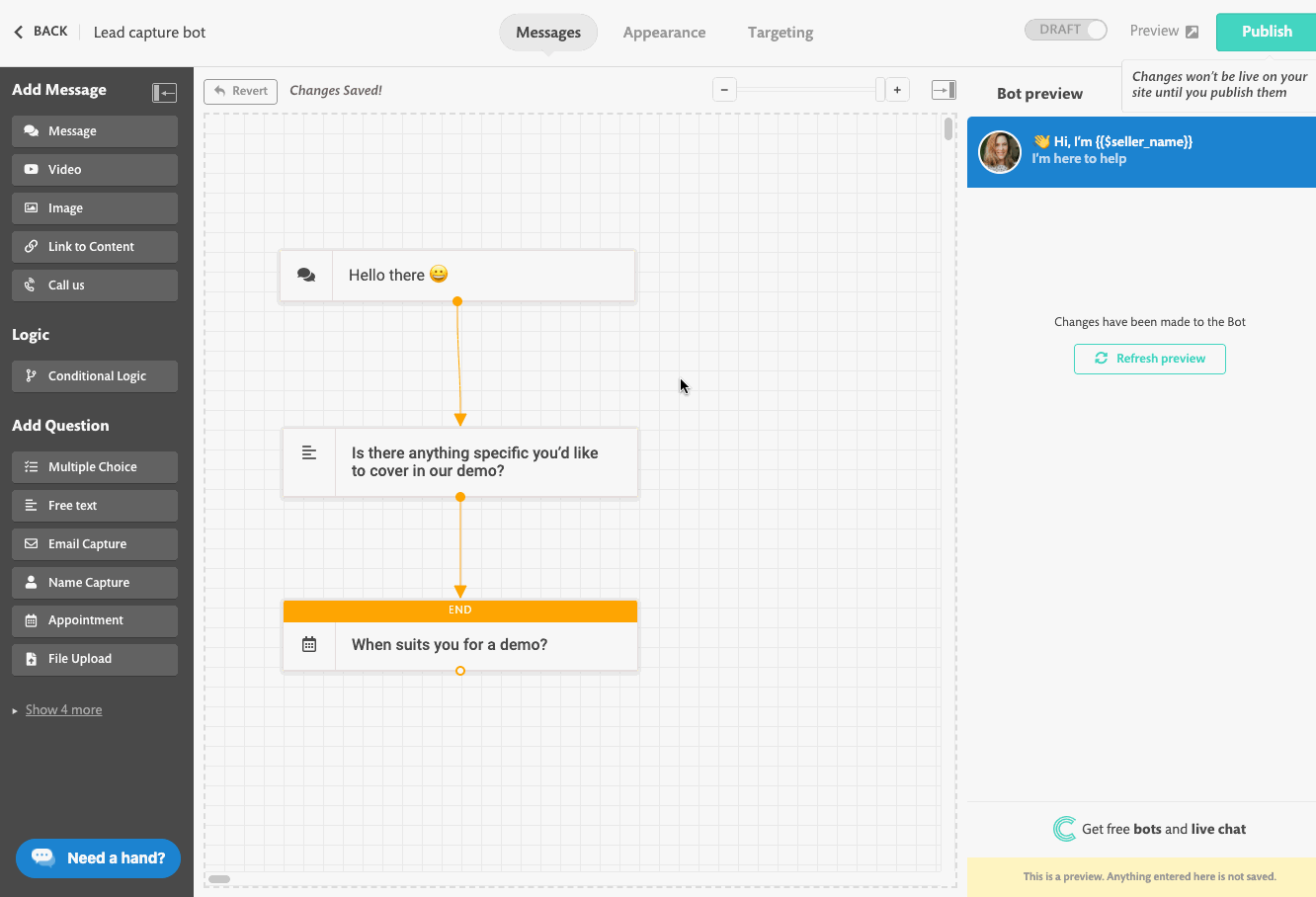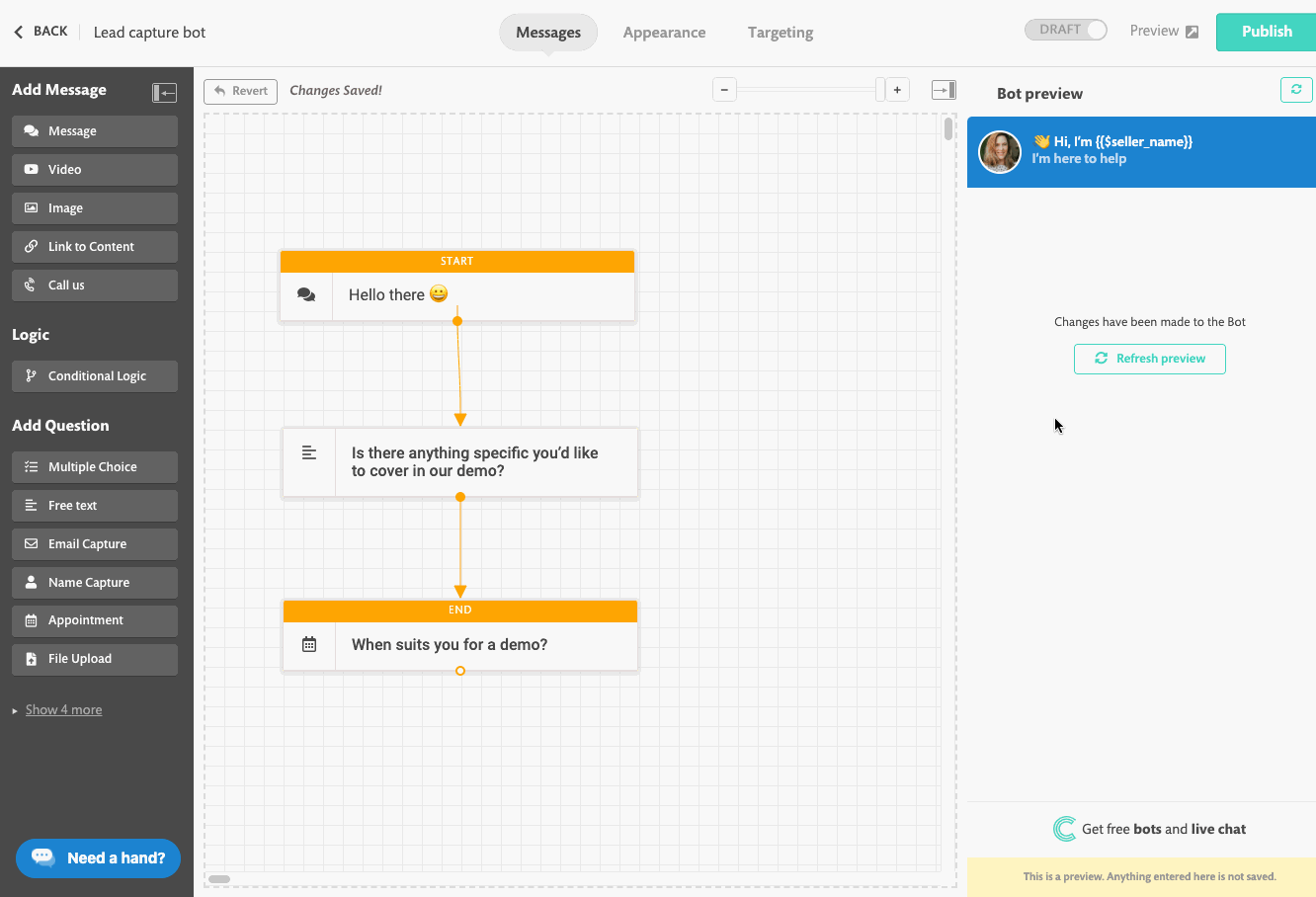How to build your own custom bot
In this guide we will show you:
How to create new bot
- To create a new bot you need to go to your bots page and click on the Create new Bot button
- Then you can preview and start with a template or choose to start from scratch
- Once you have selected what you want to start with you will be taken inside the bot builder
How to name your bot
In order to keep track of your bots, the simplest way is to name your bot something unique.
- Find the bot you want to rename, then click on the messages section
- In the bot builder click on the name in the top left and then rename your conversation.
How to build out your conversation
The first thing you need to do to build out your bot's conversation is go to the messages section within the bot builder.
This is where you can begin to create an awesome conversation were you can send messages, book meetings and send different questions to capture lead information.
How to add a message object
On the left side of the bot builder their is a list of conversation objects to add a new object simply click and drag it onto your canvas
How to edit a message
Once you have an object on the canvas simply click on the object and you will be able to edit the content. You can add emojis, gifs, images and links to a message object. Then hit save.
How to connect your sequence of messages
Once you have a few messages created you can then join them up to make them into a flowing conversation. Just click on the circle and drag to the object you want to connect.
How to disconnect and delete objects
To disconnect an object, simply click on the circle a the start of the connecting arrow. To delete an object hover over the object and then click on the delete icon.
How to set your starting message
When creating your bot you need to decide which message is the opening message to start off your conversation.
To set your starting message, hover on the object you want to set and then click the start icon.
How to preview your bot
As you build out your conversation you can preview your changes inside the bot builder.