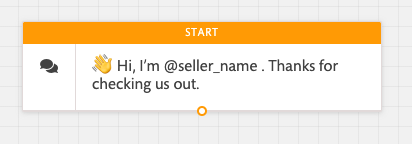Why can I not delete my message object?
When you hover over an object on your canvas, you should get 3 icons appearing above that object. To delete click on the X.
If you don't see these icons, check that your object is not your starting message. You will notice your starting message has an orange top banner.
In order to delete this object you need to set a new starting message
How to set a starting message
Hover over any other object and then click on the start icon, this will set it as your opening message.