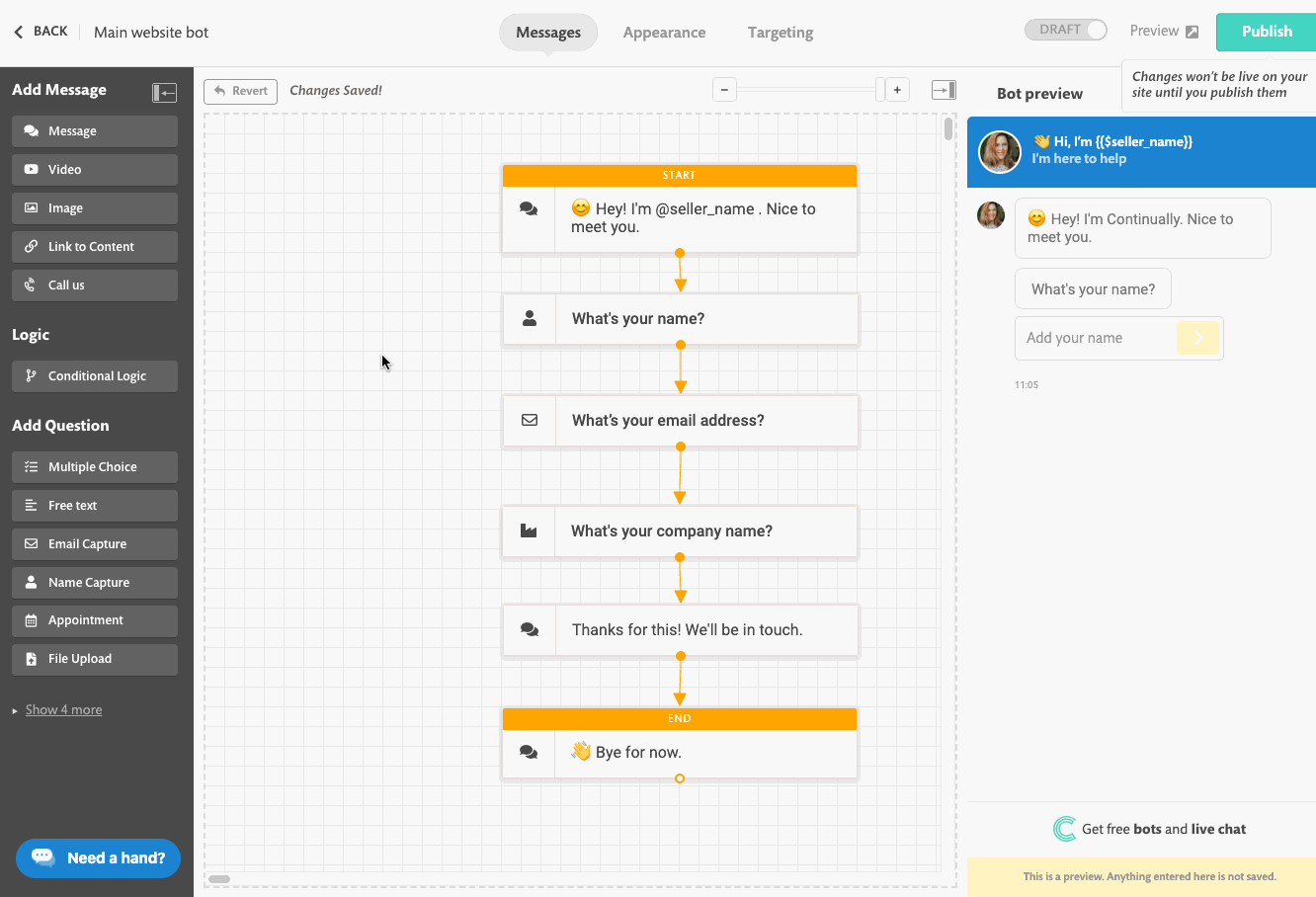How to rename your bot
In order to keep track of your bots, the simplest way is to name your bot something unique.
- Find the bot you want to rename, then click on the messages section
- In the bot builder click on the name in the top left and then rename your conversation.
In the bot builder Click on the name in the top left and then rename your conversation. Then hit publish to save your changes.