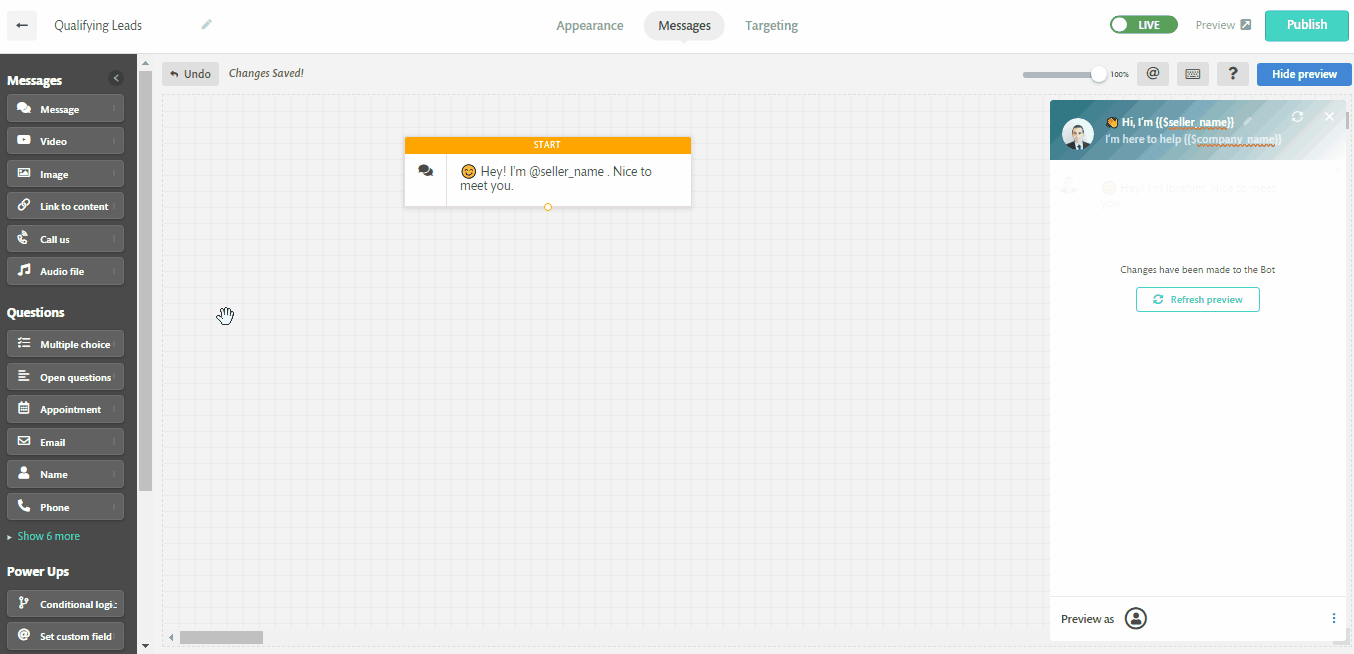How to add icons next to your multiple choice questions
To make your multi-choice questions looking great and more distinguishable, try adding icons to the start of your multiple-choice answers.
How to add icons before your choices
- Drag and drop the multi-choice object into your bot builder
- Click on the object to edit your options
- Choose the format you want to use, there are four formats: List, Buttons, Multiple Select (List Format) and Multiple Select (Button Format).
To change the color of the icon; click on the color picker after the choices and pick any color you want.
All the icons on the Font Awesome library are available, so no matter what the question is, there will be an icon to suit your answers! You can search for them by name or browse them alphabetically. The recently used icons will appear on top.
Start your bot automatically with icons
This can create a cool widget to engage your visitors with.
- Set multiple-choice option with icons as the first message in your conversation
- Change the appearance format to 'Start bot automatically'