Play audio files in conversation
Audio messages enriches the bot conversations and make it more interactive. You can send the audio files in the conversation and even allow your lead to download the audio file. Keep reading to learn more.
Sending audio files in conversations
Open the bot, drag and drop the Audio object. Upload the audio file or enter a direct link to the file.
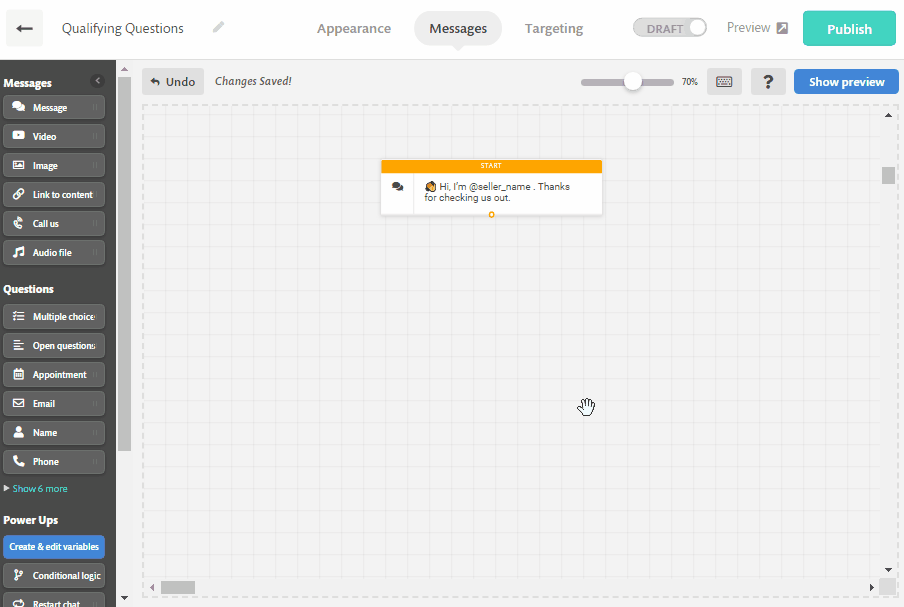
Toggle the "Allow visitor to download audio file" to add a download button in the player.
The supported formats are MP3 and WAV. The maximum size for the uploaded file is 5MB.