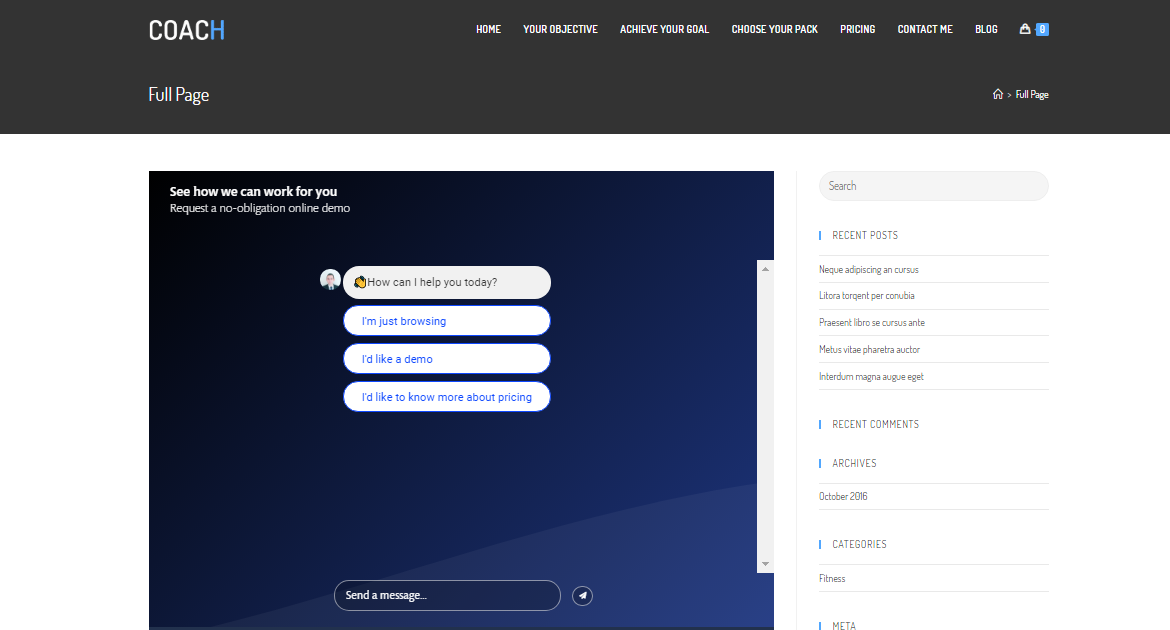How to embed a full screen landing page inline a web page
Do you have a full-screen chatbot landing page and you want to embed it directly inside a page on your website? This can be used to create inline bots and customize them the way you want.
- 1
-
To get started, this method only works with Custom domains so if you didn't set one up already, please go ahead and set up your custom domain. If you just want to embed the chatbot itself without the landing page, you can follow this guide -> Appearance Setting: Embed a bot inline a webpage
- 2
-
Add a full-screen chatbot landing page, and customize it to match the appearance and style of your website.
- 3
-
Copy the custom domain link of that landing page and replace the "https://custom-domain.com" with it in the following code:
<iframe src="https://custom-domain.com" width="360px" height="650px" scrolling="no"></iframe><br>
Place that code anywhere on your page where you want the full-screen bot to appear, this will work as an inline bot.
-
You can also change the width and height to your preferred values, here is an example of the end result: