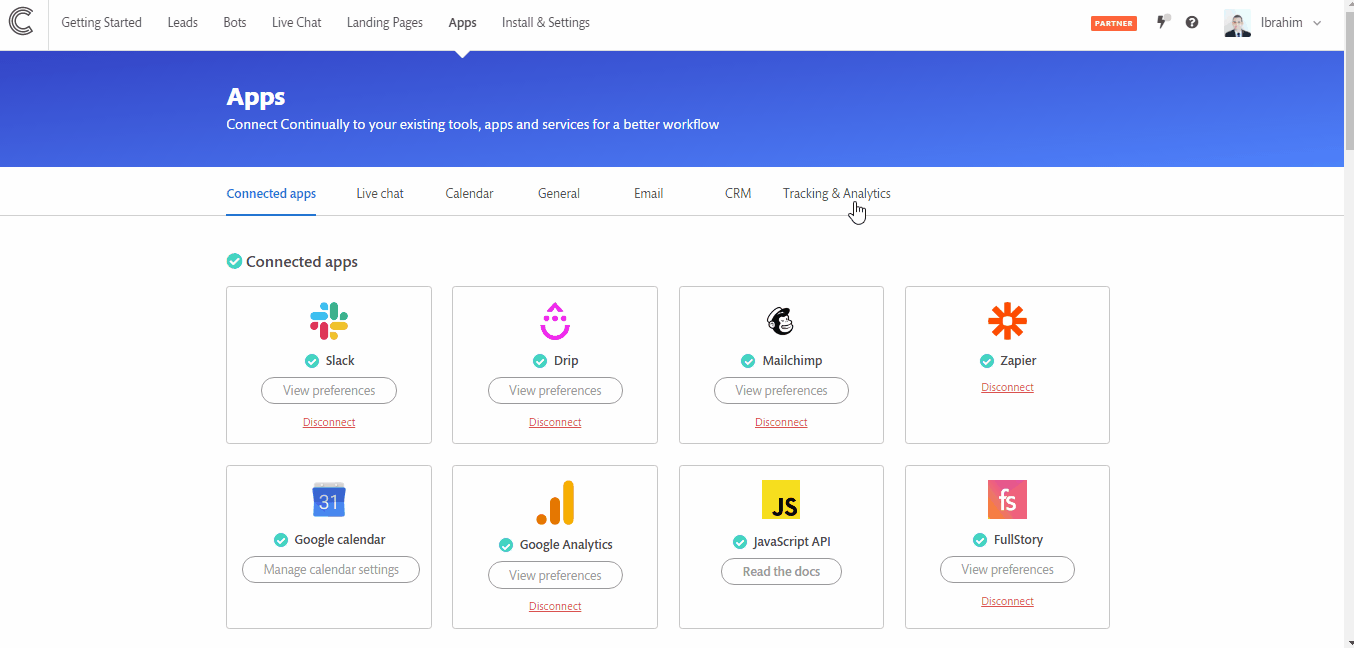Mailchimp: How to map Continually fields to Mailchimp
Continually has a lot of fields that you can map and send over to your Mailchimp fields. Keep reading to learn more.
Mapping fields
- 1
- Go to the Apps page, find the Mailchimp integration and click View preferences.
- 2
- You will see a list of all automations you made, choose the automation you want to customize and click on the @ icon.
- 3
-
We offer you the ability to automatically map the Continually fields with Mailchimp fields that matches each other, making it easier for you to map them. If you have Mailchimp fields that we cannot find in Continually you will have an option to create and map them as well.
You can also map each field manually or create Mailchimp fields on the spot and map them