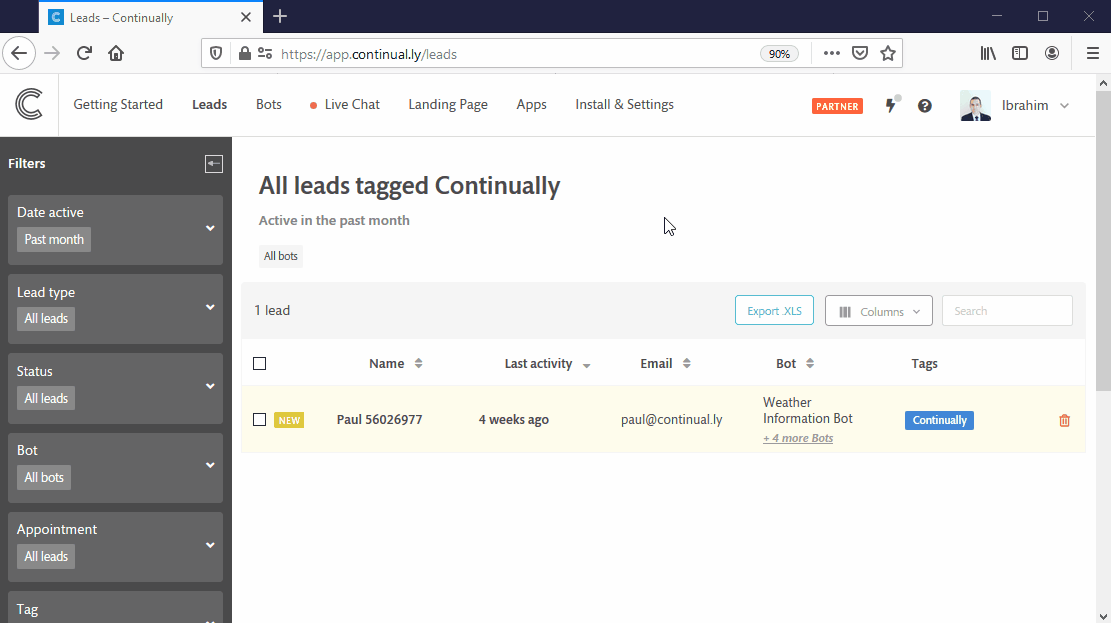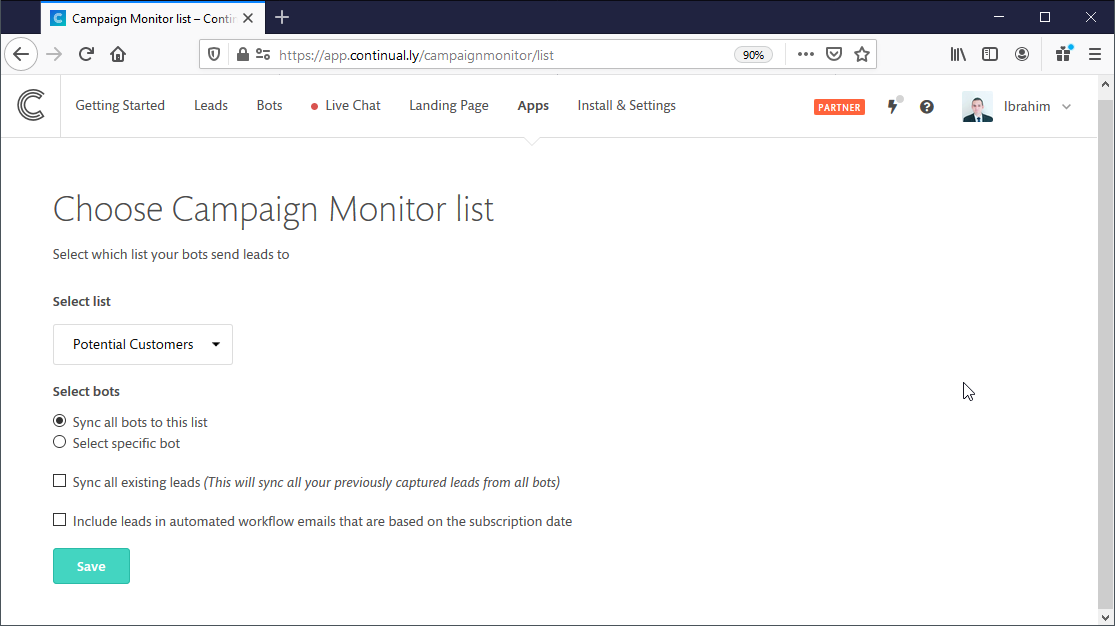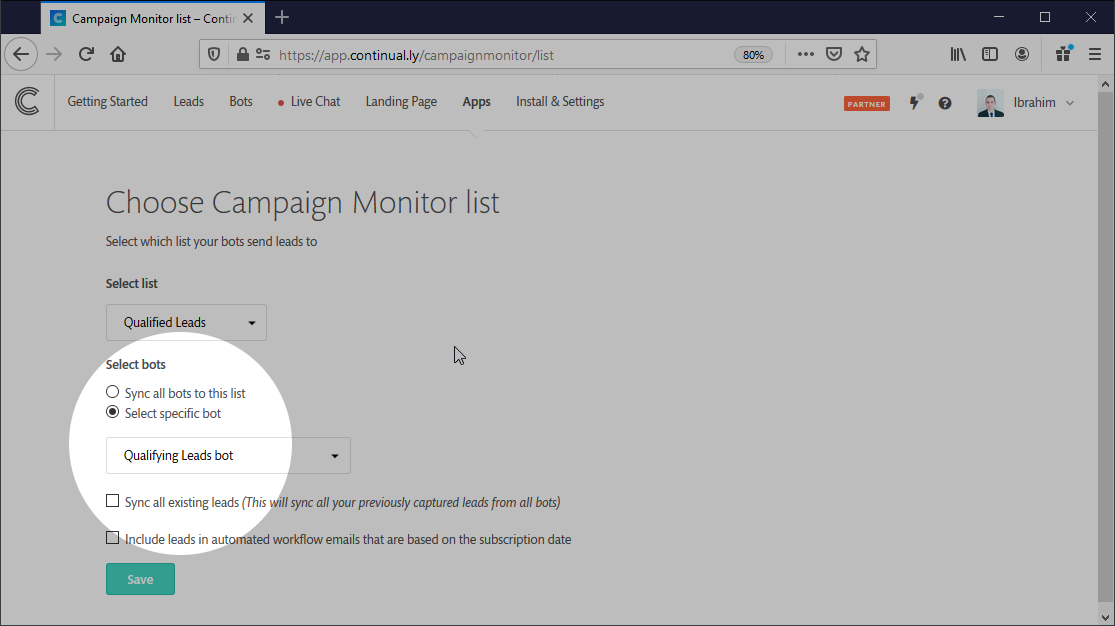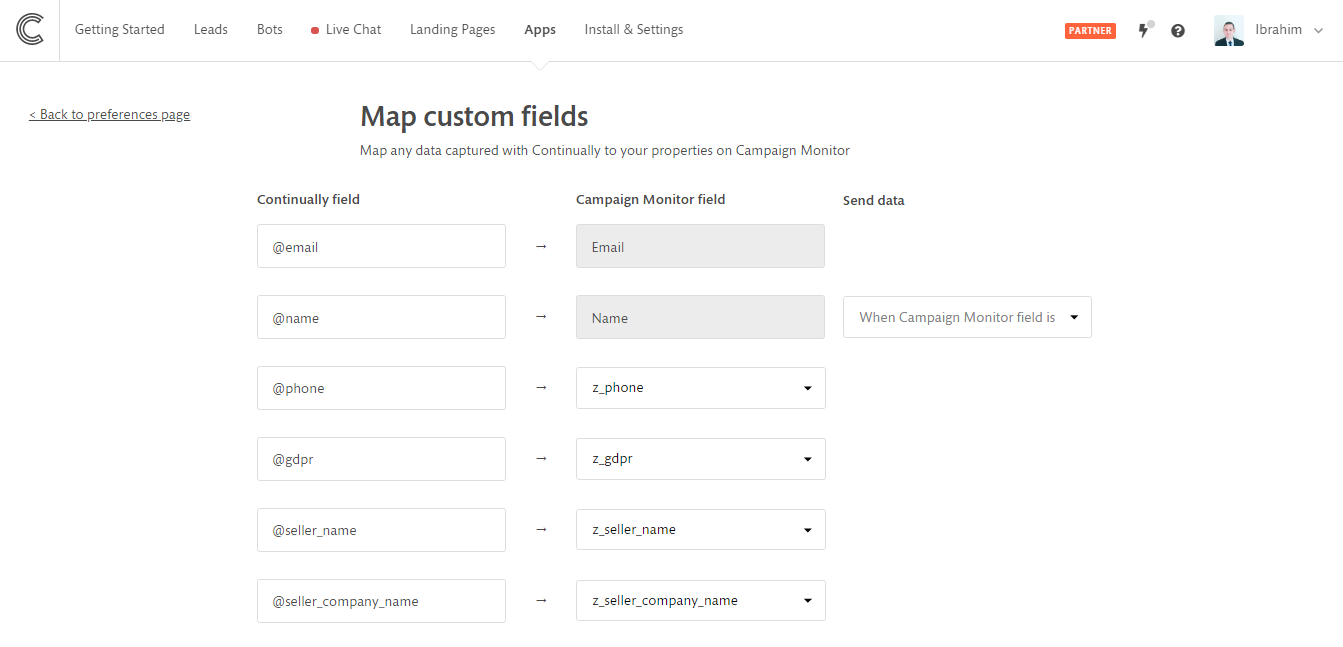Campaign Monitor: How to connect Continually with Campaign Monitor
Integrate Continually with Campaign Monitor and send leads captured on Continually over to your Campaign Monitor lists.
In this article we will cover:
How to connect Continually to Campaign Monitor
Simple, go to your Apps page, find Campaign Monitor then click on Connect, you will be redirected to an authorization page please enter your Campaign Monitor credentials and then Allow Access for Continually.
Then you will have to sync your first list, you have an option to sync all bots or a certain bot with options to sync all existing leads or add the leads in Campaign Monitor's automated workflows based on subscription date.
How to sync leads to a second list
- 1
- Go to your apps page, find the Campaign Monitor integration and click View preferences
- 2
- Click on add another list then select which list you want to sync
- 3
- Then choose what bots you want to sync from.
Note: If you want to stop the syncing of a list, simply click on Deactivate list and it will stop syncing it without removing it.
How to sync more than one bot to a list
So you have added your list and see the option to sync all bots or specify a bot. But maybe you want more than one? Heres how to do it.
- 1
- Go to your apps page, find the Campaign Monitor integration and click View preferences
- 2
- Click on Add another list.
- 3
- Select the list you want and choose to specify a bot.
- 4
- Then save your changes.
You can repeat this step but select a different bot each time to sync more than one bot to your list.
Mapping your Continually fields to Campaign Monitor
You can set where each of your Continually fields maps to on your Campaign Monitor account.
- 1
- Go to your apps page, find the Campaign Monitor integration and click View preferences
- 2
- Click on Field mapping
- 3
- Select where each Continually field maps to