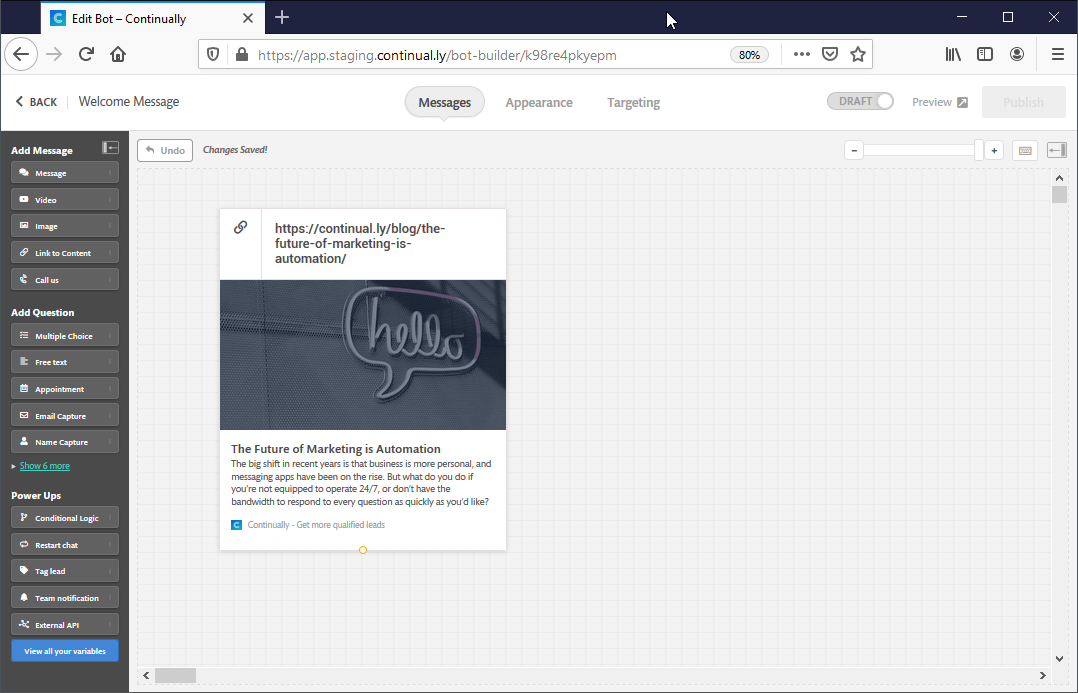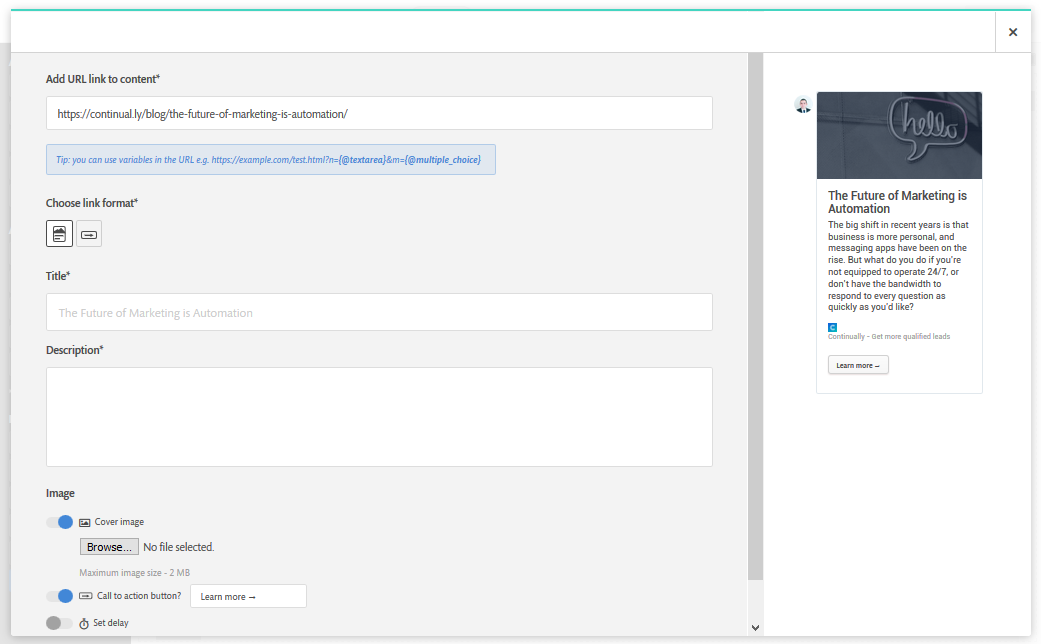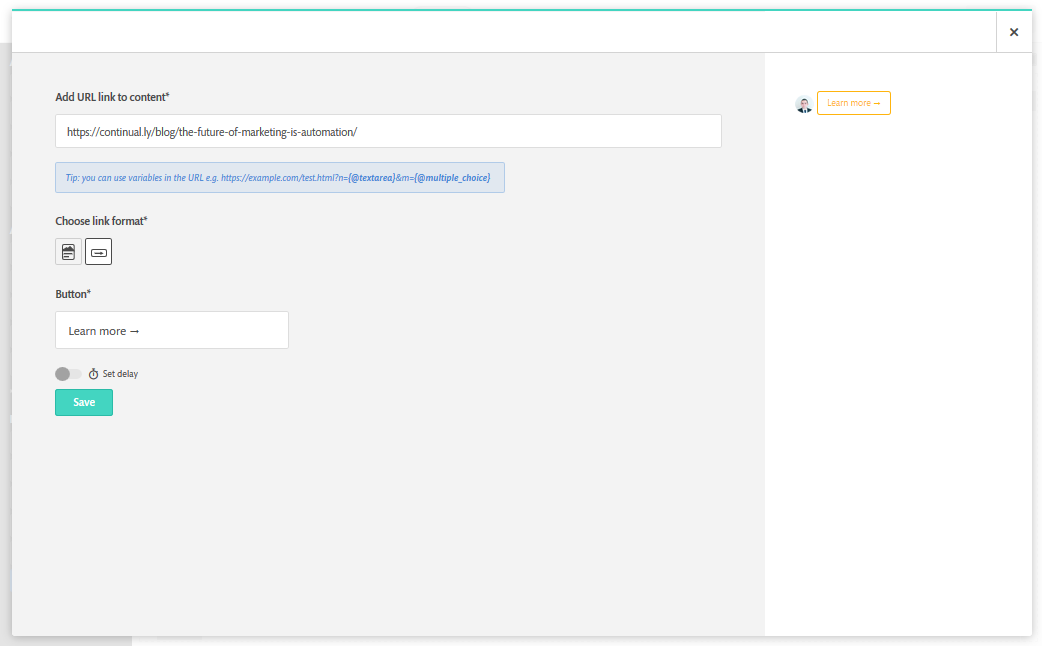Adding links in your bot conversation
Sign in to your Continually account and then find the bot you wish to edit and click on the messages section.
Then on the left, drag a Link to content object onto the canvas.
Then click on the object to add your own URL, there are two formats to show your link:
- Use a detailed link showing page content.
- Use a button link
In the first format, you can customize the image, title, call to action button and description of the URL.
In the button format you will be able to customize the button title and the URL.