Google Analytics: How to create goals to track chatbot conversion
Want to improve and maximize your chatbot performance and conversions? You must track and analyze how people are interacting with your bots and what actions they take in conversation. To do that you can setup goals in Google Analytics, this will help you how many people reached your goals and that will help you analyze and check your performance. Keep reading to learn more.
How to analyse conversions in chatbots
- 1
-
You must have Google Analytics already connected in your account, if you didn't connect it yet please follow this guide to do that.
- 2
-
Go to Google Analytics Dashboard -> Open your website's account -> from the left sidebar click on Behavior -> Events -> Overview. Click on Event Action to see the list of the top events for the past period. Open the event you want to create a goal for and copy its name.
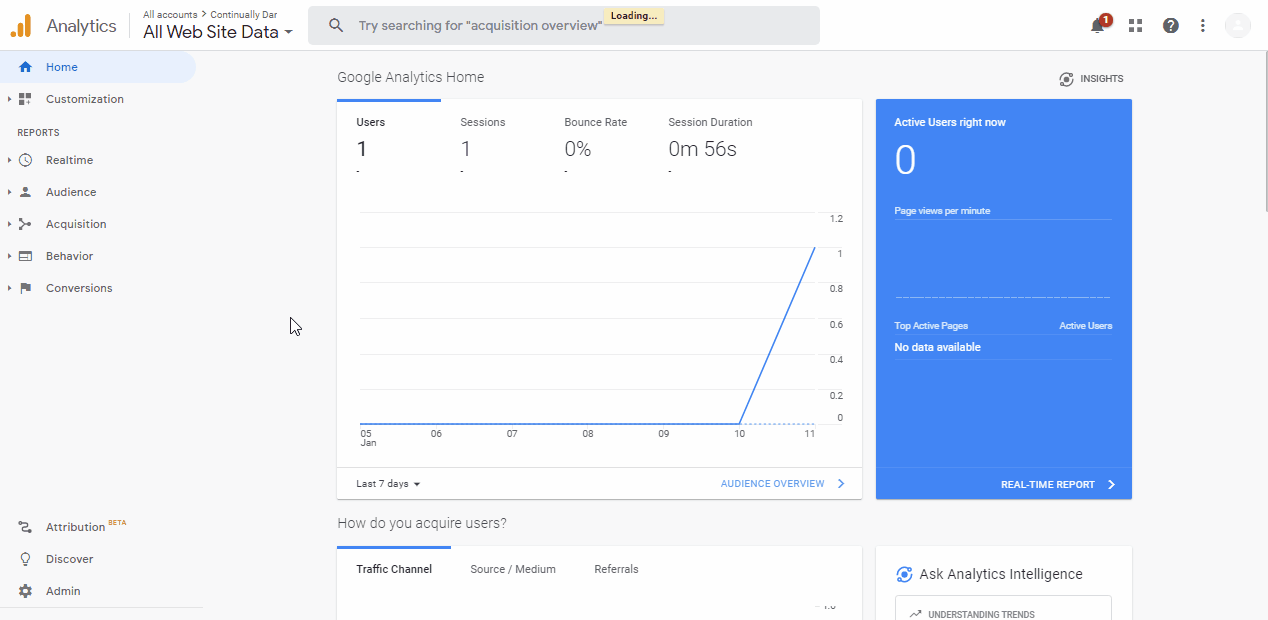
- 3
-
Click on Admin -> Goals -> New Goal. In Goal setup, choose Custom. In the Goal description enter a name that would describe your events. In the Goal details, paste the event name that we copied int he previous step in the Action field. Lastly, click on Verify this Goal to test it against your previous recorded events.

That's it. Create more goals for the events that you want to track. This should help you understand how people are interacting with your bots.