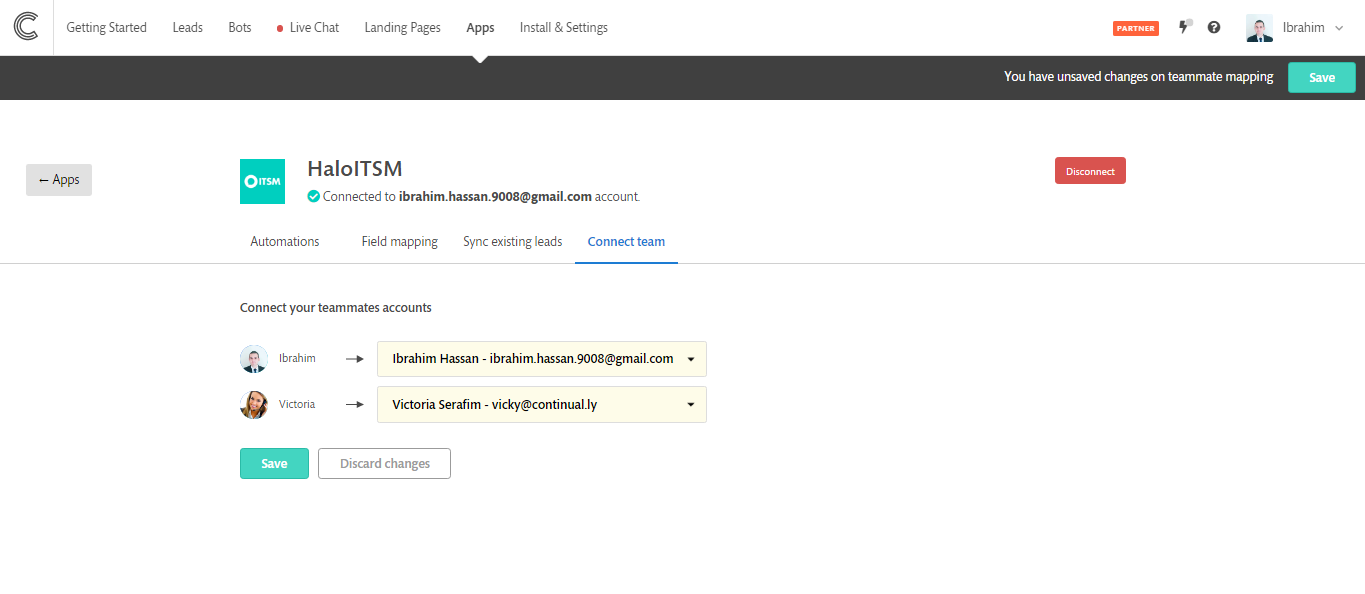How to map Continually agents to HaloITSM agents
Nothing is better than team work and collaboration when it comes to dealing with clients and customers. That is why we have added a separate setting in our HaloITSM integration that allows you to map your current Continually agents to the agents on your HaloITSM account.
This will map the bot owner as an agent for the leads captured through each bot and to add appointments to the correct agent.
To set this up simply go to Apps -> HaloITSM -> Connect team. Then map each agent to the corresponding HaloITSM agent. Click Save.