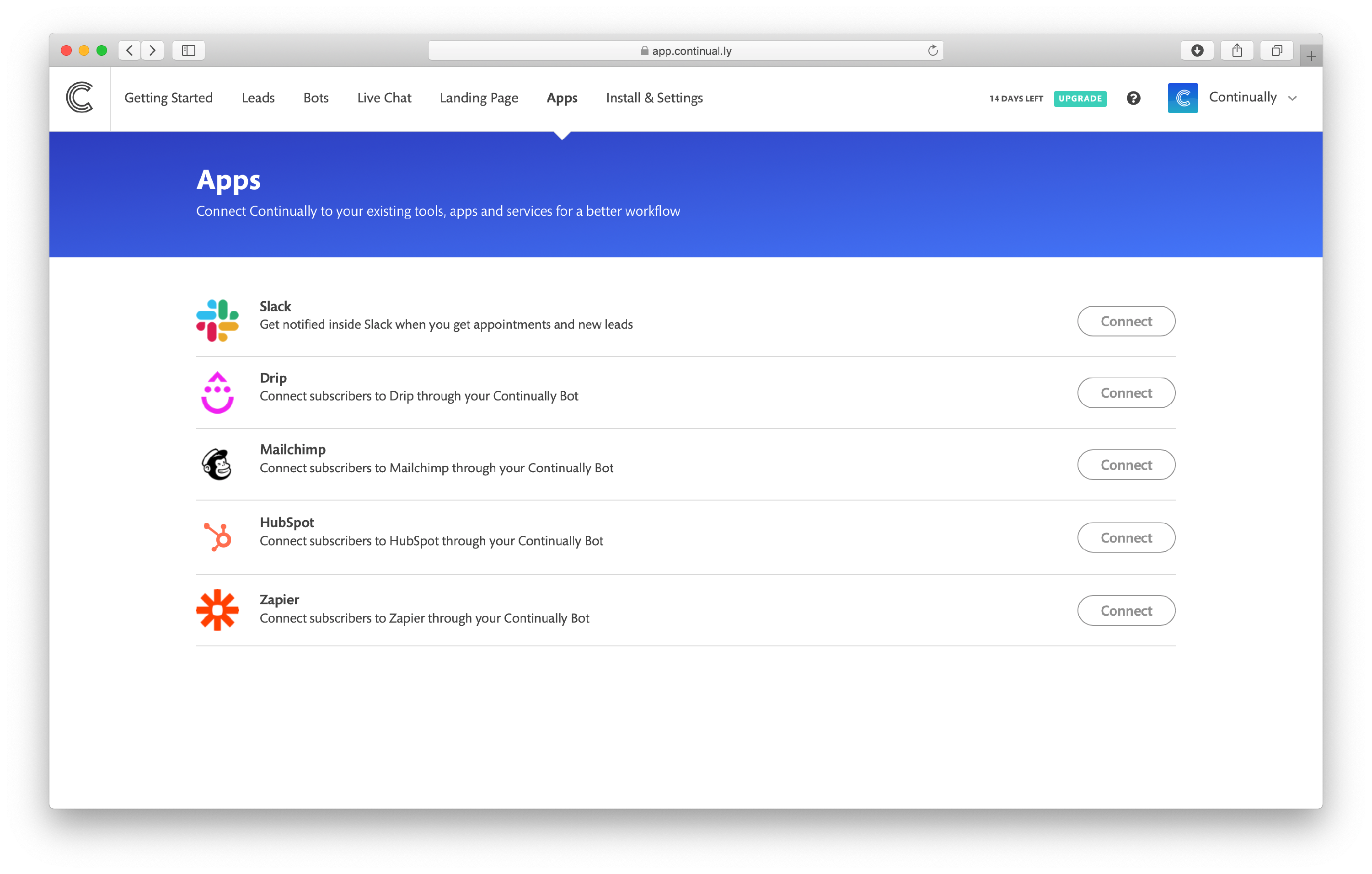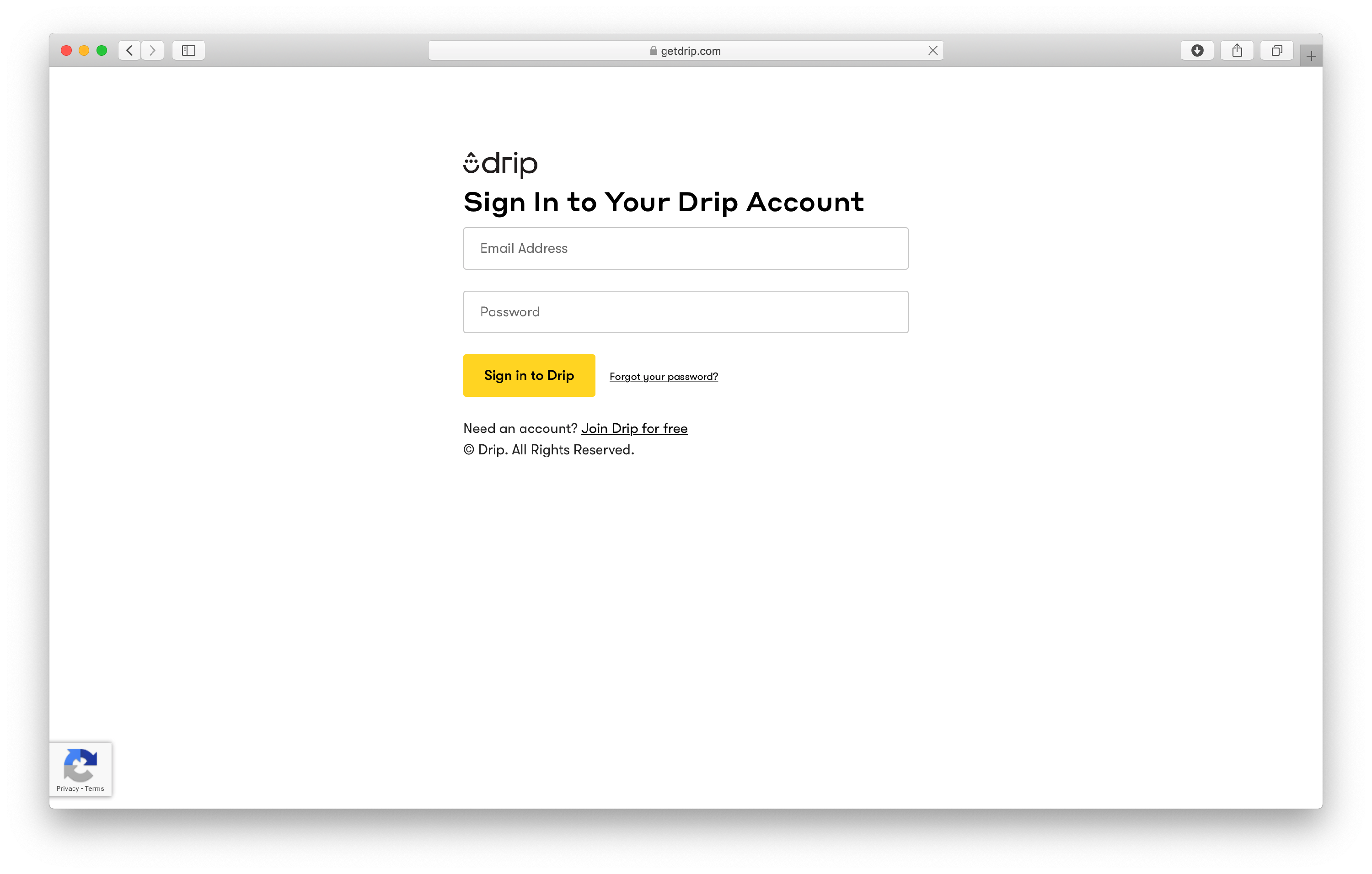Drip: Connect Continually to Drip
Any lead information you capture with Continually can now be easily be passed over to drip.
How to connect
Sign in to your continually account and then go to Apps
Then click on connect beside the drip integration to link your Drip account with Continually.
Then you just need to sign in to your account and give authorization to Continually by clicking the authorize button.
Then you are all good to go!
Want to know how to automatically assign leads to email campaigns? Check out our guide here.
FAQ's
Will it sync the leads I already have captured?
Any lead information that has been captured before you install the drip integration will sync over to Drip straight away.
Will it duplicate a lead I have already added to Drip?
If you have added a lead to your Drip subscribers and then sync over the same lead from Continually, it will just update any information on that subscribers profile.
What if the lead information changes?
If the lead information changes in Continually it will update and sync the profile on Drip.