Marketo: How to sync leads with Marketo
You can pass lead information from Continually over to your Marketo lists.
You must first connect Continually to Marketo. Please follow this guide to know how: Connect Continually to Marketo.
Right after you connect Continually to Marketo you will have to set your first list, in this article we will show you how you can sync more leads or more bots.
How to sync leads to a second list
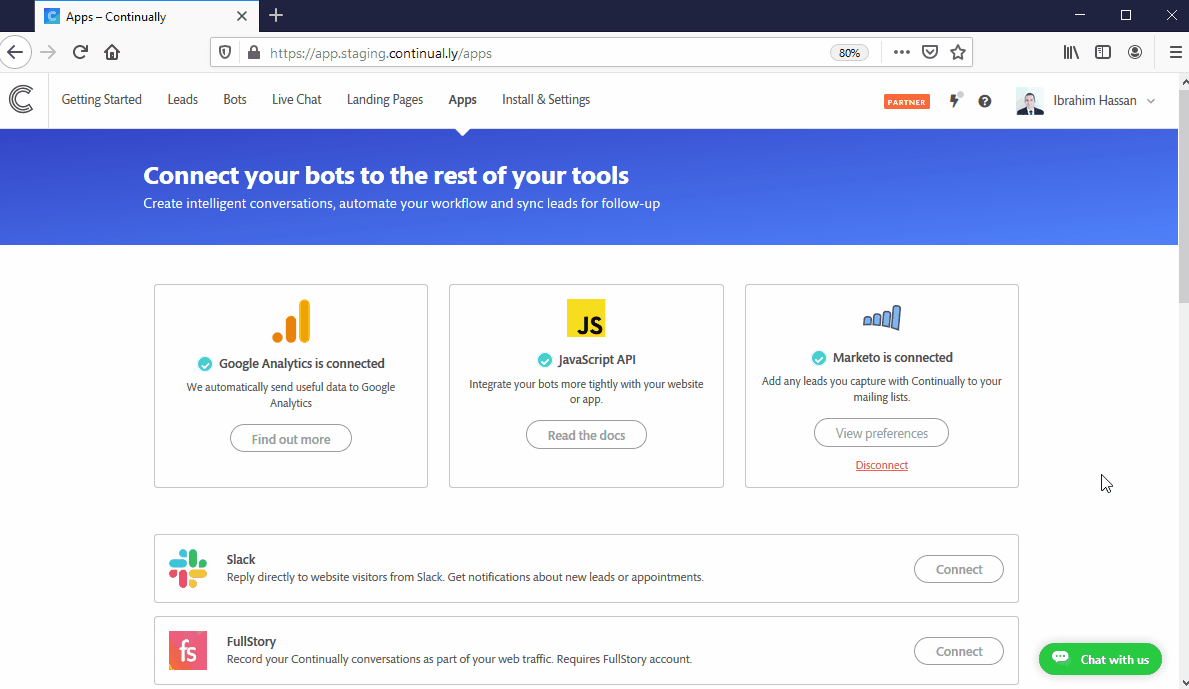
How to sync more than 1 bot to a list
So you have added your list and see the option to sync all bots or specify a bot. But maybe you want more than one? Heres how to do it.
- 1
- Go to your apps page, find the Marketo integration and click View preferences
- 2
- Click on add another list.
- 3
- Select the list you want and choose to specify a bot.
- 4
- Then save your changes.
You can repeat this step but select a different bot each time to sync more than one bot to your list.
