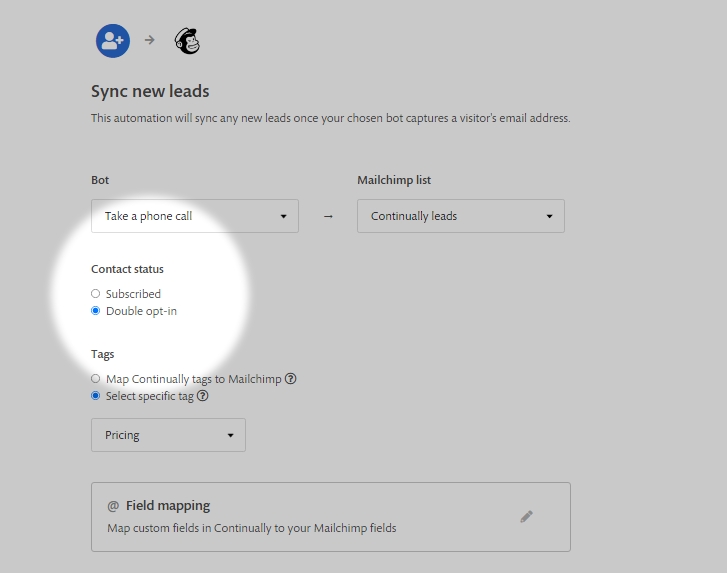Mailchimp: How to add double opt-in for for subscribers
Double opt-in includes an extra confirmation step that verifies each email address that is added to your Mailchimp audience. This can help you to ensure you send emails to the interested customers, which in return will reduce the spam addresses in your lists.
When enabled, each lead that is synced over from Continually will receive a confirmation email from Mailchimp and they will need to click a link to verify their email.
Enabling double opt-in
- 1
- Go to the Apps page, find the Mailchimp integration and click on View preferences.
- 2
- Find the automation that you want to enable double opt-in for and click on the Gear ⚙️ icon next to it.
- 3
- In the Contact Status section, Select Double opt-in.