Integrate Continually chatbots to Zoho CRM
Zoho CRM is an award-winning popular CRM that empowers of businesses all over the world. It helps you a lot to convert leads and engage with customers, to enhance it even better you can integrate Continually with Zoho CRM through Zapier. This will allow you to pass the leads captured by Continually chatbots to your Zoho CRM account. Keep reading to learn more.
Connect Continually to Zoho CRM
- 1
-
Create a new zap by clicking on the Make a Zap button on Zapier's dashboard. Search for the Continually and pick it.
- 2
-
The Continually app has three triggers:
- Get Leads : Triggered when a new lead is captured.
- Get Appointments: Triggered when a new appointment is booked.
- Get Conversation: Triggered when a lead completes conversation.
Choose the suitable event for you and select your Continually account. - 3
-
Finally test the trigger to get a data sample to use in the Zendesk step.
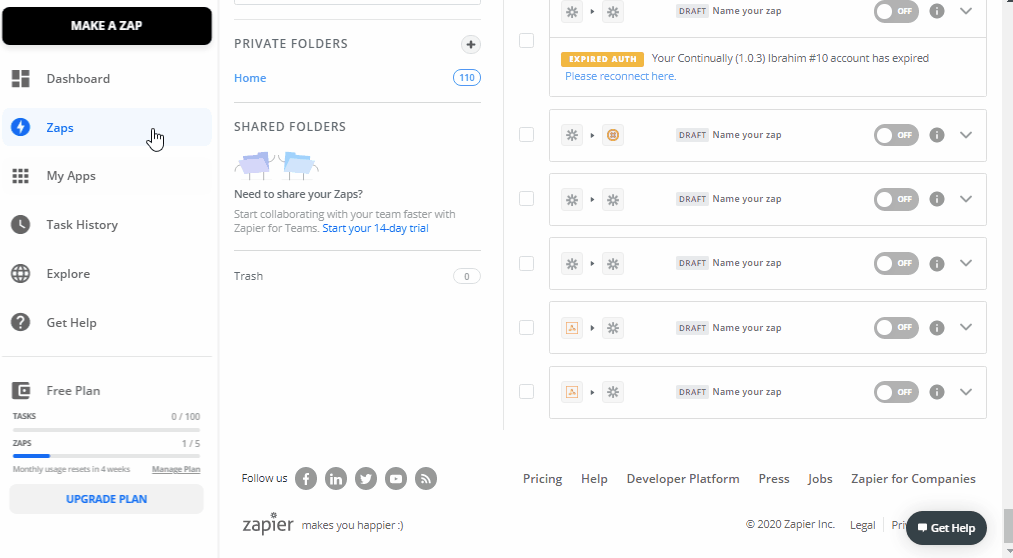
- 4
-
In the Action step, search for Zoho CRM and select it. Then choose the action you want to do. In this tutorial we will pick the Create/Update Module Entry to sync Continually leads to Zoho CRM.
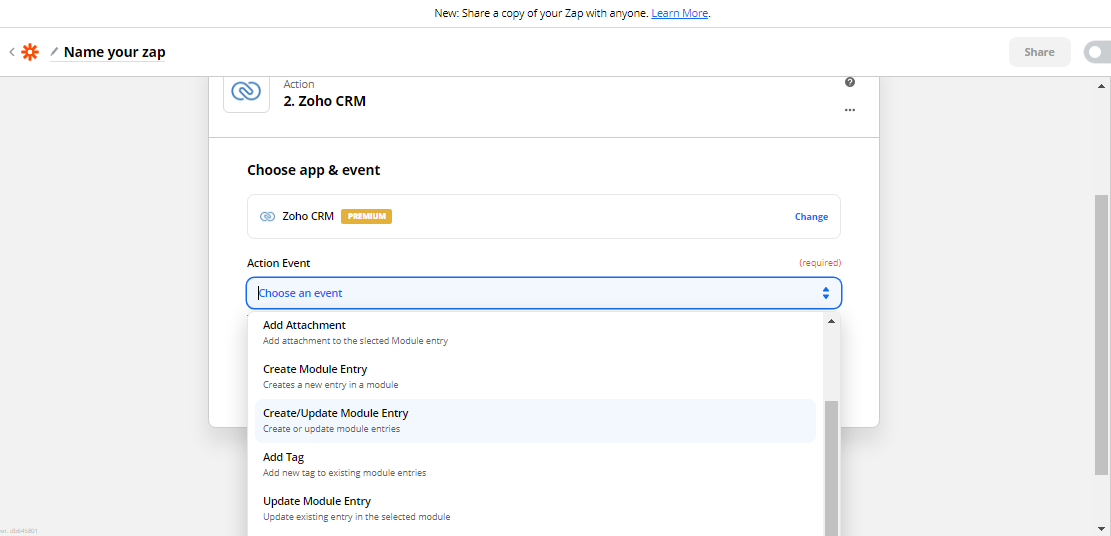
- 5
- Connect or select your Zoho CRM account, then setup the action and map each field you want to sync. After you are done click on Continue to test your integration. Don't forget to turn on your Zap after you are done.
-
