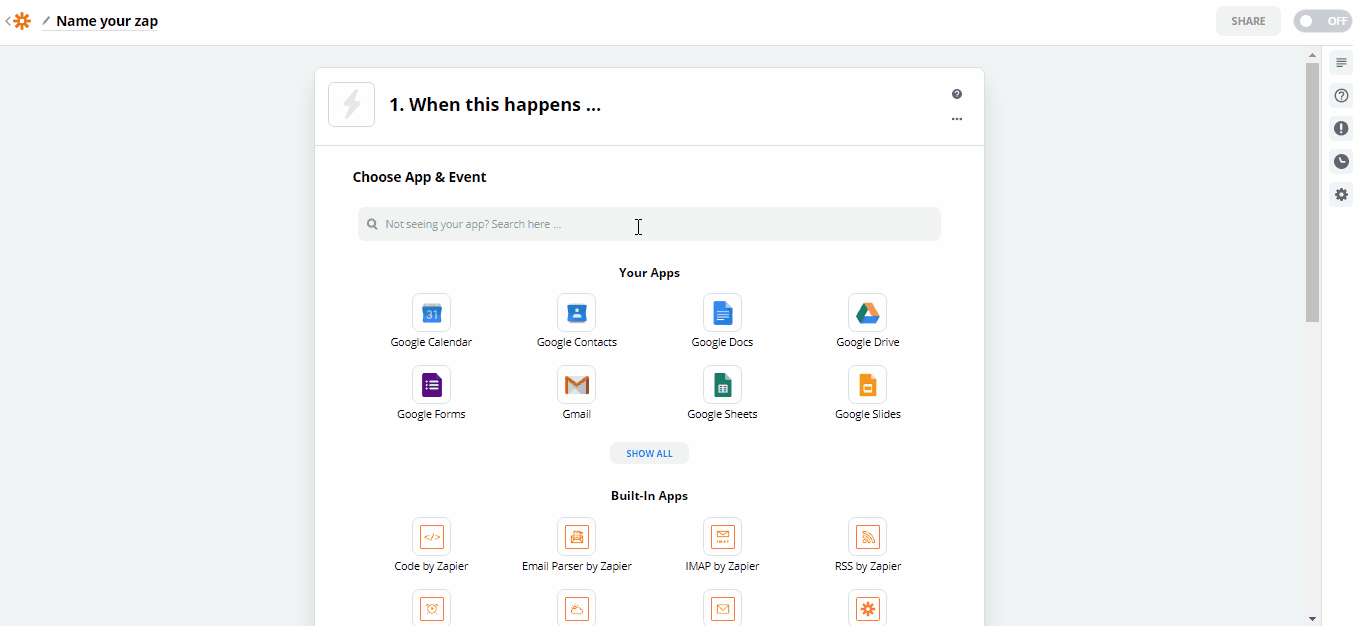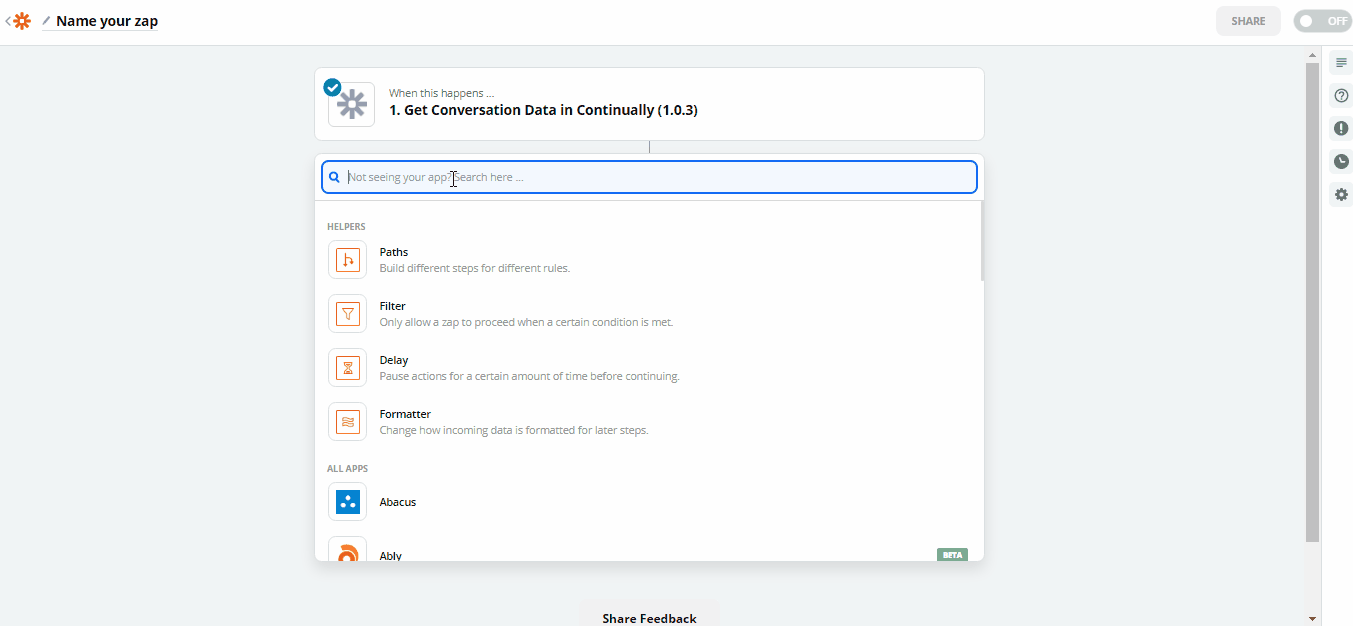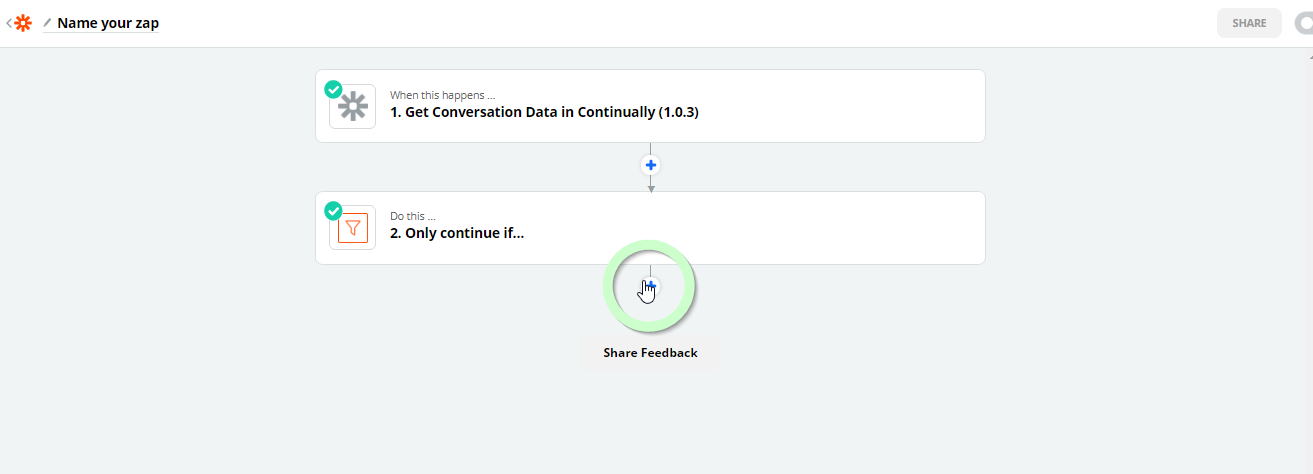Zapier: How to run zaps from certain bots only
After you start creating your zaps, you might want to limit them to run for certain leads only from certain bots. You can do that by adding a filter step between Continually and the app you want to integrate with. Keep reading to learn more.
First Step in the Zap
- 1
- You need to create a zap and add Continually as the first step.
- 2
- Choose the trigger event as "Get Conversation Data".
- 3
- Choose or connect a new Continually account.
- 4
- Test the trigger. This will show you an example of the conversation data. Notice the field conversation_name this is the bot's name that we can use in the filtering step if we want to make the zap run for certain bots only.
Second step in the Zap
Now we will add the filtering step, follow these steps:
- 1
-
Search for " Filter by Zapier" and add it.
- 2
- Pick the conversation_name field, set the condition as Exactly match and enter the bot name that you want to run. Make sure you enter the name exactly as it is.
- 3
- Click on Continue to test it. Now, depending on the data sample you picked in the first step in the Zap, you will receive a message that your Zap would have continued if that sample has the same bot name as your filter.
- If it didn't have the same conversation name, you will receive a message that your Zap wouldn't have continued, you don't need to worry, you can pick another sample data or just test the Zap after you finish it.
Third step in the Zap
Click on the + icon to add the third step, pick any app you want to integrate Continually with and configure it up to your needs.
Don't forget to turn on your Zap and test your bots to make sure everything is working correctly.